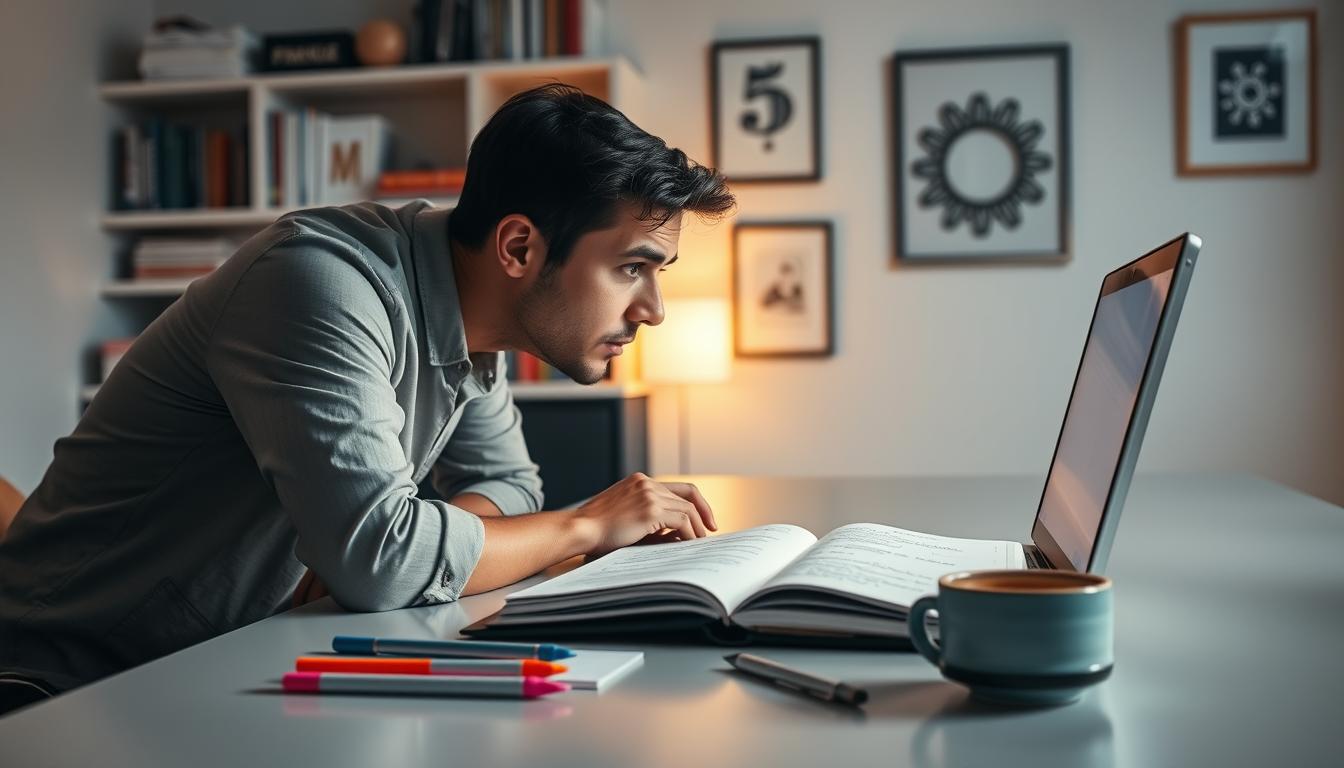Thoughtful prompts can shape how ChatGPT responds. This guide shows how to write prompts that get clear, targeted replies. By mastering prompt engineering, you can cut down on guesswork and boost AI output.
Writers, marketers, and students benefit from prompts that clearly state goals and match their audience’s tone. Detailed prompts help the model stay on track and avoid mistakes. This leads to sharper, more focused content.
Key Takeaways
- Set a clear goal to steer ChatGPT toward desired outcomes
- Use prompt engineering basics for precise, structured input
- Choose a tone and style to match your audience
- Include relevant details to improve AI output
- Test and refine prompt wording to achieve stronger results
Understanding AI-Generated Content
AI-generated content is changing fast. OpenAI’s language models create text that feels real. They learn from a lot of data to understand prompts and respond like humans.

ChatGPT is special because it can change its style or tone. This makes it great for brands, education, and creative writing.
What Makes ChatGPT Unique?
ChatGPT analyzes language deeply to give consistent answers. It can adjust its complexity to fit what you need. This makes digital talks clear and easy to follow.
Common Use Cases
AI is used for many things like making social media posts, articles, or chatbot scripts. It saves time and keeps messages interesting.
Advanced technology brings new ideas to all areas.
| Application | Benefit |
|---|---|
| Social Media Posts | Fast, on-point content |
| Email Campaigns | Customized audience targeting |
| Chatbots | 24/7 support with natural flow |
Defining Your Objective
Every question should have a clear goal. This makes the answers better. Think about what you need: a quick summary, a detailed analysis, or a new perspective.
AI prompt clarity starts with knowing what you want. Do you need a short sales pitch or a detailed report? Being specific helps the AI understand your needs better.

Setting clear goals means knowing your audience and what you want to achieve. Add details like the level of technical information or the tone you prefer. This keeps your message focused and in line with your plan.
The Art of Asking the Right Questions
Asking the right questions can change the game when it comes to AI answers. A few well-chosen words can lead to new ideas or complex solutions. It’s all about picking the right questions to get the results you want.

Open-Ended vs. Close-Ended Queries
Open-ended questions lead to more detailed and creative answers. For example, asking “What makes marketing campaigns successful?” opens up a world of possibilities. On the other hand, yes-or-no questions give you quick, direct answers.
Using both types of questions can give you the best of both worlds. You get specific data and also get to explore new ideas.
Balancing Context
Good questions need context to really shine. Adding a bit about your timeline or who you’re targeting helps AI give better answers. When you share the details, AI can provide more tailored advice.
Clarifying Intent for Precise Responses
A clear purpose guides AI to deliver valuable results. By stating your intent right away, you provide essential guidance. This clarity keeps responses focused and relevant.
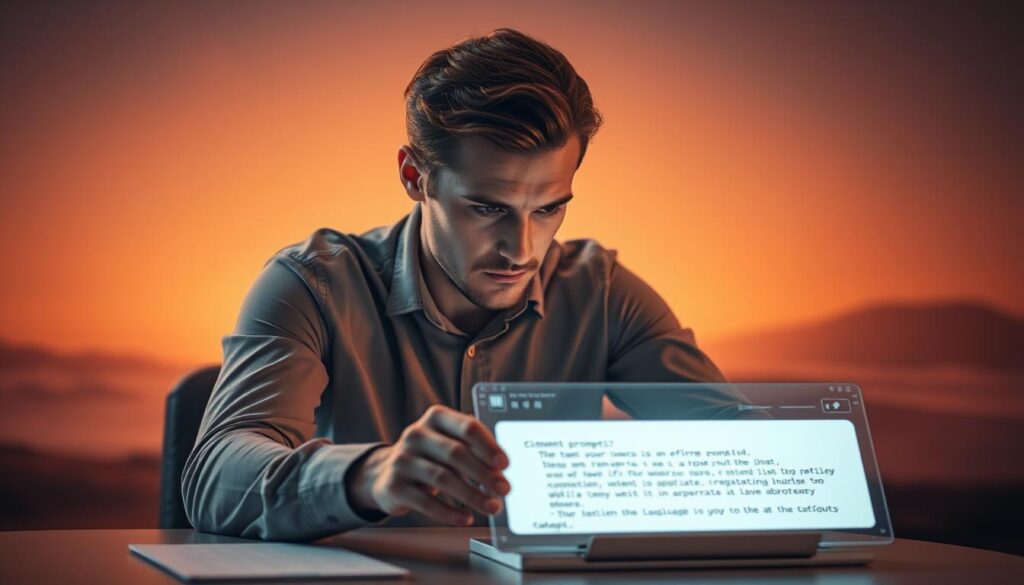
When you share your goals, like needing a concise product pitch, you get results that meet your needs. This method improves AI’s accuracy because every word in your prompt matters. Check out this guide for tips on how small details can change your message.
Specific details help ChatGPT understand your vision. Let it know if you prefer casual or formal language. Also, mention the desired length for better flow. This direction is crucial for complex topics, like industry insights.
| Intent | Prompt Example | Outcome |
|---|---|---|
| Promotional Focus | “Craft a short email introducing new event features.” | Targeted and compelling message |
| Specialized Knowledge | “Explain blockchain basics for a beginner audience.” | Clear, easily digestible facts |
Vocabulary Choices and Tone
Choosing the right words can change how people see your message. A clear tone of voice makes readers feel comfortable and trusted. It helps each interaction lead to positive results.
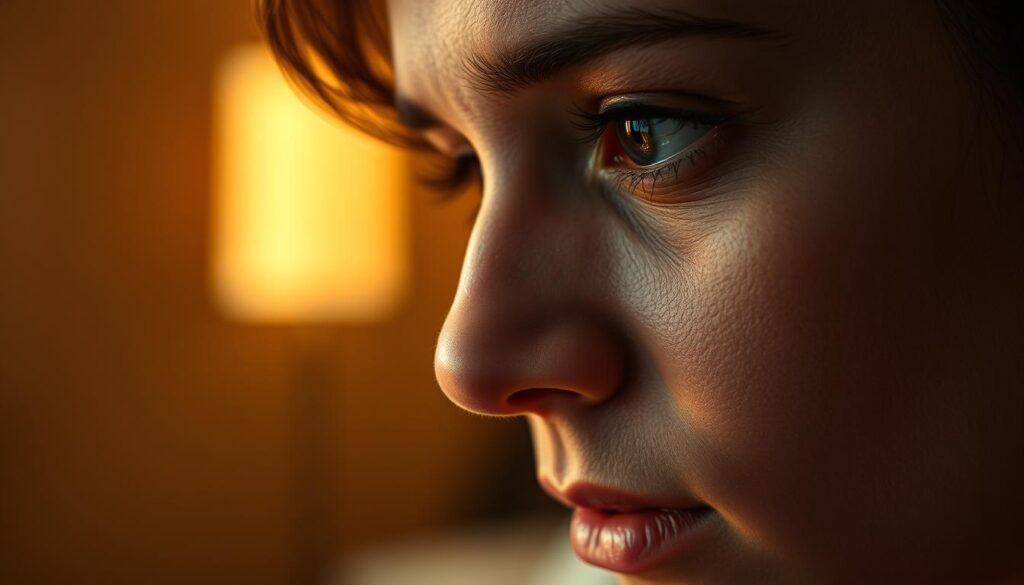
Aligning Tone with Your Audience
Forbes suggests using language that speaks to different groups. You might use casual words for some and formal language for others. The aim is to show you share their values and build real connections.
Leveraging Conversational Language
Being friendly can make your content more relatable and easier to understand. Conversational AI can make your content feel more personal. Using simple language and friendly greetings keeps things clear and makes topics more relatable.
When to Provide Examples
Examples can be very helpful in AI context. They show your intentions by giving examples of style and depth. Sharing a favorite blog snippet or a brief email sample can make your prompt clearer.

Using examples in prompts leads to more concrete results. It’s about giving samples that match your goals. Sometimes, a marketing outline or a fun excerpt shows the tone you want.
References are like roadmaps for AI. They point out key points for the AI to follow. Brief explanations or text fragments help the model understand your taste. Using the right examples in prompts improves output and saves time in revisions.
Structuring Prompts for Step-by-Step Guidance
Breaking down each prompt into small, clear parts helps keep AI answers on track. This method, called structured prompting, divides a request into easy-to-follow steps. It reduces confusion and ensures the AI gets the details right.

Dividing big tasks into smaller ones can spark creativity. For example, one prompt might ask for an outline, and the next for more details. This way, each prompt guides ChatGPT to give more precise answers, step by step.
Sequential Instructions
Setting clear goals in a sequence builds trust with the AI. Starting with brainstorming and then moving to drafting ensures everything is clear. Each question should focus on one topic or request. This helps the AI focus on one piece of content before moving on.
Providing Background Information
Sharing background information helps refine responses. It sets the right tone and ensures accuracy. When ChatGPT knows about your brand or style, it can tailor content to meet real-world needs.
| Stage | Action | Example Request |
|---|---|---|
| 1 | Gather Outline | “What are the key points for this topic?” |
| 2 | Expand Details | “Can you elaborate on each point?” |
| 3 | Refine Text | “Combine ideas into a polished article.” |
Reviewing and Refining Prompt Strategy
Watching how ChatGPT answers is crucial for success. The prompt review process uncovers hidden gaps and patterns. It encourages you to tweak your questions or ask for more detailed examples.
By taking a moment to look at each answer, you can find new angles or ways to rephrase your questions.

Improving AI prompts means being clear and focused. Start with short instructions and then add more details. This approach lets you address any misunderstandings or fix awkward phrasing.
Even a small change, like specifying the production style or tone, can make a big difference in the AI’s response.
- Proofread responses for clarity
- Gather feedback for fresh insights
- Try subtle changes in wording or style
Check out how to blow up on TikTok to find new ways to grow your online presence. Learning from different creative strategies helps you perfect your prompts for any platform. Every tweak brings you closer to prompt perfection, making your final output stronger with each test.
Common Mistakes to Avoid
Many creators struggle with AI prompt pitfalls when writing for ChatGPT. Clarity is lost with too much irrelevant context or unclear direction. Writing with a clear purpose leads to better results.

Good prompt structure helps the AI find meaningful insights. Specific phrasing keeps answers focused. But, adding too many random facts can confuse the goal.
Vague Requests
Basic prompts with little detail often lead to scattered results. Staying away from vague prompts keeps the conversation on track. A clear question opens up deeper insights and meets the intended goals.
Overloading with Irrelevant Details
Long requests full of unnecessary details can confuse the system. Too much irrelevant context can hide the most important ideas. Finding the right balance between clarity and extra information is key to good responses.
Using System Messages to Steer Responses
System messages guide every conversation. They set the AI’s role, whether for marketing or tech support. This keeps talks focused and meets specific goals or brand standards.
Role-based prompts give the AI a specific mindset. For example, saying it’s a “customer service advisor” gets more caring and problem-solving answers. This keeps conversations on track, especially in long projects.
Brands like Microsoft use this method for clear chatbot experiences. It saves time and keeps answers straightforward. Time saved is creativity earned when the AI knows what to do from the start.

Here’s a quick guide:
| Message Type | Core Focus |
|---|---|
| System Messages | Define AI role and scope |
| User Prompts | Request specific outputs |
Testing Different Prompt Variations
Trying new ways to ask a question can lead to big discoveries. Changing a simple question to a detailed one often brings new ideas. This prompt testing helps us see how answers change.

Systems respond differently to small changes in how we ask. Testing various ways helps find the best approach. Collecting these tests shows us what works best.
A/B Testing Approaches
Comparing different versions side by side is a smart move. A/B testing AI shows which way gets better answers. It splits your question into two, looks at the differences, and picks the best one.
Analyzing AI Feedback
It’s key to carefully read what the system says. Feedback analysis finds patterns in what’s said. This helps make your next question even better.
- Track which elements lead to more precise responses
- Notice recurring issues or misunderstandings
- Adjust language complexity to match target audience
| Format | Example | Key Insight |
|---|---|---|
| Bullet Points | “List three benefits of X” | Encourages structured, concise answers |
| Open-Ended Prompt | “Explain how X impacts daily life” | Prompts creative narratives |
Ensuring Ethical and Responsible AI Usage
AI technology shapes conversations and influences decisions. Thoughtful prompts support ethical AI usage by guiding content in a fair and unbiased way. These messages can remind the system to remain neutral and respectful, even when tackling sensitive matters. Integrity in design and dialogue builds trust with every audience.
Many best practice guidelines underline the importance of caution when sharing personal data or prompting for delicate topics. Clear boundaries help safeguard privacy and uphold shared standards of respect. Balanced and open dialogue nurtures positive interactions without violating anyone’s rights.

It is wise to set guardrails for responsible AI. This might involve selecting neutral language, addressing potential biases, or clarifying safe parameters before diving into complex issues. A few core steps that guide thoughtful usage are outlined below.
- Define precise goals and ethical considerations
- Monitor responses for bias or inaccurate data
- Encourage civil and respectful discourse
Essential Guidelines on How to Write ChatGPT Prompts
Making thoughtful requests can change how we interact. First, know what you want to achieve. Then, make each prompt clear and focused. This way, you get better results from chatgpt prompt guidelines.
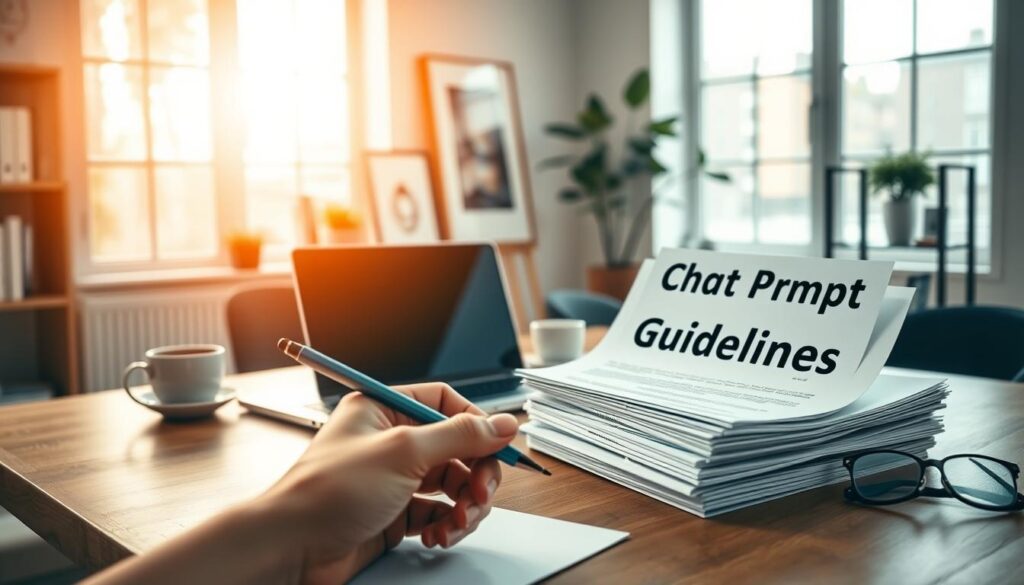
Ensuring Clarity and Specificity
Clear directions lead to better feedback. Ask for specific details to get insightful answers. Knowing who, what, and why helps the AI give more relevant responses. This makes your prompts more effective.
Utilizing Contextual Triggers
Using real-life examples makes your prompts more relevant. Contextual triggers help keep your AI conversation on track. Add details about products, timelines, or style to ensure clarity in AI chats.
| Method | Purpose | Benefit |
|---|---|---|
| Targeted Keywords | Shape prompt intent | Improves focus on key ideas |
| Relevant Context | Clarify domain or theme | Enhances contextual triggers |
Conclusion
Starting with clear questions is key when using ChatGPT. You need to know what you want, where it fits, and who it’s for. This makes your questions more effective and aligns with your goals.
Improvement comes with each small change. Using the right words and tone is crucial, whether you’re writing marketing plans or creative stories. Trying different approaches helps you get better responses.
Looking back at ChatGPT prompts shows the power of being precise and detailed. Even short, focused questions can lead to deep insights. With each attempt, you learn and grow, making your AI journey more rewarding.