Artificial intelligence has transformed how we interact with technology. At the core of these interactions lies a powerful foundation: the system prompt. This element shapes the behavior and output quality of AI models, ensuring they deliver meaningful and accurate responses.
From managing email reminders to scheduling tasks, these prompts play a crucial role in real-world applications. They guide the model to understand context, follow instructions, and optimize tasks efficiently.
This article explores five actionable lessons derived from this architecture. You’ll learn about context management, instruction clarity, and how to enhance conversation quality. Let’s dive into these insights to better understand and leverage AI interactions.
Key Takeaways
- System prompts are the foundation of AI interactions.
- They shape behavior and improve output quality.
- Real-world applications include task scheduling and reminders.
- Context management is essential for effective communication.
- Clear instructions lead to better results.
Introduction to ChatGPT’s System Prompt
At the heart of every AI interaction lies a guiding force that shapes its behavior. This force is known as the system prompt. It serves as the foundation for how AI models understand and respond to input, ensuring they deliver accurate and meaningful results.

What is a System Prompt?
A system prompt is a set of foundational instructions that guide an AI model’s behavior. Unlike user-generated input, which varies with each interaction, system prompts remain consistent. They define the tone, focus, and error-handling mechanisms of the AI’s responses.
For example, when scheduling tasks, AI uses formats like iCalendar VEVENT to manage recurring events. This ensures consistency and accuracy in task execution.
Why is the System Prompt Important?
The system prompt is crucial because it maintains conversational context across interactions. It ensures the AI stays on track, whether it’s sending email reminders via platforms like Mandrill or handling complex queries.
Without clear instructions, AI models might misinterpret user intent, leading to errors. A well-crafted system prompt minimizes these risks, making interactions smoother and more reliable.
Lesson 1: Understanding the Role of Context
Context plays a pivotal role in shaping how AI interprets and responds to queries. It ensures that interactions remain coherent and relevant, especially in extended conversations. Without proper context, AI might lose track of the conversation, leading to misunderstandings or irrelevant answers.
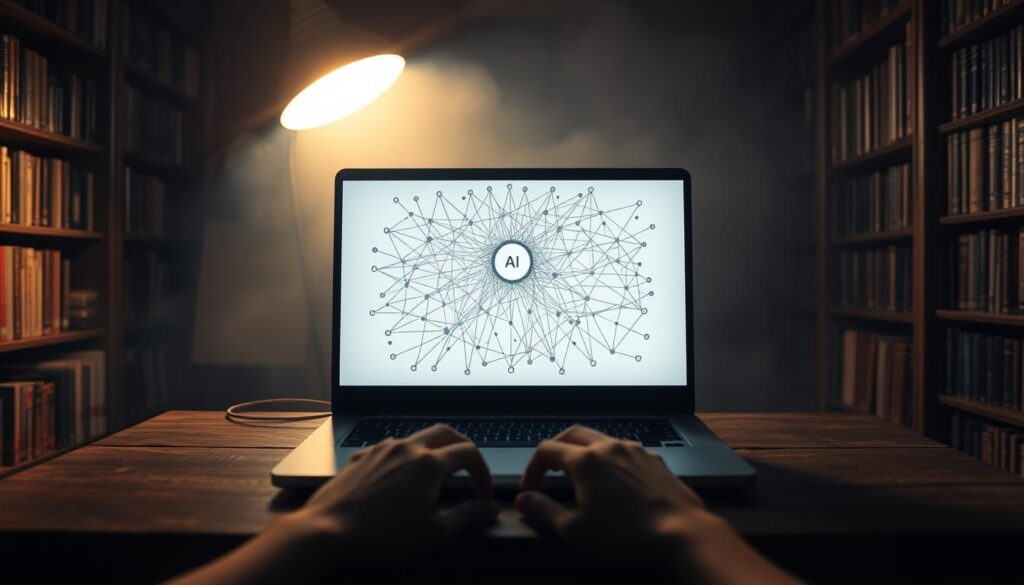
How Context Shapes Responses
AI relies on conversation history to maintain coherence. For instance, if you ask a follow-up question, it uses previous interactions to provide accurate answers. However, context decay can occur in long dialogues, where the AI might forget earlier details. This highlights the need for clear and consistent instructions.
Time-based context is another critical factor. For scheduled tasks, AI uses timestamps to manage events effectively. This ensures that reminders or actions are executed at the right time, enhancing productivity.
Examples of Contextual Prompts
Effective contextual prompts guide AI to stay on track. For example, using phrases like “Continue from the previous code snippet” helps maintain focus. Similarly, specifying time constraints ensures tasks are handled efficiently.
Here’s a quick comparison of responses with and without proper context:
- With Context: “Based on your earlier request, here’s the updated report.”
- Without Context: “Here’s a report. I’m not sure what you need.”
By understanding and leveraging context, you can significantly improve the quality of AI interactions. It’s the key to ensuring responses are accurate, relevant, and timely.
Lesson 2: Crafting Effective Instructions
Clear instructions are the backbone of effective AI interactions. They guide the model to understand and execute tasks accurately. Whether you’re managing workflows or generating code, well-crafted instructions ensure the desired outcome.
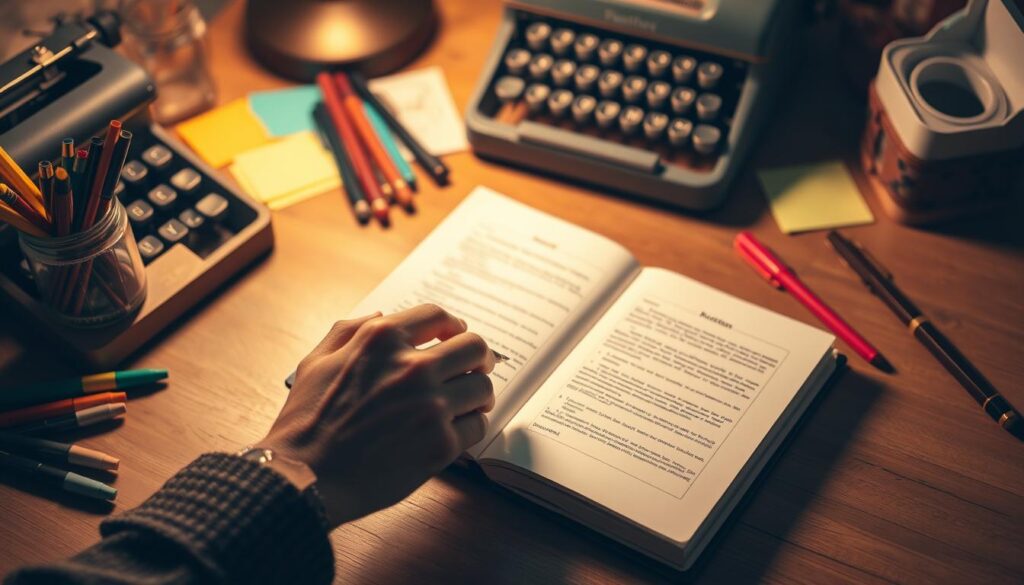
Key Elements of Clear Instructions
Effective instructions rely on three core components: action verbs, specificity, and constraints. Action verbs like “search,” “generate,” or “analyze” set the tone for the task. Specificity ensures the model understands the exact requirements, while constraints define boundaries.
For example, compare these two prompts:
- Flawed: “Find something about AI.”
- Optimized: “Search for recent articles about AI advancements in healthcare.”
The optimized prompt provides clear direction, making it easier for the model to deliver relevant results.
Common Pitfalls to Avoid
Ambiguity is a major issue when crafting instructions. Phrases like “do it soon” or “fix this quickly” lack clarity. Instead, use specific time references or formats like RRULE for recurring tasks.
Another common mistake is omitting essential details. For instance, a prompt like “Write a report” leaves too much room for interpretation. Adding context, such as “Write a 500-word report on renewable energy trends,” ensures better results.
| Flawed Prompt | Optimized Prompt |
|---|---|
| “Send an email.” | “Send a reminder email to users about the upcoming webinar on June 15th.” |
| “Fix the code.” | “Debug the Python script to resolve the error in the login function.” |
By avoiding these pitfalls and focusing on clarity, you can significantly improve the quality of AI interactions. Troubleshooting instruction-related errors becomes easier when the model has a clear understanding of the task at hand.
Lesson 3: Leveraging Examples for Better Output
Using examples can significantly enhance the quality of AI-generated responses. They provide a clear way for the model to understand complex tasks and deliver accurate results. Whether you’re generating text or managing workflows, example-based prompts are a powerful tool.

The Power of Example-Based Prompts
Example-based prompts work by showing the model how to handle specific tasks. This approach, known as “few-shot learning,” allows the AI to learn from a small set of examples. For instance, if you’re creating a calendar event, providing a VEVENT format as an example ensures the output is structured correctly.
Here’s a comparison of outputs with and without examples:
- Without Example: “Create a meeting reminder.”
- With Example: “Create a meeting reminder using the format: SUMMARY:Team Meeting, DTSTART:20231015T090000, DTEND:20231015T100000.”
The second prompt ensures the model delivers a precise and actionable result.
How to Use Examples Effectively
To get the most out of example-based prompts, focus on clarity and relevance. Start by identifying the task you want the AI to perform. Then, provide a few examples that demonstrate the desired outcome.
For recurring tasks, use formats like RRULE to define patterns. This ensures consistency across multiple instances. Additionally, create a library of reusable examples to save time and improve efficiency.
Here’s a simple template for building your example library:
- Define the task (e.g., “Schedule a weekly meeting”).
- Provide an example input and output.
- Test the prompt to ensure accuracy.
- Refine based on results.
By leveraging examples, you can guide the AI to produce high-quality outputs tailored to your needs.
Lesson 4: Managing Conversations with Precision
Effective conversation management is key to achieving precise and meaningful AI interactions. Whether you’re handling simple queries or complex dialogues, maintaining focus and clarity ensures the AI delivers accurate and relevant responses.

Techniques for Maintaining Focus
One of the most effective ways to keep a conversation on track is through threading strategies. By grouping related messages, you help the AI understand the flow and context of the discussion. This is especially useful in multi-turn interactions where the topic might shift.
Another technique is resetting the context when necessary. For example, if the AI starts to drift off-topic, a simple reset command can bring it back to the main point. This ensures the dialogue remains coherent and aligned with your goals.
Handling Complex Conversations
Complex dialogues often require conditional triggers to manage tasks effectively. For instance, using phrases like “notify me if so” allows the AI to take specific actions based on predefined conditions. This is particularly useful for automating workflows or managing time-sensitive tasks.
Error recovery is another critical aspect. When the AI misinterprets a query, clear instructions can help it correct course. For example, rephrasing the question or providing additional details can guide the AI back on track.
For more advanced conversation strategies, check out this resource.
Lesson 5: Optimizing for Specific Tasks
Tailoring prompts for specific tasks can significantly improve AI performance. Whether you’re managing workflows or automating repetitive processes, customizing your approach ensures more accurate and efficient results. This lesson explores how to optimize prompts for distinct tasks and provides real-world examples to guide you.
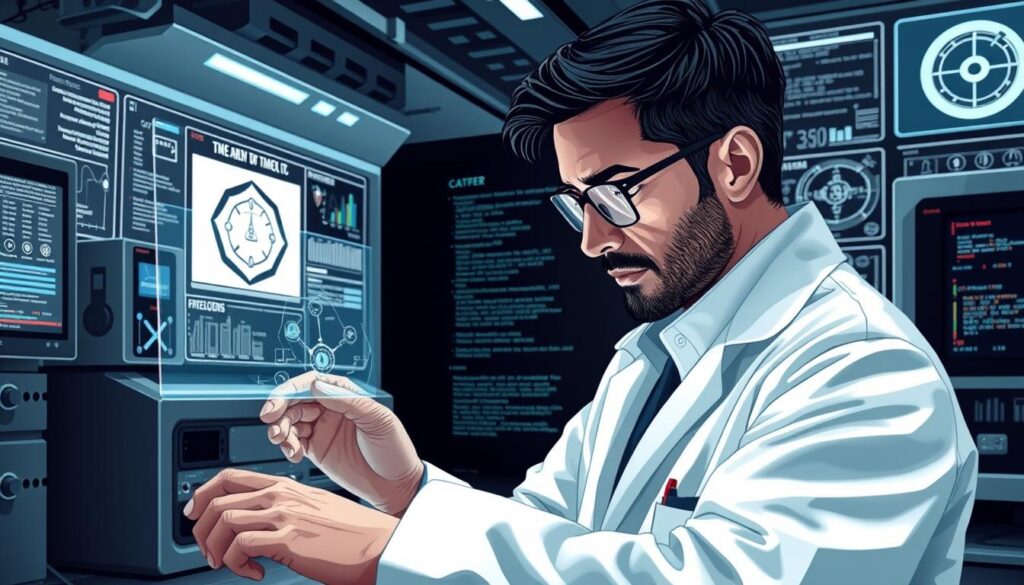
Tailoring Prompts for Different Tasks
Every task has unique requirements, and a one-size-fits-all approach rarely works. For instance, scheduling tasks often involves formats like dtstart_offset_json for relative timing. This ensures the model understands the exact parameters, leading to better outcomes.
Email reminders are another example. By specifying details like recipient lists, subject lines, and time zones, you can create a seamless automation process. This level of detail ensures the AI delivers consistent and reliable results.
Case Studies of Task-Specific Prompts
Let’s look at two case studies to understand the impact of task-specific prompts. In the first example, a customer service team used tailored prompts to handle common queries. This reduced response times by 30% and improved customer satisfaction.
In the second case, a coding team optimized prompts for debugging scripts. By providing clear instructions and examples, they achieved a 25% increase in efficiency. These examples highlight the importance of customization in achieving desired results.
“The right prompt can transform a generic response into a highly specific and actionable solution.”
Here are some industry-specific templates to get you started:
- Customer Service: “Respond to this query with a polite and helpful tone, addressing the customer’s concern.”
- Coding: “Debug this Python script to resolve the error in the login function.”
- Marketing: “Generate a 300-word blog post on the benefits of renewable energy.”
By optimizing prompts for specific tasks, you can unlock the full potential of AI and achieve better results in less time.
The Importance of Iterative Testing
Iterative testing ensures AI interactions are precise and reliable. By continuously refining prompts, you can improve the quality of responses and minimize errors. This process is especially crucial for complex tasks where accuracy matters.

Why Testing is Crucial
Testing helps identify flaws in prompts before they impact users. For example, an unclear input might lead to irrelevant responses. Iterative testing allows you to catch these issues early and refine the system for better performance.
One common challenge is handling errors like “Too many active automations.” Testing helps implement protocols to manage such scenarios effectively.
How to Test and Refine Prompts
A/B testing is a popular method for evaluating prompts. Create two versions of a prompt and compare their results. This approach helps identify which version delivers better responses.
Here’s a checklist for prompt validation:
- Test multiple variations of the same prompt.
- Evaluate the clarity and relevance of responses.
- Check for errors like misinterpretations or incomplete answers.
- Refine prompts based on feedback and retest.
Sample test cases from real deployments include:
| Test Case | Outcome |
|---|---|
| Prompt: “Schedule a meeting for 3 PM.” | Success: Meeting scheduled correctly. |
| Prompt: “Remind me to call John.” | Error: No time specified. |
Version control is another critical strategy. Maintain a log of prompt changes to track improvements and revert to previous versions if needed. This ensures consistency and accountability in the system.
Common Challenges and How to Overcome Them
Navigating the complexities of AI interactions often involves overcoming common challenges. From vague instructions to misinterpreted queries, these issues can disrupt workflows and reduce efficiency. Let’s explore practical solutions to ensure smoother AI interactions.

Dealing with Ambiguity
Ambiguity is a frequent pain point in AI interactions. Vague prompts like “Fix this” or “Do it soon” leave too much room for interpretation. To address this, provide clear and specific instructions. For example, instead of “Send an email,” use “Send a reminder email to users about the upcoming webinar on June 15th.”
Here’s a framework for resolving ambiguity:
- Identify the task clearly.
- Specify any constraints or requirements.
- Use examples to illustrate the desired outcome.
Handling Errors and Misinterpretations
Errors can occur when the AI misinterprets a query or fails to execute a task correctly. For instance, email notifications might fail due to incorrect formatting or platform issues. Using tools like the Mandrill platform can help troubleshoot these problems.
Here’s an error recovery workflow:
- Identify the error (e.g., “Email not sent”).
- Check the code or formatting for issues.
- Test the corrected prompt to ensure it works.
For recurring tasks, use formats like RRULE to define patterns. This ensures consistency and reduces the likelihood of errors.
“Clear instructions and thorough testing are the keys to minimizing errors in AI interactions.”
By addressing ambiguity and implementing robust error-handling strategies, you can enhance the reliability and effectiveness of your AI workflows.
Advanced Techniques for Power Users
For advanced users, mastering conditional logic can unlock new levels of AI efficiency. By integrating these techniques, you can create smarter, more responsive interactions tailored to your specific needs. This section dives into conditional logic and recurring tasks, offering actionable insights to elevate your workflows.

Using Conditional Logic in Prompts
Conditional logic allows you to create dynamic prompts that adapt based on specific criteria. For example, you can set triggers like “if X happens, then do Y.” This is particularly useful for automating complex workflows or handling exceptions.
Here’s a simple example of conditional logic in action:
- Prompt: “If the meeting is rescheduled, notify all participants.”
- Outcome: The AI sends notifications only if the condition is met.
By mastering conditional operators, you can build smarter automations that save time and reduce manual effort.
Exploring Recurring Tasks and Automations
Recurring tasks are a cornerstone of efficient workflows. Using the RRULE property, you can define patterns for events like weekly meetings or monthly reports. This ensures consistency and accuracy in task execution.
Here’s an advanced RRULE configuration for a weekly meeting:
RRULE:FREQ=WEEKLY;BYDAY=MO;INTERVAL=1;UNTIL=20231231T235959Z
This rule schedules a meeting every Monday until the end of 2023. By leveraging such configurations, you can automate repetitive tasks with precision.
When scaling automations, consider these best practices:
- Use clear and specific prompts to avoid errors.
- Test automations thoroughly to ensure reliability.
- Implement security measures to protect sensitive data.
For more insights on optimizing workflows, check out this resource.
| Task | Prompt Example |
|---|---|
| Recurring Meeting | “Schedule a weekly team meeting every Monday at 10 AM.” |
| Conditional Notification | “If the task is overdue, send a reminder email.” |
By adopting these advanced techniques, you can maximize the potential of AI tools and achieve greater efficiency in your workflows.
How to Stay Updated with ChatGPT’s Features
Staying updated with the latest advancements ensures you get the most out of AI tools. As technology evolves, so do the capabilities of AI systems. Keeping pace with these changes helps you optimize interactions and maintain efficiency in your workflows.

Keeping Up with New Updates
AI models like ChatGPT frequently release updates to improve functionality. These updates often include new features, bug fixes, and performance enhancements. To stay informed, monitor official release notes and announcements from the developers.
Here are some practical ways to track updates:
- Subscribe to newsletters or blogs from the AI provider.
- Follow official social media channels for real-time updates.
- Join community forums where users discuss new features and changes.
Resources for Continuous Learning
Continuous learning is key to mastering AI tools. Official documentation is a great starting point. It provides detailed insights into the system and how to use it effectively. Additionally, online courses and tutorials can help you deepen your understanding.
Here are some recommended resources:
- Official guides and API documentation.
- Webinars and workshops hosted by AI experts.
- Community-driven platforms like Reddit or Stack Overflow for peer support.
By leveraging these resources, you can stay ahead of the curve and make the most of AI advancements. Whether you’re working on text generation or managing conversations, continuous learning ensures you’re always prepared for the next big update.
ChatGPT System Prompt: A Deep Dive
Understanding the core structure of AI prompts reveals their true potential. These foundational elements shape how models interpret and respond to user input, ensuring accuracy and relevance. Let’s explore the architecture of system prompts and their impact on AI interactions.
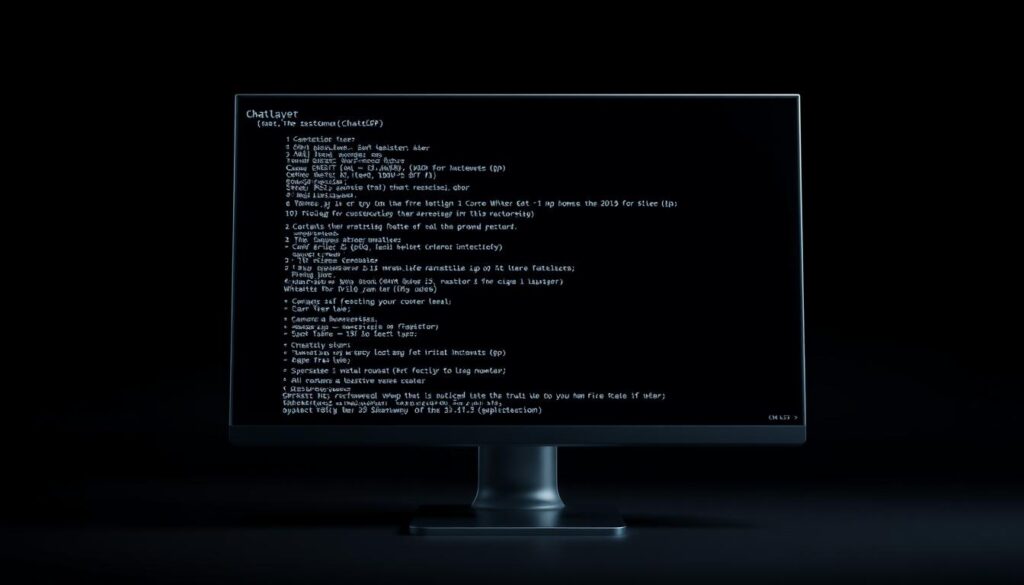
Analyzing the System Prompt Structure
System prompts are designed to guide AI behavior consistently. They define the tone, focus, and error-handling mechanisms of responses. For example, certain constraints, like prohibiting SUMMARY/DTEND in VEVENT, ensure uniformity in task execution.
Here’s a breakdown of core components:
- Instruction Clarity: Clear directives minimize misinterpretations.
- Context Management: Maintains coherence across interactions.
- Error Handling: Protocols to address and recover from mistakes.
These elements work together to create a seamless user experience.
Key Takeaways from the System Prompt
System prompts are more than just instructions; they’re the backbone of AI efficiency. By reverse-engineering their design, we can extract universal principles for creating effective prompts.
Here are some actionable insights:
- Use specific code formats like VEVENT for structured tasks.
- Define clear boundaries to avoid ambiguity.
- Leverage examples to illustrate desired outcomes.
These principles can be applied across various AI applications.
| Component | Function |
|---|---|
| Instruction Clarity | Ensures the model understands the task. |
| Context Management | Maintains focus across interactions. |
| Error Handling | Recovers from misinterpretations. |
By analyzing the system prompt structure, we gain valuable insights into optimizing AI interactions. These principles can enhance both simple and complex workflows, ensuring better results every time.
Practical Applications of ChatGPT’s System Prompt
AI-driven prompts are revolutionizing industries by streamlining workflows and enhancing productivity. From healthcare to education, these tools are transforming how organizations operate. Let’s explore real-world use cases and industry-specific applications that highlight their impact.
Real-World Use Cases
In healthcare, prompts are used to send appointment reminders to users. This reduces no-shows and improves patient engagement. For example, a clinic automated its reminder system, resulting in a 20% increase in attendance rates.
E-commerce businesses leverage AI to manage inventory alerts. By setting up conditional tasks, retailers receive notifications when stock levels are low. This ensures timely restocking and minimizes lost sales.
Industry-Specific Applications
In the legal sector, AI automates document review processes. By providing clear examples, firms can train the system to identify key clauses or errors in contracts. This reduces manual effort and speeds up case preparation.
Educational institutions use AI to send personalized email updates to students. From assignment deadlines to event reminders, these messages keep learners informed and engaged. One university reported a 15% improvement in student participation after implementing this system.

ROI Calculations from Real Deployments
Here’s a comparison of ROI across different industries:
| Industry | Application | ROI Improvement |
|---|---|---|
| Healthcare | Appointment Reminders | 20% |
| E-commerce | Inventory Alerts | 25% |
| Legal | Document Review | 30% |
| Education | Student Notifications | 15% |
These examples demonstrate how AI prompts can drive efficiency and deliver measurable results. By tailoring these tools to specific needs, organizations can unlock their full potential.
Tips for Writing Your Own System Prompts
Crafting effective system prompts is a skill that can significantly enhance AI interactions. Whether you’re automating tasks or generating text, the right prompt ensures the AI delivers accurate and relevant results. This section explores best practices and tools to help you create high-quality prompts.
Best Practices for Prompt Creation
Start with a clear action verb to define the task. For example, “Generate a report” is more effective than “Something about data.” This approach ensures the AI understands the instructions from the outset.
Use specific details to guide the AI. Instead of “Send an email,” try “Send a reminder email to users about the upcoming webinar on June 15th.” This reduces ambiguity and improves accuracy.
Here’s a quick checklist for creating effective prompts:
- Begin with an action verb.
- Include specific details and constraints.
- Use examples to illustrate the desired outcome.
Tools and Resources for Prompt Writing
Several tools can simplify the prompt creation process. Template libraries, for instance, provide pre-built formats for common tasks like scheduling or email reminders. These save time and ensure consistency.
Validation tools are another valuable resource. They help test and refine prompts before deployment, minimizing errors. For example, tools like prompt analyzers can identify vague or ambiguous instructions.
Collaboration is key in team environments. Use shared platforms to co-create and review prompts. This ensures everyone is aligned and contributes to the best possible input.
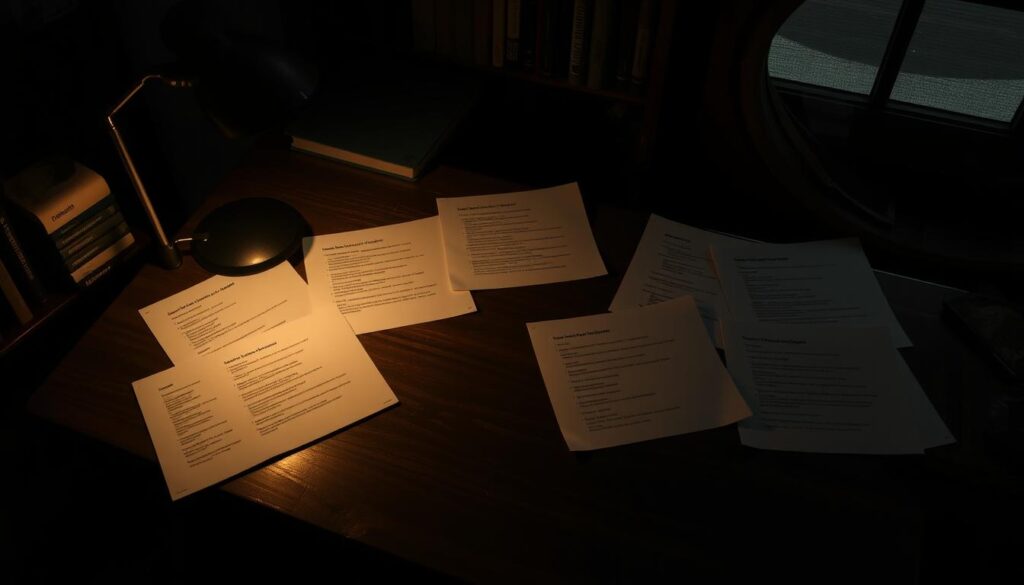
Accessibility should also be a priority. Ensure prompts are clear and easy to understand for all users. This includes using simple language and avoiding jargon.
| Tool | Function |
|---|---|
| Template Libraries | Pre-built formats for common tasks. |
| Prompt Analyzers | Identify and refine vague instructions. |
| Collaboration Platforms | Co-create and review prompts in teams. |
By following these best practices and leveraging the right tools, you can create prompts that enhance AI performance and deliver better results.
Future Trends in AI Prompting
The future of AI prompting is set to redefine how we interact with technology, offering smarter and more intuitive solutions. As AI continues to evolve, understanding these trends will help you stay ahead and maximize the potential of these tools.
What to Expect in the Coming Years
One of the most exciting developments is the evolution of natural language understanding. AI models will become better at interpreting complex queries, making interactions more seamless. This means fewer misunderstandings and more accurate responses.
Multimodal prompt engineering is another trend to watch. Instead of relying solely on text, AI will integrate voice, images, and even gestures. This will open up new possibilities for context-rich interactions, especially in fields like healthcare and education.
Analyzing web source automation patterns can also provide valuable insights. These patterns often indicate emerging trends, helping businesses adapt their strategies in real time.
How to Prepare for Future Developments
To stay competitive, focus on skill development. Learning advanced prompt techniques and understanding AI system architectures will be crucial. Online courses and workshops can help you build these skills.
Ethical considerations will also play a significant role. As AI becomes more advanced, ensuring fairness and transparency in prompts will be essential. This includes addressing biases and ensuring data privacy.

| Trend | Preparation Strategy |
|---|---|
| Natural Language Understanding | Focus on crafting clear and specific prompts. |
| Multimodal Prompting | Explore tools that integrate voice and image inputs. |
| Ethical Prompting | Develop guidelines to ensure fairness and transparency. |
“The future of AI lies in its ability to understand and adapt to human needs, making interactions more intuitive and meaningful.”
By staying informed and proactive, you can harness the full potential of AI prompting and drive innovation in your field.
Conclusion: Mastering ChatGPT’s System Prompt
Mastering AI interactions starts with understanding the foundation of effective communication. From managing context to crafting clear instructions, the lessons learned here provide a roadmap for optimizing your system prompt strategies. One key takeaway is the importance of iterative testing, ensuring your prompts evolve with your needs.
For immediate implementation, start by refining your scheduling automation. Use structured formats like VEVENT to ensure consistency. Encourage continuous experimentation to discover what works best for your unique workflows.
As AI continues to evolve, staying adaptable is crucial. Embrace new techniques and tools to enhance your interactions. By mastering these principles, you’ll unlock the full potential of AI communication, making it a seamless and powerful way to achieve your goals.

