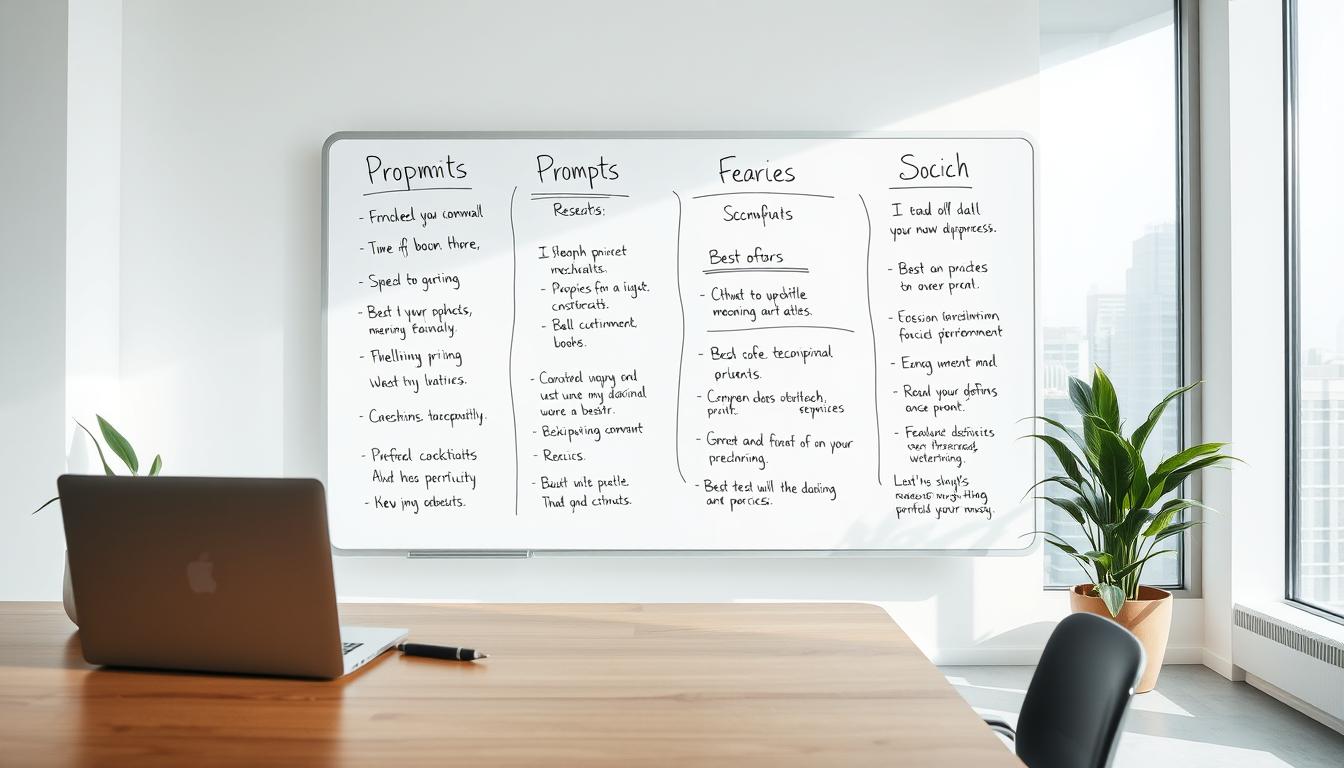When working with AI tools, clarity is key. One of the most important aspects of getting the desired results is providing precise instructions. For instance, specifying the length of the response can make a significant difference. Instead of a vague request like “Write about productivity,” a clear instruction such as “Create a LinkedIn post under 200 words” ensures the output meets your needs.
AI systems have limitations, such as processing up to 4,096 tokens per input. This means your instructions should be concise yet detailed enough to guide the response effectively. Tailoring the length of the output to the format is also crucial. For example, emails typically work best at 50-100 words, while blog posts often require 1,500+ words for depth and engagement.
By matching the length to the use case, you can optimize the results. Whether it’s a short Twitter post or a detailed whitepaper, clear instructions lead to better outcomes. Let’s explore how to craft prompts that deliver exactly what you need.
Key Takeaways
- Clear instructions yield better results.
- Specify response length for accuracy.
- AI tools process up to 4,096 tokens per input.
- Tailor length to the format (e.g., emails vs. blogs).
- Match length to the use case for optimal outcomes.
Why Prompt Length Matters in ChatGPT Conversations
The length of your instructions can make or break the quality of the response. Short, vague prompts often lead to generic answers that lack depth. For example, asking “Write a blog post” may result in a broad, unfocused piece. On the other hand, specifying “Create a 1,500-word guide for SaaS founders” ensures the output is tailored and useful.
AI systems like ChatGPT have a working memory limit of 4,096 tokens. This means your instructions must be concise yet detailed enough to guide the response effectively. Overloading the system with too much information can lead to incomplete or irrelevant answers. Striking the right balance is key.

Here’s a concrete example:
BAD: “Create an article.”
GOOD: “I run a LinkedIn agency and need a 1,000-word guide on automation strategies for small businesses.”
The second prompt provides context and specificity, leading to a more relevant response.
Understanding token-to-word conversion is also helpful. One token is roughly equal to ¾ of a word. This means a 4,096 token limit translates to about 3,000 words. Keeping this in mind helps you craft prompts that fit within the system’s capabilities.
| Short Prompt | Detailed Prompt |
|---|---|
| “Write blog post” | “Create a 1,500-word guide for SaaS founders” |
| “Explain automation” | “Explain LinkedIn automation strategies for small businesses” |
| Generic, vague response | Tailored, actionable response |
Data shows that prompts with word counts get 68% more usable outputs. By specifying the length and providing context, you can significantly improve the quality of the responses. Clear, detailed instructions are the foundation of effective communication with AI tools.
ChatGPT Prompt Best Practices: Crafting Effective Instructions
Effective communication starts with well-structured instructions. Whether you’re guiding a tool or collaborating with a team, clarity and context are essential. Let’s explore how to craft instructions that deliver precise and actionable results.
Be Clear and Concise
Using the “Act as…” framework can significantly improve your instructions. This approach combines persona, knowledge, traits, and task steps. For example, instead of saying, “Critique this headline,” try: “You’re a SaaS copywriter with 10+ years of experience. Critique this headline for a landing page targeting small business owners.” This provides the tool with a clear role and context, leading to better output.

Provide Context
Adding context transforms vague instructions into actionable tasks. Compare these two examples:
Before: “Write a cold email.”
After: “Write a cold email targeting CTOs concerned about cloud security.”
The second version specifies the audience and purpose, ensuring the content aligns with your needs.
Another effective approach is the 6-component framework for project descriptions:
- Project description: Define the task clearly.
- Role: Assign a specific persona or expertise.
- Context: Provide background information.
- Specs: Include technical or formatting details.
- Rules: Set boundaries or guidelines.
- Examples: Offer reference materials if available.
This structured approach ensures all necessary details are included.
For instance, a real-world example from HubSpot could look like this: “Yamini, CEO since 2021, needs a 500-word blog post on leadership strategies for remote teams. The tone should be professional yet approachable. Include examples from successful remote-first companies.” This instruction is detailed and actionable.
When structuring multi-step tasks, break them into smaller, manageable steps. For example:
- Define the primary goal of the task.
- List the key points to include.
- Specify the desired tone and style.
- Provide examples or references if needed.
This approach ensures clarity and reduces the chance of misunderstandings.
By following these strategies, you can craft instructions that are clear, concise, and tailored to your needs. This not only improves the quality of the output but also saves time and effort in the long run.
How to Optimize Prompt Length for Better Results
The right balance of detail and brevity can transform your results. Whether you’re crafting an email or a blog post, the length of your instructions plays a critical role in the quality of the output. Let’s explore how to optimize this for maximum effectiveness.
Use Specific Word Counts
Specifying word counts ensures your content fits the intended format. For example, emails work best at 50-150 words, while social media posts should stay within 100-300 words. Blogs, on the other hand, often require 800-2,500 words for depth and engagement.
Here’s a quick cheat sheet for reference:
| Format | Recommended Word Count |
|---|---|
| Emails | 50-150 words |
| Social Posts | 100-300 words |
| Blogs | 800-2,500 words |

Avoid Overloading with Information
Too much information can overwhelm the system and lead to incomplete responses. Instead, break complex tasks into smaller steps. For example, start with: “First, summarize the topic in 100 words, then expand each point in detail.” This approach keeps the task manageable and ensures clarity.
Compare these examples:
BAD: “Discuss AI.”
GOOD: “Explain GPT-4’s capabilities in 500 words for high school students.”
The second version provides context and a specific word count, leading to a more useful response.
Remember, avoid “kitchen sink” prompts with 5+ unrelated asks. Focus on one task at a time for the best results. By following these rules, you can optimize your instructions and achieve better outcomes.
Examples of Well-Structured ChatGPT Prompts
Structuring your instructions effectively can lead to more accurate and useful results. Whether you’re summarizing text or creating detailed strategies, the right approach ensures clarity and precision. Let’s explore some practical examples to guide your work.
Short and Direct Instructions
Short instructions are ideal for quick tasks. They are concise and get straight to the point. Here are three examples:
- “Summarize [text] in 7 bullet points.”
- “Fix grammar in this email.”
- “Translate to Spanish.”
These examples show how brevity can still deliver clear and actionable results.
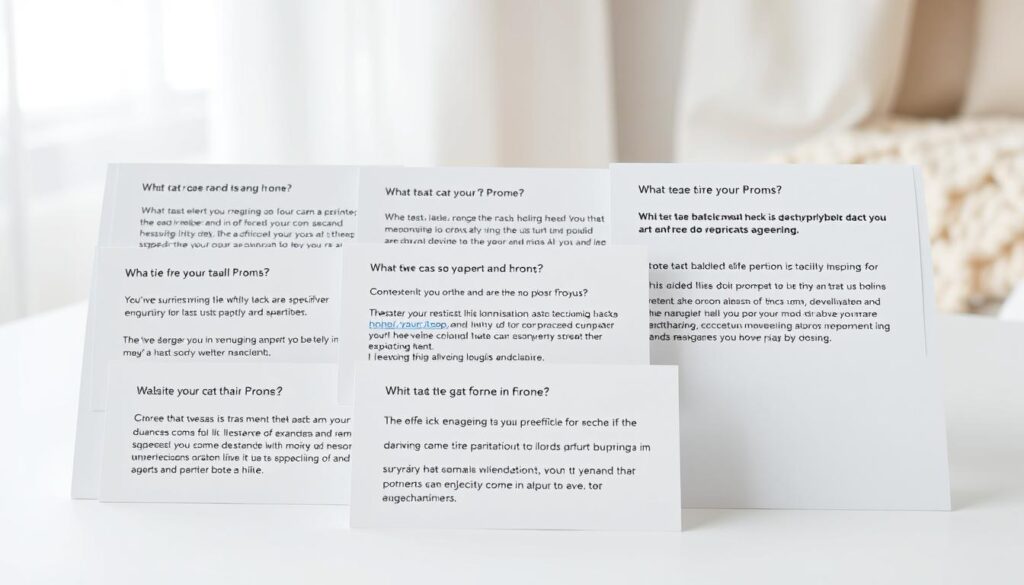
Detailed but Focused Instructions
For more complex tasks, detailed instructions are essential. They provide context and specificity, ensuring the output meets your needs. For example:
“As an FBI negotiator, create 5 persuasion tactics for price negotiations—use active voice.”
This instruction assigns a role, specifies the task, and sets the tone, leading to a tailored response.
Another example involves creating a sales script with placeholders:
“Write a LinkedIn automation sales script for SaaS businesses. Include placeholders for client names and specific pain points.”
This approach ensures the content is adaptable and relevant.
Prompt chaining is another effective technique. Break tasks into smaller steps for better clarity:
- “First, outline the main points for a tech startup content strategy.”
- “Then, write section 1 focusing on audience targeting.”
This method ensures each step is manageable and aligns with the overall goal.
For more insights, check out this guide on crafting effective instructions.
Common Mistakes to Avoid When Writing Prompts
Crafting effective instructions requires avoiding common pitfalls that can derail your results. Whether you’re new to using AI tools or a seasoned user, understanding these mistakes can save time and improve outcomes.
1. Vague or Ambiguous Language
One of the biggest problems is using unclear language. For example, asking “Write about recent events” can lead to confusion, especially since the AI’s knowledge cutoff is 2021. Instead, specify the topic and timeframe, like “Write about remote work trends in 2020.”
Another issue is tone mismatches. Using technical jargon for kids’ content or overly casual language for professional feedback can create disjointed results. Always tailor your instructions to the intended audience.

2. Ignoring the AI’s Limitations
Many users forget that AI tools have boundaries. For instance, asking “What’s Google’s exact search algorithm?” assumes the model has access to hidden data, which it doesn’t. Stick to questions the AI can realistically answer.
Another common error is requesting outdated information. Source 1 highlights that 53% of users forget the AI’s knowledge cutoff, leading to questions about post-2021 events. Always verify the input you provide to avoid irrelevant responses.
Here’s a quick comparison of what to avoid and what works:
- Bad: “Make it viral.”
- Good: “Use 3 emojis and Gen-Z slang for a TikTok caption.”
By addressing these points, you can craft instructions that yield better results. For more tips on optimizing your approach, check out this guide on effective strategies.
Advanced Techniques for Prompt Engineering
Mastering advanced techniques can elevate the quality of your outputs significantly. By refining your approach, you can achieve more precise and tailored results. Let’s explore two powerful methods: role-playing scenarios and chaining prompts for complex tasks.

Using Role-Playing Scenarios
Role-playing is a creative way to guide tools toward specific outputs. By assigning a role, you provide context and direction. For example, asking, “Rewrite this text as Hemingway would,” transforms the task into a literary style transfer.
Another effective technique is persona stacking. Combine expertise and traits for unique results. For instance, “You’re a McKinsey consultant turned stand-up comedian” creates a blend of analytical and humorous outputs.
Chaining Prompts for Complex Tasks
Breaking down complex tasks into smaller steps ensures clarity and precision. For example, a multi-step workflow could include: Research > Outline > Draft > Simplify. This approach keeps the task manageable and focused.
API-style prompting is another advanced method. Use structured instructions like: {“tone”: “friendly”, “length”: 280 chars, “exclude”: “jargon”}. This ensures the output aligns with your specific needs.
| Technique | Example | Outcome |
|---|---|---|
| Role-Playing | “Rewrite as Shakespeare would” | Literary style transfer |
| Chaining Prompts | “Research > Outline > Draft” | Structured, detailed output |
| Persona Stacking | “McKinsey consultant turned comedian” | Blend of expertise and humor |
| API-Style | {“tone”: “friendly”, “length”: 280 chars} | Customized, precise response |
These advanced techniques allow you to harness the full potential of natural language tools. By experimenting with roles, workflows, and structured prompts, you can achieve outputs that are both creative and aligned with your goals.
Conclusion
To achieve the best results, focus on clarity and precision in your instructions. Start by following three key steps: prioritize specificity over brevity, provide clear context, and test variations in tone and structure. This approach ensures your work aligns with your goals.
For heavy users, consider upgrading to advanced features that streamline your tools. These enhancements can save time and improve efficiency. Additionally, create a feedback loop by refining outputs using readability scores like Flesch. This iterative process helps fine-tune your model for better performance.
Ready to take action? Begin with a simple 5-word instruction today. Small points of improvement can lead to significant gains over time. Use this guide to craft instructions that deliver consistent, high-quality outcomes.