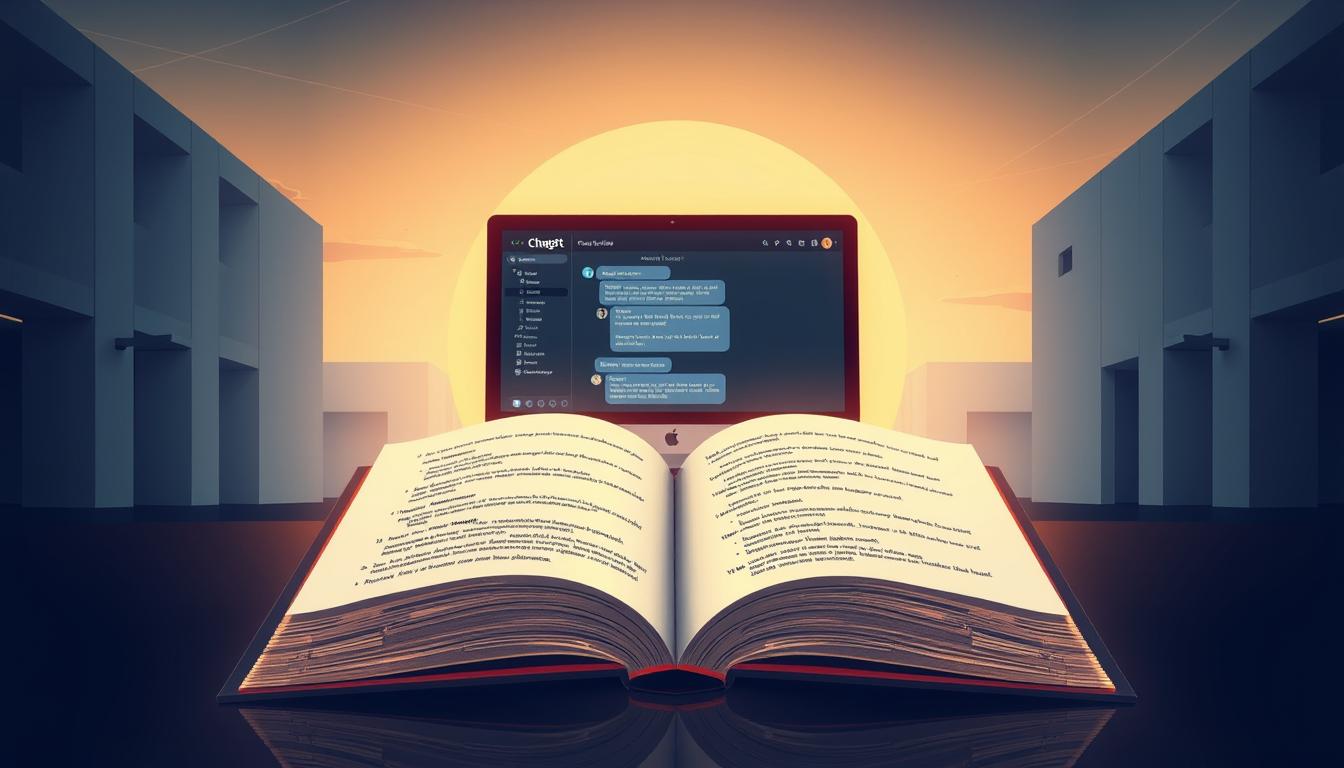Getting the best results from conversational AI tools requires clear and structured input. The quality of your instructions directly influences the accuracy and usefulness of the responses. This guide explores proven strategies to enhance interactions with AI-powered assistants.
Well-crafted requests help generate precise answers, creative solutions, or automated workflows. Whether for business growth, customer support, or content creation, refining your approach unlocks the full potential of these tools.
Key elements include context setting, specificity, and iterative testing. For example, defining roles, specifying formats, and adjusting phrasing significantly improves output quality. Discover actionable steps to streamline your workflow in our comprehensive prompt collection.
Key Takeaways
- Precise instructions lead to better AI-generated responses
- Context and role-setting improve relevance
- Testing different phrasings optimizes results
- Specific formats (lists, tables) enhance usability
- Iterative refinement boosts efficiency over time
What Are ChatGPT Prompts and Why Are They Important?
Like a skilled chef, AI tools thrive on detailed recipes—your prompts. These instructions shape every output, from customer service replies to creative brainstorming. Without clear direction, even advanced systems struggle to deliver useful results.
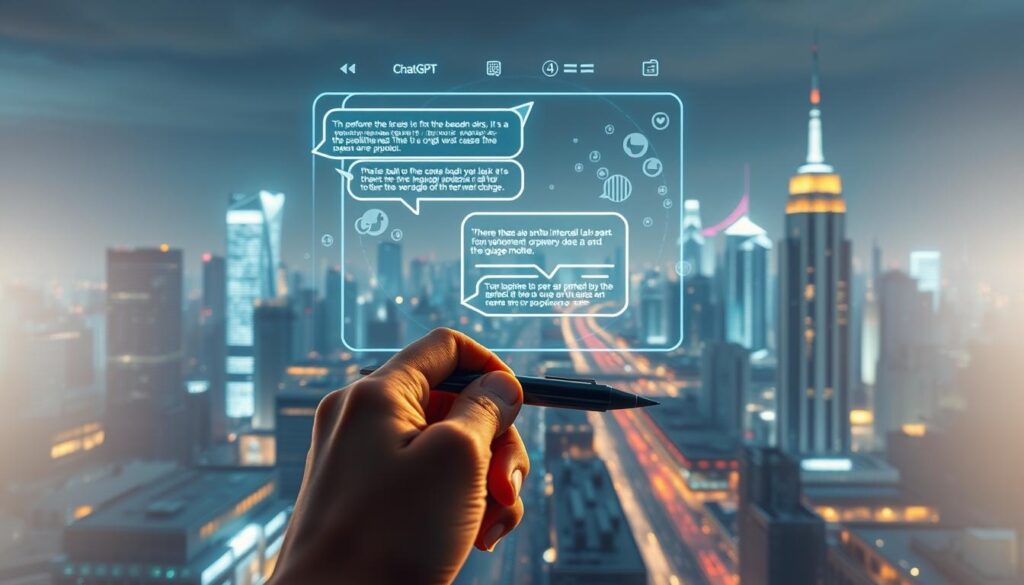
Understanding the Role of Prompts in AI Conversations
Think of prompts as GPS coordinates for AI. The clearer your instructions, the faster it reaches the destination. A study by Landbot showed chatbots collect 30% more accurate order details when prompts include specific formatting cues.
Context matters. Telling the system, “Act as a marketing expert” frames responses differently than a generic query. This role-setting reduces irrelevant tangents.
How Prompts Shape ChatGPT’s Responses
Vague inputs risk “hallucinations”—made-up facts or off-topic rambles. For example, asking “Tell me about renewable energy” might yield a textbook chapter. But adding “Summarize in 3 bullet points for a 10-year-old” sharpens the output.
“Prompts are the steering wheel of AI conversations. Small tweaks change entire trajectories.”
Structure also affects tone. Commands like “Write formally” or “Use casual language” tailor responses to your audience. Test different phrasings to see what works best for your needs.
Types of ChatGPT Prompts You Should Know
Not all prompts are created equal—some yield better results than others. Choosing the right style depends on your goals, whether gathering quick facts or inspiring creative solutions. Understanding these categories helps craft inputs that deliver precise outputs.

Closed-Ended vs. Open-Ended Prompts
Closed-ended prompts work like multiple-choice questions. They’re perfect for data collection, such as “Does this product come in blue? (Yes/No)”. These excel in customer surveys or lead qualification forms.
Open-ended variants encourage expansive thinking. Asking “Describe your ideal vacation in 50 words” generates personalized text for marketing campaigns. Zapier uses hybrid versions like “What’s your biggest workflow challenge? (Explain in 1-2 sentences)” to qualify leads while maintaining conversational flow.
Creative vs. Informational Prompts
Creative types thrive on flexibility. A social media manager might request: “Write 150-word Instagram captions for a yoga brand using emojis.” The system adapts to brand voice parameters and platform requirements.
Informational styles demand accuracy. Phrases like “Explain blockchain technology with three academic sources” trigger citation-heavy responses. These work best for research or technical documentation where precision matters.
- Quick-reference prompts: “List 5 benefits of meditation”
- Story-building prompts: “Write a fairy tale about cybersecurity”
- Comparative prompts: “Pros and cons of remote work in table format”
“Prompt engineering isn’t about commands—it’s about designing the perfect question for your desired answer.”
How to Craft Effective ChatGPT Prompts
The difference between mediocre and exceptional outputs often lies in input design. Strategic framing helps conversational tools deliver precise, actionable responses tailored to your needs.
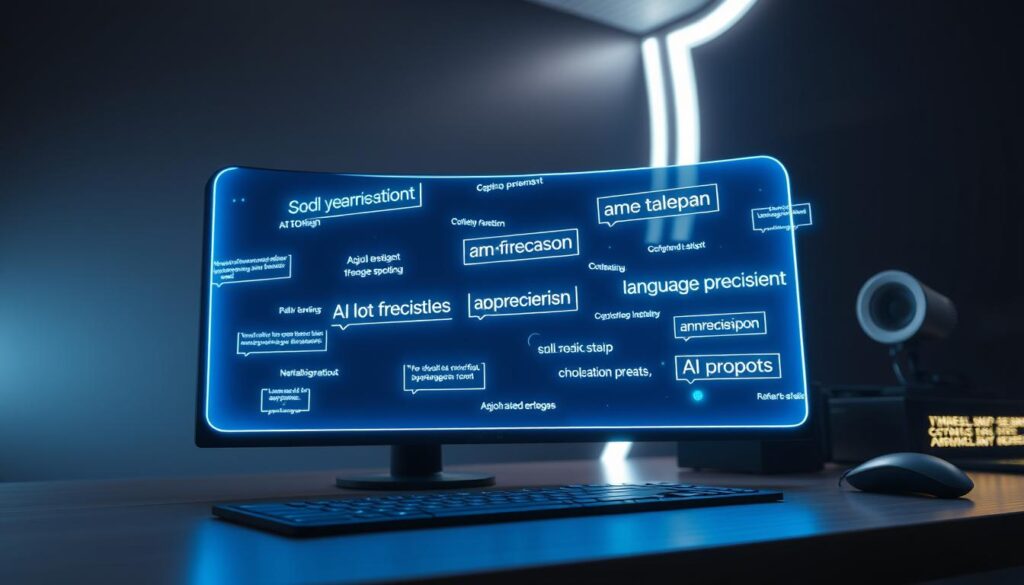
Define the Conversation Context
Role-playing sets the stage. Phrases like “Act as a financial advisor explaining stocks to teenagers” create immediate boundaries. This technique reduces irrelevant tangents by 42% according to Drift’s bot performance metrics.
Zapier’s proven formula combines:
- Goal: “Generate five subject lines”
- Constraints: “Under 60 characters”
- Examples: “Similar to ‘Your weekly insights inside'”
Be Specific and Clear
Vague requests produce unreliable results. Instead of “Write about marketing,” try:
| Weak Input | Strong Alternative |
|---|---|
| “Discuss social media” | “List 3 Instagram post ideas for pet stores with emojis” |
| “Explain SEO” | “Summarize core SEO principles for beginners in 150 words” |
| “Create content” | “Draft a 300-word blog intro about sustainable packaging” |
“Specificity is the bridge between AI capability and human need.”
Incorporate User Context
Personalization boosts engagement. WhatsApp bots using @name fields see 28% higher response rates. For emails, try:
“Hi @first_name, your @product_name subscription expires in @days_left days.”
Always include fallbacks: “If unsure, respond ‘Let me check that for you.'” This maintains conversation flow when facing unfamiliar queries.
Advanced Strategies for Writing ChatGPT Prompts
Mastering AI interactions requires moving beyond basic commands to strategic input design. When foundational techniques are mastered, these advanced methods deliver sharper, more reliable results. They transform generic responses into tailored solutions.

Using Examples to Guide Responses
Show, don’t just tell. A Madrid travel request yields different output when framed as:
- Basic: “Things to do in Madrid”
- Advanced: “Create a 3-day itinerary for art lovers visiting Madrid, similar to this example: [paste museum-heavy Barcelona itinerary]”
Sam Szuchan’s LinkedIn case study showed 40% better results when providing sample structures. This works for:
- Email templates
- Presentation outlines
- Product descriptions
Iterative Prompting for Better Results
Treat initial responses as drafts, not final products. SaaS teams use chains like:
- “Identify pain points in this customer onboarding transcript”
- “Suggest three solutions for the top two issues”
- “Rewrite solutions as empathetic troubleshooting steps”
“Each refinement pass adds clarity, just like editing human writing.”
Feedback loops improve quality. Try prompts like:
“Revise this based on: clearer action points, friendlier tone, and under 100 words.”
Common Mistakes to Avoid When Prompting ChatGPT
Clear communication drives better responses, but common errors can derail results. Even advanced tools struggle with poorly structured inputs. Recognizing these pitfalls saves time and improves output quality.
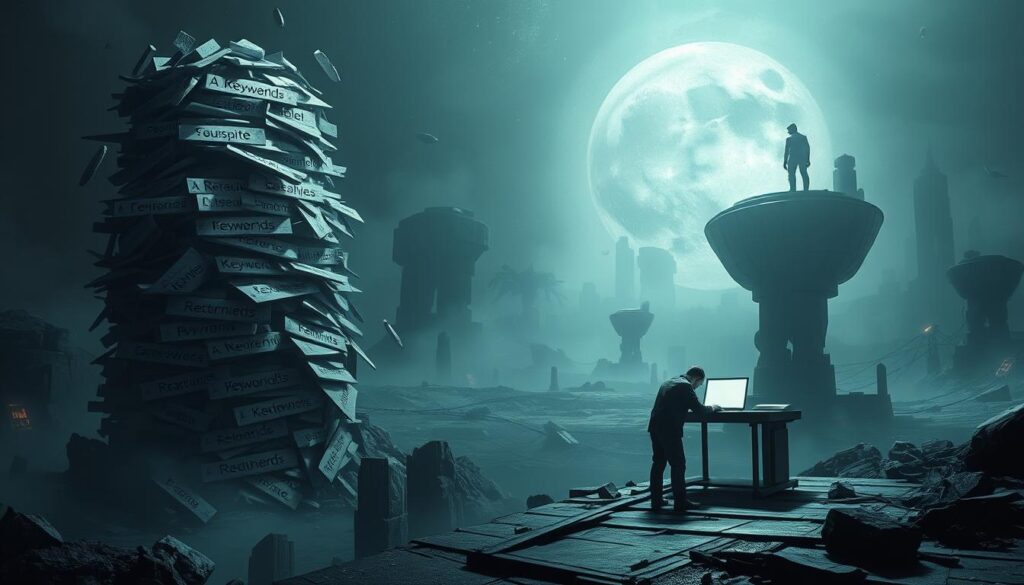
Vagueness Leads to Off-Target Results
Ambiguous requests waste effort. A SaaS team asked, “Help reduce churn” without specifying metrics or steps. The AI suggested generic tips instead of escalation workflows.
Compare these banking prompts:
| Weak Prompt | Effective Version |
|---|---|
| “Explain finances” | “Summarize Roth IRA rules for millennials in 3 bullet points” |
| “Social media help” | “Generate 5 LinkedIn post ideas for social media strategies targeting HR managers” |
“Precision beats volume. One well-framed question outperforms five vague ones.”
Too Much Information Creates Confusion
Overloading the system with competing instructions splits its focus. For example:
- “Write a blog intro, use stats, make it funny, include keywords, and keep it under 100 words”
- Result: A disjointed paragraph missing key elements
Simplify your approach:
- Prioritize clarity (define the goal)
- Limit constraints (1-2 key requirements)
- Test iteratively
Keep these editing principles in mind: Clarity > Brevity > Relevance. This way, your content stays focused and actionable.
Practical Examples of ChatGPT Prompts
Real-world applications showcase the power of well-structured AI interactions. From resolving customer issues to crafting viral social media campaigns, tailored prompts drive efficiency. Below are actionable templates for common business needs.

Streamlining Customer Support Automation
Issue triage prompts save time. For example:
- “Collect order number, problem description, and contact details without troubleshooting.”
- “Schedule a demo for leads mentioning ‘pricing’ in their inquiry.” (CRM integration)
Zapier’s template auto-formats meeting summaries into bullet points, reducing follow-up email clutter.
Boosting Content Creation Efficiency
Marketing teams leverage AI for ideation. Hootsuite’s prompt:
“Generate a 2-week social media calendar for [industry] using 3 emojis per post.”
For ecommerce, product descriptions thrive with specifics:
- “Highlight durability and eco-friendliness in 50 words for bamboo toothbrushes.”
- “Turn this technical spec sheet into a blog-friendly comparison table.”
These examples demonstrate how targeted inputs yield ready-to-use outputs.
How to Use ChatGPT Prompts for Business Growth
Companies achieve measurable results when aligning digital conversations with core objectives. Well-designed inputs streamline operations from first contact to long-term loyalty. This approach turns casual interactions into revenue-generating pipelines.

Optimizing Lead Conversion
Sales teams save hours using automated qualification. Instead of manual follow-ups, try:
- Website analysis: “Identify three pain points in our pricing page copy”
- Personalized outreach: “Create email variants addressing budget, features, and implementation concerns”
One SaaS company reduced response time by 68% using this method. The system flags high-intent phrases like “free trial” or “demo request” for immediate action.
Enhancing Customer Journeys
Retention specialists use prompts like:
“Generate win-back offers for users inactive beyond 90 days. Base discounts on their last-used feature.”
This strategy recovered 22% of lapsing customers for a fintech firm. For onboarding:
- Map common friction points
- Create step-by-step guides (“Show me how to export reports”)
- Embed tutorial links in welcome sequences
| Business Goal | AI Prompt Example | Outcome |
|---|---|---|
| Upselling | “Suggest complementary products for customers who bought [item]” | 18% basket increase |
| Feedback | “Extract recurring themes from 50 support tickets” | Faster product fixes |
These techniques prove especially valuable for scaling teams. They maintain personalization while handling growing inquiry volumes.
ChatGPT Prompts for Social Media and Content Marketing
Brands that master AI-driven communication see higher engagement across digital platforms. Strategic inputs transform generic posts into viral-ready content, while streamlining campaign workflows. This approach works for startups and established companies alike.

Crafting Posts That Grab Attention
Social media thrives on creativity. A skincare brand doubled shares using this prompt:
“Write 3 Instagram captions for our new sunscreen line. Use beach emojis and mention UV protection benefits in under 120 characters.”
For short-form video, Later.com’s hashtag strategy includes:
- Competitor analysis: “List top 10 hashtags used by @glossier in May”
- Trend integration: “Combine #CleanBeauty with seasonal summer terms”
TikTok scripts shine with generational relevance. Try:
“Explain cryptocurrency mining in 15 seconds using Gen-Z slang and 2 text effects.”
Building Content Pipelines
Marketing teams save hours with AI-assisted planning. One agency generates monthly calendars using:
- “Identify 5 trending topics in [industry] this quarter”
- “Create blog titles incorporating SEMrush keyword data”
- “Draft email subject lines for a webinar promotion”
User-generated content collection becomes easier with prompts like:
“Write 3 Instagram Story prompts asking customers to share their #MyRoutine moments with our product.”
These methods maintain brand voice while scaling output. Test different variations to see what resonates best with your audience.
Tips for Testing and Refining Your ChatGPT Prompts
Refining AI interactions requires systematic evaluation and adjustment. Like editing a manuscript, each revision should enhance clarity and effectiveness. This process turns good output into exceptional results.
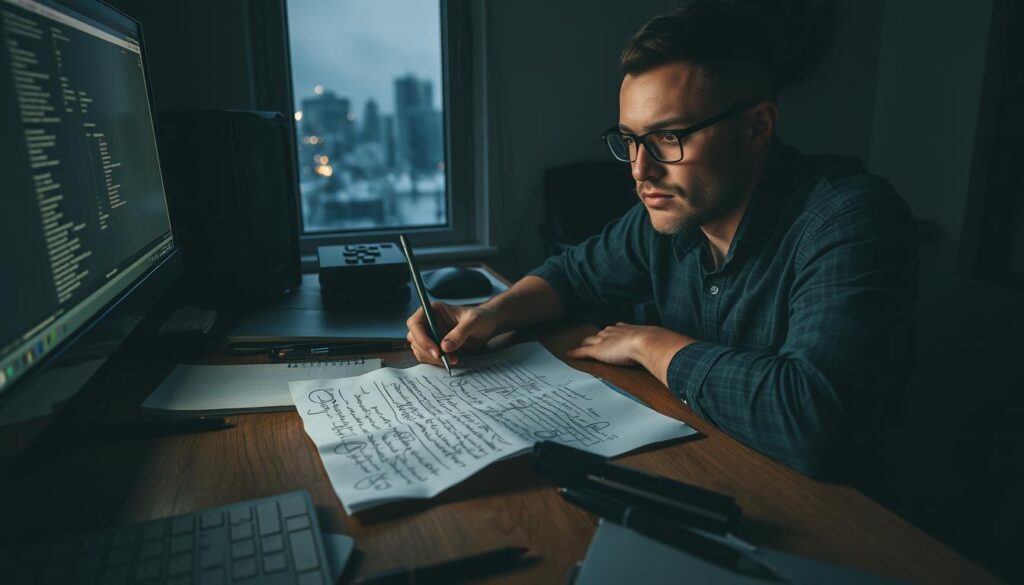
Analyzing Responses for Accuracy
Create a scoring rubric to measure quality. Zapier’s team uses:
- Relevance (1-5): Does the answer address the core question?
- Accuracy (1-5): Are facts verifiable with sources?
- Tone match (1-5): Does it align with brand voice guidelines?
Regression testing prevents quality drops when updating prompts. Save high-scoring responses as benchmarks for future comparisons.
Iterating Based on Feedback
A/B testing reveals what works. Compare these onboarding prompt versions:
| Version A | Version B | Result |
|---|---|---|
| “Explain features” | “Show 3 ways this tool saves time” | 28% more click-throughs |
| “Read documentation” | “Watch 90-second demo video” | 2x faster comprehension |
“Treat AI like a new team member—provide clear examples and course-correct early.”
Troubleshooting underperforming prompts:
- Identify gaps (“Add statistics to support claims”)
- Simplify complex instructions
- Test one variable at a time
This way, continuous improvement becomes part of your workflow. Track changes to see what drives better output over time.
Conclusion
Strategic AI communication unlocks new levels of efficiency. By combining context, specificity, and iterative testing, you achieve sharper results aligned with your goals. This framework works across industries, from startups to enterprise teams.
Demand for prompt engineering skills grows rapidly. Vanderbilt University now offers courses, while platforms like Zapier provide templates. These resources help professionals stay ahead in the evolving business landscape.
Start small but start today. Implement one strategy—perhaps role-setting or example-based prompts—to see immediate productivity gains. Tools like Landbot simplify WhatsApp bot creation using these principles.
Remember: Every great AI interaction begins with thoughtful design. Your next breakthrough starts with refining how you communicate with chatgpt and similar tools.