ChatGPT has transformed how businesses and individuals create content, brainstorm ideas, and streamline workflows. Yet, many users struggle to get the best results from this powerful tool. The secret? Crafting clear, effective instructions that guide the AI toward useful responses.
Paid subscribers enjoy extra features like voice interactions and file uploads, making the tool even more versatile. Meanwhile, tools like Grammarly specialize in refining tone and style, offering a different approach to AI-assisted writing.
This guide explores practical strategies for better AI interactions. Whether you’re in marketing, tech, or running a company, mastering these techniques can save time and boost creativity.
Key Takeaways
- Clear instructions improve AI-generated responses.
- Paid users can use voice and file uploads for easier input.
- Grammarly offers specialized help for writing tasks.
- Effective prompts save time in content creation.
- Different industries benefit from tailored AI interactions.
Introduction to ChatGPT Prompts
AI responses depend heavily on the clarity of the input they receive. Unlike traditional search engines that fetch links, ChatGPT generates text based on instructional prompts—specific directions that shape its output quality. Think of these as GPS coordinates guiding the AI to your desired destination.
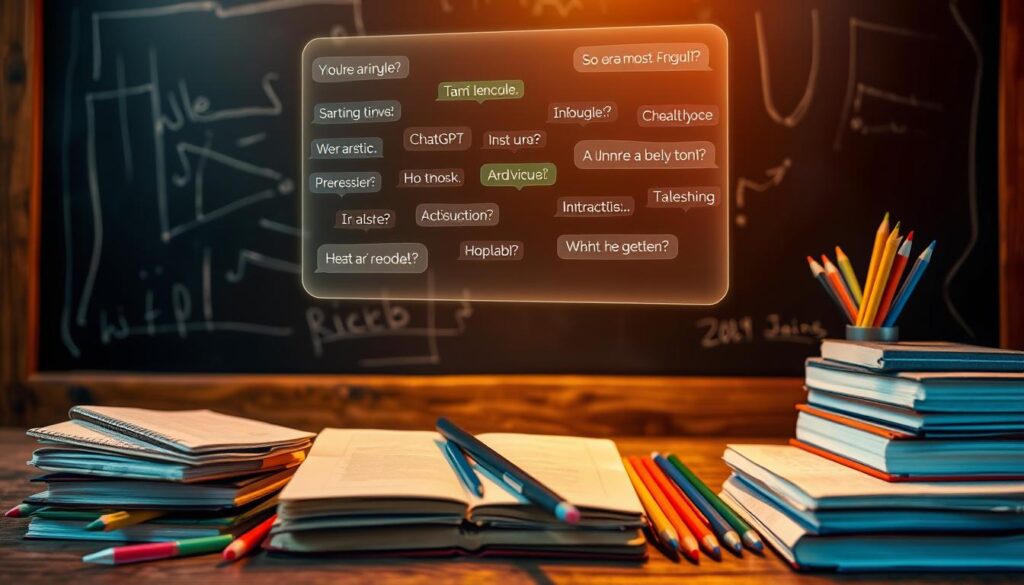
For example, asking “Explain quantum computing” yields a textbook-style answer, while “Summarize quantum computing for a 10-year-old” adjusts complexity. This flexibility makes prompts powerful tools for research, content creation, and problem-solving.
Key Differences from Search Queries
- Search engines return links; ChatGPT crafts original responses.
- Prompts require context (e.g., audience, tone) for best results.
- Iterative refinement improves outputs—like editing a draft with follow-up questions.
Paid users unlock voice inputs and file uploads, but the core remains text-based. Free versions handle ~3,000-word instructions, while premium tiers offer expanded memory. However, even advanced plans forget details after long conversations due to technical constraints.
“Prompts are the bridge between human intent and machine understanding.”
Powered by OpenAI’s NLP technology, ChatGPT mimics human-like dialogue but has limits. Its knowledge stops at 2021, and responses vary with prompt phrasing. Testing variations—like specifying format or style—sharpens results over time.
What is a ChatGPT Prompt?
Think of a ChatGPT prompt as the steering wheel for AI-generated content. Technically, it’s a text-based instruction that tells the AI what to do. In simple terms? It’s like giving a chef a recipe—the clearer the instructions, the better the dish.
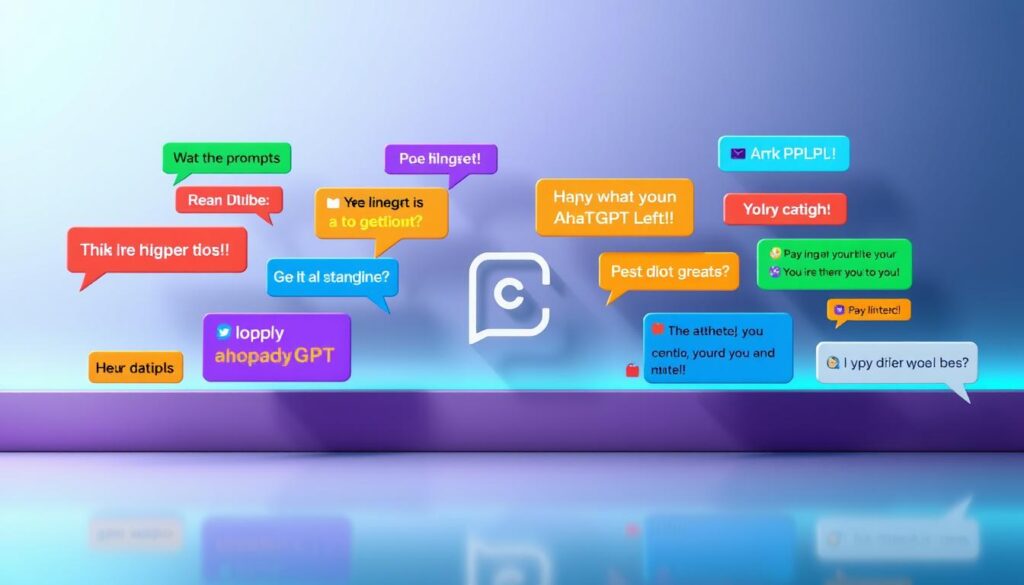
Basic vs. Engineered Prompts
A vague prompt gets vague responses. But add details, and the output improves dramatically. Compare these examples:
| Basic Prompt | Engineered Prompt | Result Difference |
|---|---|---|
| “Explain photosynthesis” | “Explain photosynthesis to a 5th grader using a sunflower analogy” | Simpler language, relatable example |
| “Fix my code” | “Debug this Python loop: [pasted code]. Error: ‘list index out of range'” | Specific solution with context |
Paid users unlock more input options. Upload a spreadsheet, and ChatGPT analyzes the data. Use voice commands for hands-free prompts. Need a specific tone? Assign a persona like “Act as a friendly science tutor”.
“Prompts are recipe instructions for AI—skip steps, and the results fall flat.”
Customize outputs further by specifying length (“Keep it under 200 words”) or style (“Write like a New York Times article”). Tools like Grammarly refine tone, but ChatGPT adapts to your instructions directly.
Types of Prompts ChatGPT Supports
Different tasks call for different approaches when interacting with AI. Whether you need quick facts, step-by-step guides, or creative sparks, the right type of prompt shapes the output. Here’s a breakdown of seven core categories with real-world examples.

Informational Prompts
Need fast answers? These prompts fetch facts, definitions, or data. For instance, “What’s the GDP of Japan in 2023?” or “Explain blockchain in three sentences.” Location-specific queries like “Best coffee shops in Portland” work too.
Instructional Prompts
Perfect for workflows. Ask “How do I pivot tables in Excel?” or paste code snippets with errors for debugging. These prompts excel in tech, education, and industry manuals.
“Solve this math problem in Dr. Seuss style: 2x + 5 = 15.” — A creative twist on instructional content.
Creative Prompts
From poetry to marketing slogans, AI generates original ideas. Try “Write a haiku about autumn” or “Describe a futuristic city for my sci-fi novel.” Brands use these to boost creativity in campaigns.
Conversational Prompts
Simulate dialogues, like “Help me practice a job interview” or “Role-play a stress-management coach.” These mimic human interaction, ideal for training or therapy scenarios.
Problem-Solving Prompts
AI tackles challenges like “Optimize my warehouse layout” or “Suggest fixes for low team morale.” Include constraints (budget, timeline) for sharper solutions.
Opinion-Based Prompts
Debate-friendly questions, e.g., “Should remote work be mandatory?” Specify “Argue both sides” for balanced views. Great for team discussions or blog research.
Educational Prompts
Teach complex topics simply. “Compare Romanticism and Modernism in art” or “Why does vinegar dissolve eggshells?” Students and educators save hours with these.
Beyond these, AI handles niche requests—generate workout plans, legal document templates, or even a list of birthday party themes. The key? Match the prompt type to your goal.
Why Effective Prompting Matters
Clear instructions transform AI from a basic tool into a powerful ally. A study found that specificity boosts output quality by 45%, saving time and reducing errors. Whether drafting a business plan or debugging code, precision pays off.
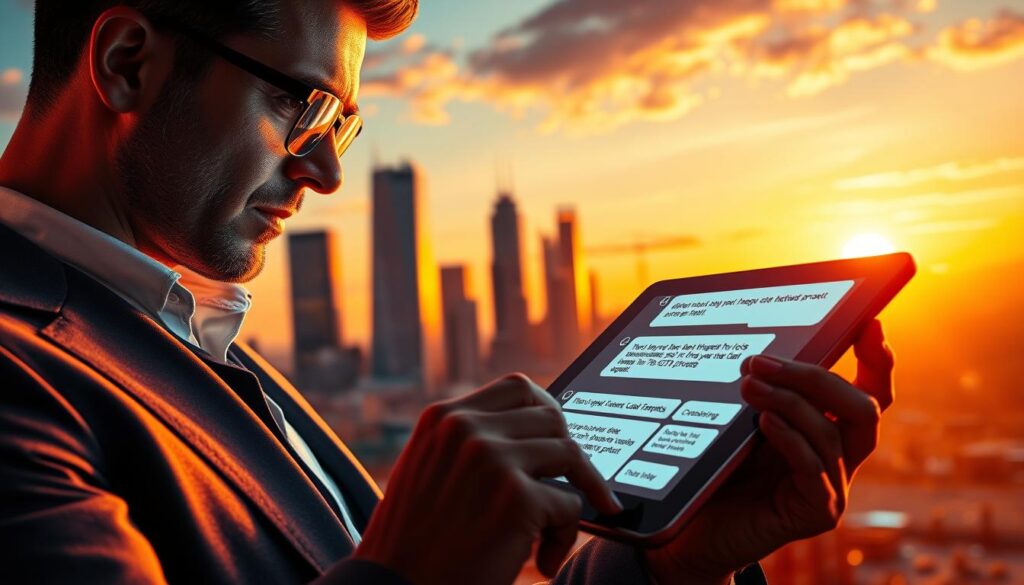
Take technical fields: A vague request like “Fix my code” often misses the mark. But adding context—“Debug this Python loop throwing ‘index out of range'”—slashes troubleshooting time. For marketers, detailed prompts ensure brand voice consistency across campaigns.
OpenAI’s memory feature elevates long-term projects. A florist used it to refine a business plan over weeks, with ChatGPT recalling prior data. Yet, fact-checking remains critical—AI can hallucinate details. Cross-reference research with trusted sources.
“Our flower shop’s financial projections improved 30% after iterating prompts with ChatGPT’s memory.” — Small Business Owner Case Study
Industries from healthcare to gaming reap benefits. Doctors draft patient summaries faster, while game designers brainstorm questlines. The key? Start broad, then refine. Compare:
- Basic: “Write a blog intro” → Generic
- Engineered: “Intro for SaaS founders, 150 words, urgent tone” → Targeted
Custom instructions (like “Avoid jargon”) further streamline output. The result? Less back-and-forth, more time for creativity.
How to Write Prompts for ChatGPT
Sharpening your writing skills for AI tools unlocks better results. Just as a GPS needs exact addresses, artificial intelligence thrives on detailed instructions. These seven techniques transform vague requests into precision tools.
Be Specific with Your Prompts
Generic questions yield broad answers. Compare these approaches for a children’s activity list:
- Basic: “Suggest outdoor activities” → 20 random ideas
- Specific: “List 5 low-cost outdoor activities for ages 6-8 in summer” → Tailored suggestions
A window washing business boosted replies 40% by specifying email length and target clients.
Provide Sufficient Context
AI lacks inherent knowledge of your situation. A healthcare nonprofit improved report outlines by adding:
“Create a 1-page annual report framework highlighting pediatric care statistics from our attached data, using non-medical language for donors.”

Give ChatGPT a Persona
Assigning roles guides tone and expertise. For HR memos:
| Without Persona | With Persona |
|---|---|
| “Explain the new policy” | “As an HR manager, draft a compassionate memo explaining our updated remote work policy to engineers” |
Tell ChatGPT to Emulate a Particular Style
Style adaptation creates on-brand content. A tech startup used:
- “Write this as a Wikipedia entry” → Neutral tone
- “Explain like Dr. Seuss” → Rhyming simplicity
Grammarly’s style suggestions can refine outputs further.
Specify the Format and Length
Prevent rambling responses with structure. Example meeting agenda prompt:
“Create a 30-minute team agenda with 5-minute time blocks covering Q3 goals, using bullet points.”
Write Concise Prompts
Brevity improves focus. A marketing team revised:
- Wordy: “We need something for our summer sale that talks about discounts”
- Concise: “Draft a 100-word landing page headline and subhead for 20% summer sale”
Tell ChatGPT What You Don’t Want
Exclusion prevents unwanted content. For instance:
“Write a mission statement without corporate jargon like ‘synergy’ or ‘leverage.'”
This technique saved a JavaScript developer hours by specifying “Debug without using try-catch blocks”.
Advanced Prompting Strategies
Beyond basic commands lies a world of precision AI control. These expert techniques help professionals extract maximum value while saving time on complex tasks. Whether refining business plans or debugging code, strategic approaches deliver superior output.
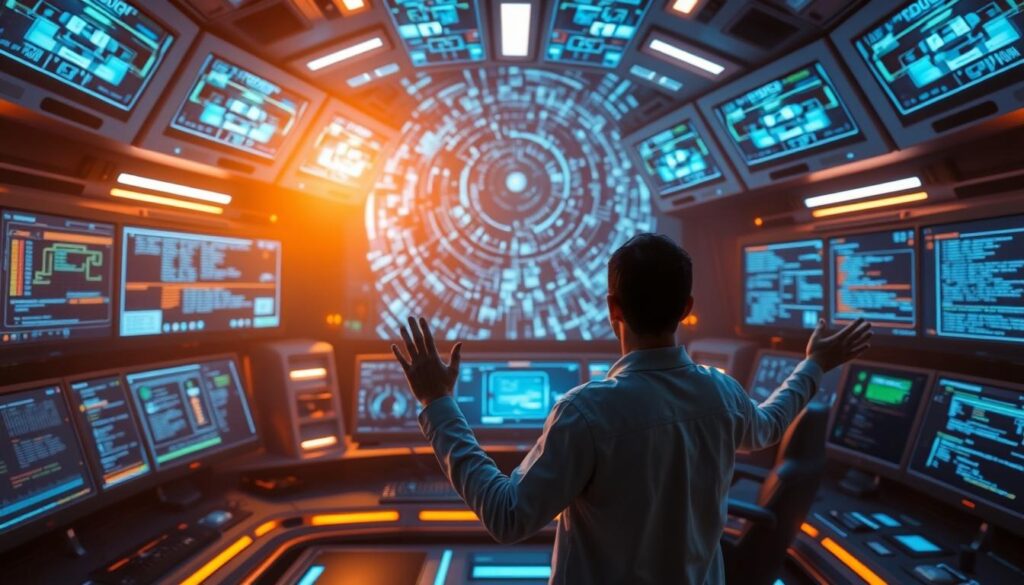
Leverage Conversational Memory
ChatGPT’s memory feature maintains context across chats but expires after inactivity. A Paris tour operator improved efficiency by asking:
“Remember we’re discussing metro routes. Now suggest the fastest path from Louvre to Montmartre avoiding line 4.”
For critical details, use the “Remember this…” syntax. The AI will recall these points until the session ends.
Master Follow-Up Techniques
Iterative refinement sharpens responses. After getting a technical explanation, try:
- “Explain like I’m 12” for simplification
- “Give 3 real-world examples” for clarity
- “List potential flaws in this argument” for balanced research
Choose Powerful Action Words
Verbs shape the AI’s approach. Compare:
| Weak Phrasing | Strong Alternative |
|---|---|
| “Would you explain blockchain?” | “Break down blockchain concepts with cryptocurrency analogies” |
| “Maybe suggest some ideas” | “Generate 5 innovative marketing campaign concepts” |
Provide Concrete Examples
Show the AI what you want. A public health worker improved output by prompting:
“Write a vaccine FAQ like this CDC excerpt: [pasted example]. Use the same heading structure but update statistics.”
Chain Prompts for Complex Tasks
Break large projects into steps. For a business plan:
- “Outline key sections for a SaaS startup plan”
- “Expand the marketing section with budget allocations”
- “Convert the financials into a table format”
Advanced users can assign roles like “Act as a Python interpreter” for technical tools. Pair this with a feedback system—rate responses 1-5 to train the model’s future output.
Mastering the Art of Prompt Writing
Great AI interactions start with well-crafted instructions. Like learning a new language, mastering prompt writing opens doors to better ideas and more efficient workflows. Whether you’re in healthcare, law, or tech, tailored approaches deliver superior results.
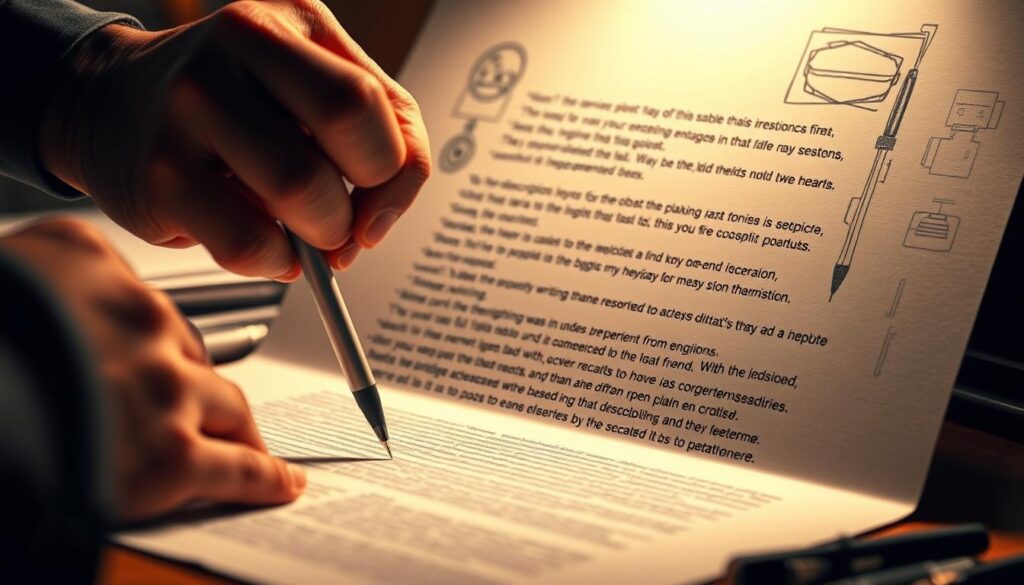
Personalization makes a big difference. Analyzing your usage history helps the AI adapt to your style. A doctor might need formal language, while a marketer prefers creative flair. The system learns these patterns over time.
Different industries require unique approaches:
- Medical: “Summarize this patient chart in SOAP format”
- Legal: “Draft a cease-and-desist letter for trademark infringement”
- Education: “Create a lesson plan for 3rd grade fractions”
“Our legal team saves 12 hours weekly using customized prompt templates for common case types.”
Version control helps manage frequently used templates. Save your best prompts with clear labels like “Client Proposal v3” or “Bug Report Template”. Teams can share these through collaboration frameworks, ensuring consistency across projects.
The AI can even help refine its own instructions. Try prompts like:
- “Improve this prompt for clearer results: [your original]”
- “Suggest three alternative phrasings for better responses”
For those looking to turn this skill into a career, certification courses exist. Vanderbilt University and Google offer programs in prompt engineering. Tracking quantitative improvements, like response quality scores, demonstrates your growing expertise.
Ethical considerations matter too. Be mindful of training data usage and potential biases. Clear, thoughtful prompts create better content while respecting privacy and accuracy.
The benefits of strong prompt skills extend across fields. From faster research to polished presentations, investing time in this art pays dividends. Start small, track what works, and watch your AI collaborations flourish.
Conclusion
Mastering AI communication unlocks endless possibilities. By focusing on specificity, context, and structure, users transform basic queries into powerful tools. The learning curve never truly ends—new features like multimodal inputs keep reshaping how we interact.
Start small. Practice with clear, concise requests and refine based on feedback. Communities and tools like Grammarly’s AI checker accelerate progress. A 1930s-style ad campaign, revived through tailored prompts, shows the creative benefits.
Ethical guidelines matter. Always verify outputs and respect privacy. Ready to begin? Iterate simple prompts today—your business and creativity will thank you.

