Generative AI tools have a lot of knowledge. By using prompt engineering, you can make them give better answers. This means you get clearer and more relevant responses by learning how to write good chatgpt prompts.
It’s important to tell ChatGPT what context, style, and tone you want. You can even give it a persona to help guide its answers. For examples, check out these ChatGPT best practices and see how precise prompts can change your results.
Key Takeaways
- Clear prompts guide responses in a focused way.
- Context allows ChatGPT to answer with deeper insight.
- Specific goals help shape better narratives.
- Personas enhance the flow of conversation.
- Precision makes each reply more satisfying.
- Tied with prompt engineering, you direct the output.
Understanding the Role of Clear Prompts
Clarity is key when using ChatGPT. A clear prompt tells ChatGPT what you need. This makes answers more precise and saves time for creative work and solving problems.

Using specific words and details helps ChatGPT understand what you want. It’s important to mention who you’re talking to, the topic, and the purpose of your question. This way, ChatGPT can give you the right answers without guessing.
Short and direct prompts work best. They help ChatGPT focus on what you need. With clear instructions, you get answers that match your goals quickly and accurately.
Setting the Right Context for ChatGPT
Context is key for ChatGPT’s responses. It includes goals, who you’re talking to, and how you frame your questions. Being clear helps users get the right answers and learn to write better prompts.

Why Context Matters
Clear goals stop misunderstandings and show the tone and background. This method helps create prompts that match your brand. It also keeps ChatGPT focused on what you need.
Choosing Relevant Details
Details make the system’s answers more relevant. Knowing your role, brand values, and key words improves results. For example, asking for short tips or fun messages helps. This makes your prompts more effective and creative.
Brainstorming: Generating Prompt Ideas
When you use ChatGPT for creative work, new ideas come to life. Marketers often use it for fresh blog topics, social media ideas, or campaign ideas. A clear goal and a spark of originality can lead to amazing possibilities.

Gathering Inspiration
Begin with a goal in mind. Maybe you need new ideas for a product launch or a creative event theme. Using data from brands like Nike or Coca-Cola can help. This step gives direction and keeps your ideas focused on real needs.
Using Real-World Examples
Look at past campaigns that succeeded. Share relevant stats or success stories with ChatGPT. This helps it suggest ideas that fit your style. Drawing from current trends or proven strategies can lead to unique and effective ideas.
The 4 Ws: Who, What, When, Where
Clear prompts start with answering the 4 Ws. Many see better results when they know who, what, when, and where. This is key in prompt engineering, making sure AI knows exactly what to do.

Knowing who, what, when, and where helps ChatGPT aim better. It avoids guessing and hits the mark more often. A simple list can help:
- Who: Know your audience, like parents, teachers, or business owners.
- What: Be clear about what you need, like an email or a blog draft.
- When: Set a deadline to add urgency and the right tone.
- Where: Say where the content will be used, online or in print.
These Ws lead to clear goals in prompt engineering. They cut down on confusion and help create effective prompts. With specific details, ChatGPT gives focused, quality answers every time.
Managing Tone and Style
Creating the right voice makes your content feel real and inviting. Knowing what mood your readers expect is key. It could be a fun chat or a serious talk. Your approach is crucial for successful communication.

Matching Audience Expectations
First, think about who will read your content. Tech fans might like detailed terms, while travel enthusiasts prefer a casual tone. Choose a style that matches the moment.
Adjust your words and pace to keep readers interested. This shows you value their background and keeps them engaged.
Providing Specific Instructions
Be clear when guiding AI models. Tell them if you want a casual or formal tone. Use short sentences and bullet points for better clarity.
Being specific is a key part of using ChatGPT well. List out what you want and what you don’t. This ensures every response meets your goals, whether it’s a fun blog or a formal document.
Crafting Engaging Scenarios

“Engaging tasks spark creative thinking and bring ideas to life.”
Creating a vivid setting can unlock deep creativity. Scenario-driven prompts use specific contexts to spark richer responses. For example, a vacation plan can prompt the AI to ask, “What else do I need to know?” This back-and-forth is like a real conversation, cutting down on guesswork.
To craft effective ChatGPT prompts, aim for immersive scenarios that meet your goals. You might reimagine a corporate retreat or write a funny play. For more ideas, check out script tips that help with structured storytelling.
- Write a comedic script for a community event
- Explore supply chain issues for practical insights
- Find new ways to develop products
Using Examples and Samples
Sharing real examples can help shape ChatGPT’s voice and tone. It makes sure the AI’s responses match your style. Users often use past emails or articles to guide ChatGPT, keeping it consistent.
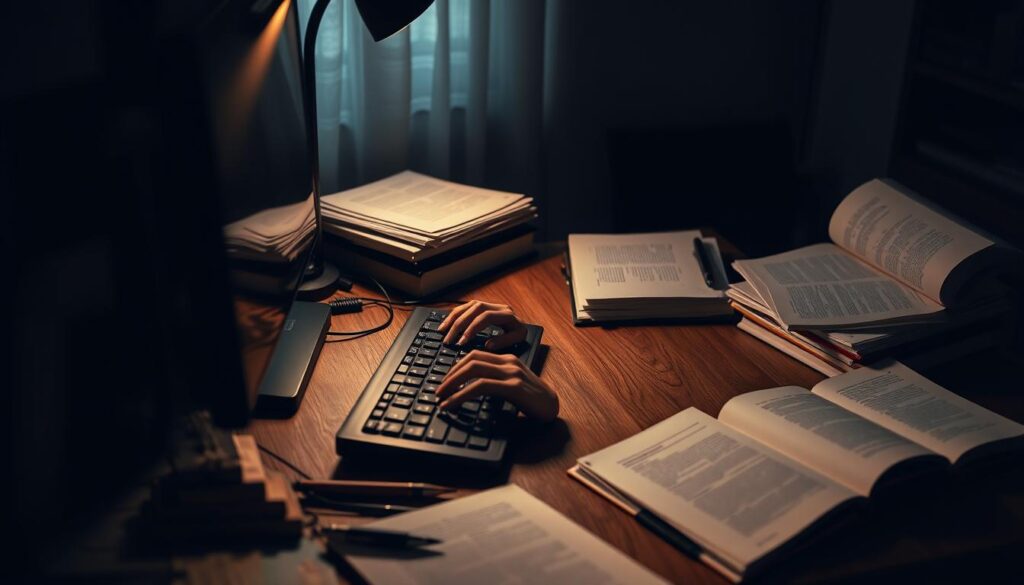
Sharing Reference Prompts
Providing text samples helps ChatGPT understand your brand better. Snippets from newsletters or product descriptions show your voice and style. This makes it easier to write good prompts for ChatGPT.
Building on Existing Templates
Using tested templates saves time and effort. Templates for emails or social media posts help ChatGPT stay on track. They keep your brand’s look and feel consistent, ensuring your message is always clear.
The Power of Feedback Loops
Small requests and questions can change conversations on OpenAI’s ChatGPT. This turns one exchange into a continuous dialogue. It helps us understand better, sparks creativity, and improves our work.

Refining After Each Response
Every ChatGPT answer is a starting point. Users check the tone and details. They then refine the prompt, following ChatGPT best practices for better results.
This method helps find missing points and steer the conversation. It aims for a clear goal.
Encouraging Iterative Improvements
Seeing prompts as ongoing work is key. Each revision makes the message clearer and more focused. By using generative AI strategies, teams can keep track of changes.
This approach makes future tasks quicker. It also keeps the quality of every conversation high.
Common Mistakes to Avoid
Some users forget to include important details, thinking ChatGPT will guess everything. This can lead to unclear answers or confusion. It’s key to add context and explain what you want clearly.
Using a broad prompt can result in shallow answers. Ask specific questions for better results. Also, remember to tell ChatGPT if you need a specific tone or style. Always check the final output for accuracy, as AI might include mistakes.

| Mistake | Consequence |
|---|---|
| Omitting Context | Incomplete or off-topic replies |
| Forgetting Constraints | Unclear tone and style |
| Not Verifying Output | Risk of accepting errors |
how to write good chatgpt prompts
Creating unique prompts helps you get answers that meet your needs. The right mix of detail and clarity guides ChatGPT. This way, it can offer smart ideas.

Think about who you’re asking and what you want to achieve. A brief description can set the right path. A short bullet list can also focus on important points. This method follows ChatGPT best practices for reliable answers.
Combining Clarity and Detail
A prompt that mixes simple language with clear instructions works best. For example, ask for a 200-word response or for a beginner’s level. This makes ChatGPT’s help more precise and helpful.
Optimizing Question Structure
Ask your question directly to get clear answers. Breaking your request into simple steps can make responses better and more accurate. This shows how to write good chatgpt prompts in any situation.
Requests that ask for a specific style or tone get the best results. Tailoring your questions leads to a more meaningful conversation.
Balancing Detail and Brevity
Too much detail can make answers vague. But, not enough can lead to confusion. Finding the perfect balance keeps ChatGPT focused and on track.

“I have only made this letter longer because I did not have the time to make it shorter.” — Blaise Pascal
When to Go Deep
For complex tasks, detailed prompts are key. This is true for technical manuals, legal contracts, or analyzing large data sets. These prompts help ChatGPT understand the task fully, leading to more precise answers.
Using prompt engineering in these cases is crucial. It ensures that ChatGPT captures all the necessary details. This supports generative AI strategies in handling complex tasks.
When to Keep It Simple
For quick answers, simple prompts are best. They work well for short instructions or social media posts. In these situations, a brief, clear response is all that’s needed.
Maximizing Results with Iteration
Improving each question can greatly enhance the effectiveness of ChatGPT prompts. Sometimes, one response may not fully meet all needs. So, making small changes over time is a smart move. This method helps grow and leads to better results in writing or brainstorming.

Going back to the prompt is a key part of using ChatGPT well. You might tweak key words, ask for more examples, or change the tone. This shows how each response can evolve with careful, gradual updates.
- Ask for more context on tricky subjects
- Incorporate user feedback in each iteration
- Experiment with specific wording to control style
By constantly refining, you build a collection of top-notch ChatGPT prompts. Each new version improves upon the last, offering clearer or more detailed answers as needed.
| Prompt Version | Key Refinement |
|---|---|
| 1 | Added clear objective |
| 2 | Requested simpler language |
| 3 | Included data-driven examples |
Conclusion
Prompt engineering comes alive when you mix clarity and context. Start by knowing what you want to achieve. Add important details, set the right mood, and try different ways until you get what you need.
As AI tech grows, so do your questioning methods. Keep trying new things and learn from your successes. This way, you’ll get better at making the most out of AI.
Knowing your goals, who you’re talking to, and what you want the output to be helps a lot. Each time you improve, you build a stronger tool for guiding AI’s answers.
Think of your prompts as guides that evolve with you. Every step teaches you more about using AI. It helps you turn simple ideas into detailed, thoughtful responses.

