ChatGPT is changing the game in generative AI. Many teams and solo creators rely on it to make work easier and inspire new ideas.
We explore how to craft prompts for chatgpt that meet various needs. This includes marketing and business optimization. We see how choosing prompts wisely leads to better responses and more efficiency.
Key Takeaways
- Effective prompts unlock better clarity and depth in AI responses.
- Practical prompt engineering for chatgpt saves time and helps teams collaborate.
- Generative AI offers a wide range of solutions for business and personal projects.
- Short, targeted prompts drive strong outcomes across multiple industries.
- Anyone can benefit from learning how to create prompts for chatgpt.
- Well-crafted instructions guide ChatGPT toward meaningful answers.
Defining Prompt Engineering
Prompt engineering is about making requests for AI systems to give specific answers. It helps platforms like ChatGPT use the right tone or style. Companies like Microsoft or Amazon use it to match their brand identity.
It’s all about being clear, adding context, and a bit of creativity. Good prompting strategies can turn simple questions into detailed instructions. This is crucial for marketing plans and team work.

Experts in prompt engineering create thoughtful prompts for ChatGPT. This skill is key for getting better results, from creating content to analyzing data. It’s also a valuable skill for job seekers to make unique outputs.
Strong prompts lead to consistent and valuable insights. They help in making the most out of AI systems.
Why Tone and Style Matter
Creating effective prompts is more than just giving orders. It requires a thoughtful approach to keep readers interested. By defining a specific way of speaking, writers can craft messages that truly stand out.

Choosing the Right Tone
The tone you choose depends on the context. Formal documents need polite language and clear structure. On the other hand, a casual blog post might use a warmer tone. This flexibility helps keep your brand’s voice consistent and connects with people on a personal level.
Adapting to Your Audience
Understanding your audience’s preferences builds trust. A playful tone can grab the attention of younger readers. Meanwhile, a more serious tone is better for corporate topics. By adjusting your style at the prompt stage, you ensure every message hits the mark.
Tips for Clear and Concise Prompts
Clear prompts get better answers. Say something like “Compose a brief summary on current AI trends” for sharp results. Avoid vague requests to get precise feedback.
Before you send a prompt, think about what you want. Consider the scope or word count. This helps you get what you need.
Using specific verbs in your prompts helps. For example, “Generate a two-paragraph explanation of social media outreach” is better than “Share info on social media outreach.” It makes answers clearer and faster.
Define how deep you want the answer to go. Ask for a bullet list or a detailed narrative. These tips for chatgpt make your work easier. You’ll need fewer clarifications and finish tasks quicker.

- Use action verbs in your prompt
- Specify estimated word count
- Mention the format or structure you need
| Prompt Type | Outcome |
|---|---|
| Action-Based Query | Focused and detailed reply |
| Vague Request | General or unclear response |
Maximizing Creativity and Response Quality
Making your requests dynamic can reveal new possibilities for sharper replies. Aligning context-rich details with targeted prompts fuels more original content. This helps writers shape engaging narratives or inventive marketing copy.

Offering background knowledge or mini-stories steers ChatGPT toward inventive angles. This approach nurtures deeper exploration. It fosters advanced ai writing tips from multiple perspectives.
Using Examples to Spark Ideas
Showing sample paragraphs or snippets expands the model’s scope. It encourages creative chatgpt prompts that respond with layered insights. Small excerpts guide ChatGPT to follow a certain style, easing the transition into more elaborate or entertaining answers.
Crafting Specific Scenarios
Describing a detailed situation empowers the AI to produce responses tailored to your exact goals. Maybe you present a product launch setting or a fictional scene. ChatGPT then addresses that environment skillfully, with output aimed at generating fresh possibilities.
| Strategy | Outcome |
|---|---|
| Detailed Examples | Drives unique context and greater creativity |
| Scenario Specifics | Guides personalized responses for any project |
| Multiple Perspectives | Shapes more advanced ai writing tips for future use |
Utilizing ChatGPT for Different Writing Goals
Many writers look for flexible ways to meet their text-based goals. An interactive model can adjust its style to fit both professional and personal needs. This tool helps creators learn how to use chatgpt effectively, staying true to their goals.

Business Communication
For formal memos, reports, and proposals, clear prompts are key. Marketing teams use chatgpt to add statistics and brand language. This makes materials reliable and engaging for colleagues and decision-makers.
Personal Expression
Novelists and journalers need imaginative prompts. They play with mood and tone to create vivid stories. This boosts creativity and helps authors find their unique voice.
| Writing Purpose | Prompt Focus |
|---|---|
| Corporate Emails | Concise points, proof of results |
| Marketing Campaigns | Persuasive copy, audience insights |
| Fiction Drafts | Character development, rich imagery |
Avoiding Ambiguity in Prompt Creation
Clear instructions help make chatgpt prompts clear. Use direct language and set clear goals. This way, you avoid confusing the AI and get consistent responses.

Vague language can confuse the AI, wasting time. A few simple steps can improve your prompts.
Clarifying the Context
Start with clear background details. Know your audience or platform to guide the AI. Mention if you want a funny or formal tone. Not doing so can lead to mixed messages.
Maintaining Consistency
Keep your style the same for all prompts. Use the same keywords or tone markers. This ensures consistent responses and a unified voice.
Providing Essential Details
Outline your main goals and brand guidelines. Include specific data and clear instructions on length or format. Detailed prompts reduce guesswork and improve clarity.
How to Create Prompts for ChatGPT
Learning how prompts work can change how you use AI. Start by telling ChatGPT about your project. Share the topic, purpose, and any background you have. Decide what role ChatGPT should play, like a friendly advisor or a strict tutor.
Be clear and detailed to get better results. Ask for specific steps or a structured outline. Clear instructions avoid confusion and incomplete answers. Keep your requests short and to the point.
Set limits on length or format if needed. If a prompt feels unclear, refine it. For more ideas, explore mind-blowing chatgpt prompts that show the impact of well-crafted commands.

| Prompting Element | Description |
|---|---|
| Role | Set AI persona to match your goal |
| Structure | Include desired format (bullets, short paragraphs) |
| Constraints | Define length, style, or content boundaries |
Upgrading Your Prompts with Strategic Formatting
Improving prompts can make messages clearer and more effective. Breaking down requests into smaller parts helps get direct and structured answers. Using structured prompts makes communication smoother. These advanced ai writing tips help ChatGPT understand each topic better.
Using small lists or bullet points can make things clearer. They help outline each part of the conversation, so nothing is missed.
Bullet Points for Efficiency
Short statements help avoid confusion. They tell ChatGPT to do tasks in a clear order. This leads to faster and more accurate results.
Use of Headings and Subheadings
Adding brief titles for each topic helps organize. Subsections guide the AI to focus on the right topics. This ensures every detail is covered.
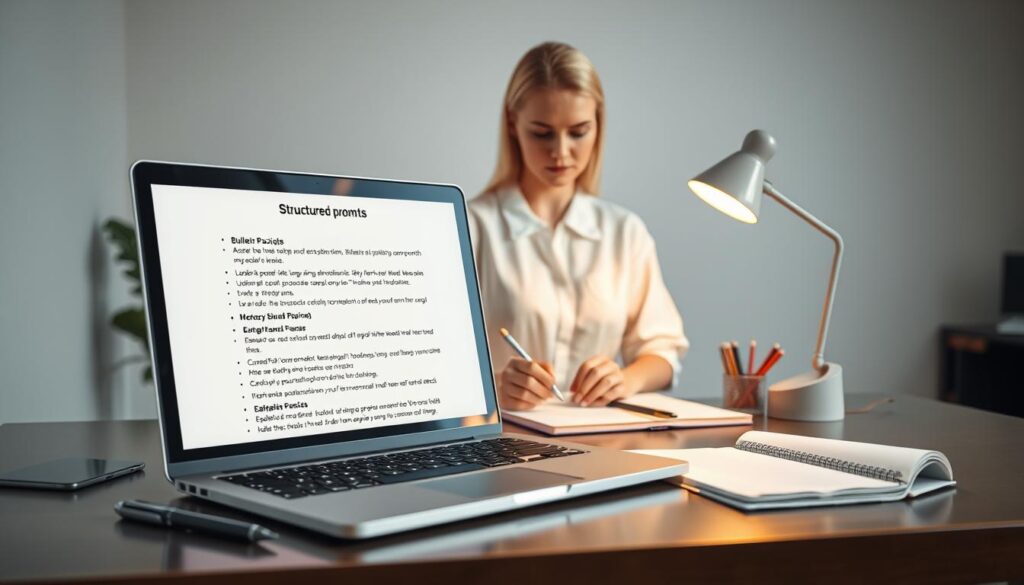
Here’s a quick guide to key methods.
| Method | Benefit | Example |
|---|---|---|
| Bullet Lists | Streamline tasks | • Outline goals in steps |
| Subheadings | Segment topics | H3 labels for clarity |
| Structured Prompts | Ensure detail | Ask for data step by step |
Applying these methods with advanced ai writing tips can turn each prompt into a clear plan. It helps both you and ChatGPT stay focused.
Best Practices for Self-Editing Before Hitting Send
Double-checking your prompt can make your request clearer. A quick review can spot unclear phrases that might confuse others. Remove unnecessary words and check every detail before AI helps.
Adding important details to editing prompts improves context and avoids misunderstandings. This makes your language concise and helps improving ai output. Read each sentence carefully, highlighting key points that must not be missed.
Check your tone to make sure it matches what you want to achieve. Clear instructions help AI understand what to do, saving time. Look out for complex terms that might cause communication problems.

Improving these steps makes your instructions more effective. Clear prompts lead to better AI results. Regular self-editing ensures smooth communication, saving time and effort. This attention to detail improves improving ai output every time you send a prompt.
| Tip | Benefit |
|---|---|
| Craft concise sentences | Removes confusion |
| Read your prompt aloud | Catches awkward wording |
| Focus on key points | Fine-tunes guidance |
Innovative Ways to Test Your Prompts
Try new things to improve your skills. Testing different approaches keeps your audience interested. See how well your ideas spark meaningful results.

Even small changes can make a big difference. A small tweak in wording can change the whole feel. Ask people to help you find what you might have missed. This helps you learn and get better.
Peer Review Examples
Get feedback from your team or friends. They can point out unclear parts or hidden problems. Use their suggestions to make your prompts better. Their insights can help you avoid mistakes.
A/B Testing for Responses
Make two versions of the same prompt. See how people react to each one. Note any differences in how clear, engaging, or satisfying they are. Here’s how to do it:
- Write two concise prompts with different tones
- Record any variation in engagement
- Choose the best one based on the results
Gathering Feedback from Real Users
Share your prompts with real people to see how they do. Find out if your content works in real life. Their feedback will help you make your prompts even better.
Incorporating Industry Terms and Jargon
Using specialized terms can make domain expertise clearer and more focused. In finance, writers might share tax codes. In healthcare, they might talk about treatment protocols. This detail shows off their knowledge and meets expectations.

Creating industry-specific prompts shapes the conversation. The right jargon shows authenticity and helps ChatGPT improve its suggestions. Finding a balance makes the text both accessible and informative. This leads to a detailed outcome that appeals to both professionals and everyday readers.
Check out the chart below for examples across different fields. Each column shows how jargon can lead to clear instructions.
| Industry | Example Terminology | Intended Impact |
|---|---|---|
| Marketing | SEO-Optimized Copy, KPI Studies | Targeted Audience Engagement |
| Healthcare | ICD Codes, Clinical Protocols | Accurate Medical Guidance |
Staying Ethical and Responsible
Maintaining trust starts with careful words. Every question we ask shapes how we talk and keeps our chats safe. A balanced way ensures ethical ai use and keeps everyone safe in safe chatgpt interactions.

Respectful talk means avoiding sensitive questions. This keeps our personal info safe and shows we care about each other’s safety.
Respecting Privacy
Rules help us watch over our data. Here are some tips:
- Don’t ask for personal details.
- Follow privacy laws to avoid misuse of shared info.
Considering Sensitive Topics
Being kind in our words helps avoid upsetting others. If we get close to sensitive topics, offer gentle advice. This keeps everyone’s dignity and creates a supportive space.
Enhancing Conversational Flow
Talking with ChatGPT can make every chat lively. Giving clear instructions helps the model understand what you want. This way, you can steer the conversation and improve ideas without confusing the AI.
Sequential Prompting
Breaking down tasks into smaller steps can lead to better answers. Each question focuses on one thing, making a clear path forward. This method keeps the AI focused, even when dealing with complex topics or changing plans.
Building Context Over Time
Adding more prompts builds on what’s already been said. You can always go back to previous points. This keeps the conversation flowing smoothly, allowing new ideas to come up with each new question.

Overcoming Common Prompting Challenges
AI responses can sometimes go off track or present incomplete ideas. This often happens when certain assumptions are missing or misunderstood. Thoughtful input can keep the conversation on track, but sometimes, small tweaks are needed.

Common issues include repeated phrases and unclear context. To fix these, verify claims with reliable sources. Also, refine your prompts for precise wording. A simple rephrase can lead to a clearer response and prevent confusion.
Creating comprehensive deliverables often requires testing different approaches. Each change provides insight into your interaction with the model. Regular review is key for maintaining quality, accuracy, and user satisfaction.
Resources for Continuous Improvement
Growing knowledge keeps ideas fresh. Engaging with new materials shapes better questions and sharper responses. Curiosity drives lasting progress.

Recommended AI Communities
Joining an ai community is a powerful step. Platforms like LinkedIn or Reddit bring enthusiasts together. They share testing strategies, post updates, and give real feedback.
This network boosts creative thinking across diverse skill levels.
Staying Updated on ChatGPT Features
openai tips reveal advanced techniques and future rollouts. Official announcements highlight fresh improvements for every new prompt. Exploring these updates refines best practices for chatgpt.
Extra features inspire unique ways to craft dynamic content.
| Resource | Benefit |
|---|---|
| Developer Blogs | Early insight on upcoming innovations |
| Online Tutorials | Practical steps for faster mastery |
| Q&A Forums | Real-time answers from experienced peers |
Conclusion
Clear, detailed prompts lead to better AI responses. Think about the tone, style, and context you want before typing your request. Specific word counts or formatting can guide ChatGPT toward results that match your vision.
Re-checking each prompt is helpful for catching loose ends or missing details. This ensures your requests are precise and effective.
An iterative mindset encourages growth. Start small, experiment with new phrasing, and observe the results. Context is vital, so frame each request with background information that points the AI toward the right path.
Ethical considerations, like proper data use and respectful language, keep your efforts on track. This ensures your AI interactions are both productive and responsible.
Wrapping up AI tips can spark creative ideas for future sessions. By refining your approach whenever you work with ChatGPT, you unlock smarter output and efficient outcomes. Each small tweak builds confidence.
Keep exploring, and watch your AI-based writing take on new possibilities. This continuous improvement will enhance your AI interactions.

