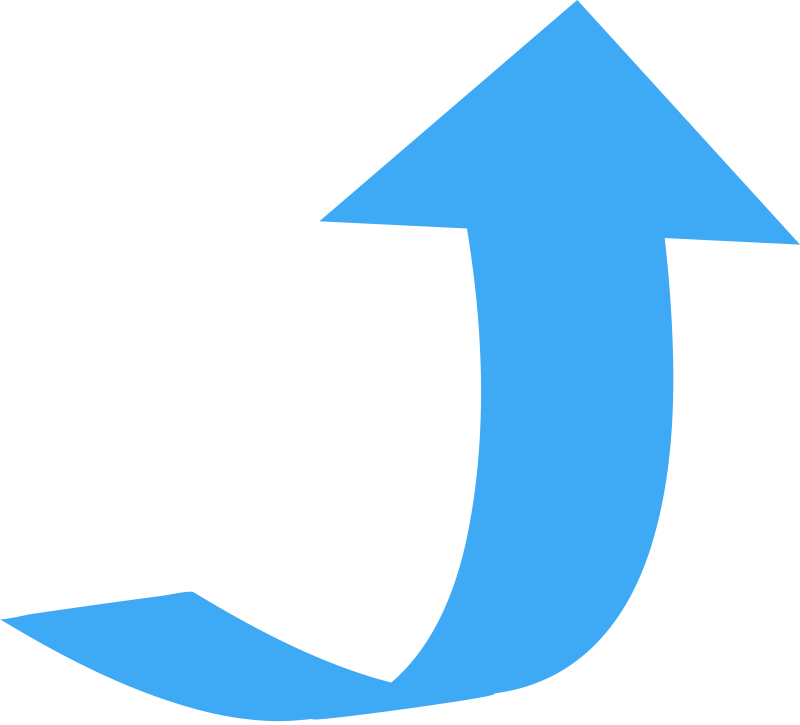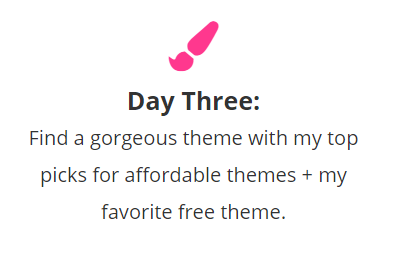
Today we are learning all about WordPress themes
Themes are like painting your house and arranging your furniture. They are what make your blog beautiful and functional.
A WordPress theme determines how your blog’s layout and appearance will look. It is essential to pick the one that represents your brand and your visions and goals.
A premium WordPress theme might require you to invest a little bit of money, but it is also vital to have an excellent foundation for your online business or blog.
HOW DO I CHOOSE A WORDPRESS THEME?
There are certain factors you can consider before choosing a WordPress theme for your blog:
Visuals
How your blog looks, and its layout is usually the first thing that draws in your audience. It also needs to speak to your audience and have that specific connection for it to be considered a successful site.
You should also have a dynamic homepage, especially since it is the page that most people would visit first. Your homepage should show off your features, new posts, new photos, products, incentives, and others that can draw your audience in and also keep them around for longer.
Flexibility
Some themes allow you to use your creativity and change different things according to your preferences. They provide a base for you to edit your blog’s layout and design. If this sounds appealing to you, you may want to choose a WordPress theme that allows this. If you are okay with a pre-designed theme and would rather not change things, you can also pick this kind of theme.
SEO
Consider if your WordPress theme allows you to add titles and descriptions to optimize SEO for your blog.
Ease Of Use
Does the WordPress theme require you to know some coding? If you aren’t familiar with code, it might be better to pick a theme that is simple enough to manipulate and easy to install. This can be a drag and drop function.
If you are well versed enough with website code, then you can choose a theme that allows you to edit it that way. If it is too complicated, you’re better off not getting it.
Support
You also need to consider if there is enough support provided with the theme. If this is your first blog, you will want a theme that comes with support so you can get answers to certain questions and inquiries you may have about creating your blog.
If there is a big community that uses that certain theme, then most likely, you will have your questions answered. This will make things easier for you, and you can customize your blog better. A supportive community is also helpful in a way that you will be able to learn a lot and also share your own ideas.
All of the themes mentioned above come with some level of support, but if you are a beginner blogger looking for a feminine WordPress theme I would check out Restored 316. They have gorgeous themes and a very supportive customers only Facebook group.
Mobile Friendly
Your theme shouldn’t only be mobile responsive, but also have a navigation that is clear on mobile and have fonts that are big enough and also dark enough for mobile users.
Below I’ve included some of my favorite affordable themes + my favorite free theme.
After all, a website is something that represents you and what you have to offer to your readers, consumers and audience, so having the right theme can go a long way for your online success.
Here are some of the best WordPress themes for bloggers:
THE BEST WORDPRESS THEMES:
STUDIOPRESS

StudioPress is a great place for you to find themes for your WordPress blog. StudioPress built the popular Genesis Framework, which is a great parent theme for WordPress.
The Genesis Framework is where your themes would need to run on. This framework is the foundation of your website’s design, security, and SEO. What’s great about Genesis is that once you buy it, you receive lifetime automatic updates.
You can buy the Genesis Framework by itself (but it’s pretty bare-bones), or you can include a child theme (a child theme is a customized version of a parent theme – in our case Genesis. This makes it so you can update your parent theme without your customizations disappearing. To read more about parent/child themes, you can check out this post from WordPress.), which is there so you can control and customize the design of your blog.
There are different advantages of using the Genesis Framework:
Updated Coding
The developers who maintain the framework keep it streamlined and always compatible with the latest WordPress version.
Community Support
The Genesis community is vibrant and has lots of supportive forums, people, tutorials, and other tools that can help you if you run into any problems, concerns, and issues. You can be assured that you have the right support system that always has your back.
Simple And SEO Optimized
There are no bulky and heavy themes with Genesis since they keep everything clean and simple. This can only benefit your site and increase its speed, as well as optimize SEO.
Easy To Use
They have tools and plugins that are easy to use and makes it a breeze for you to create your website and blog.
Affordable
You can get the Genesis Framework for $60, with lifetime access, or for $80, you can get the Genesis Framework and a child theme.
Child themes are usually priced around the range of $20 to $150. You will also have the developer license included when you purchase either the framework or the child theme, meaning you can use them a lot of times on any sites you want.
There are a few popular themes from StudioPress that you can use for your blog:
Foodie Pro
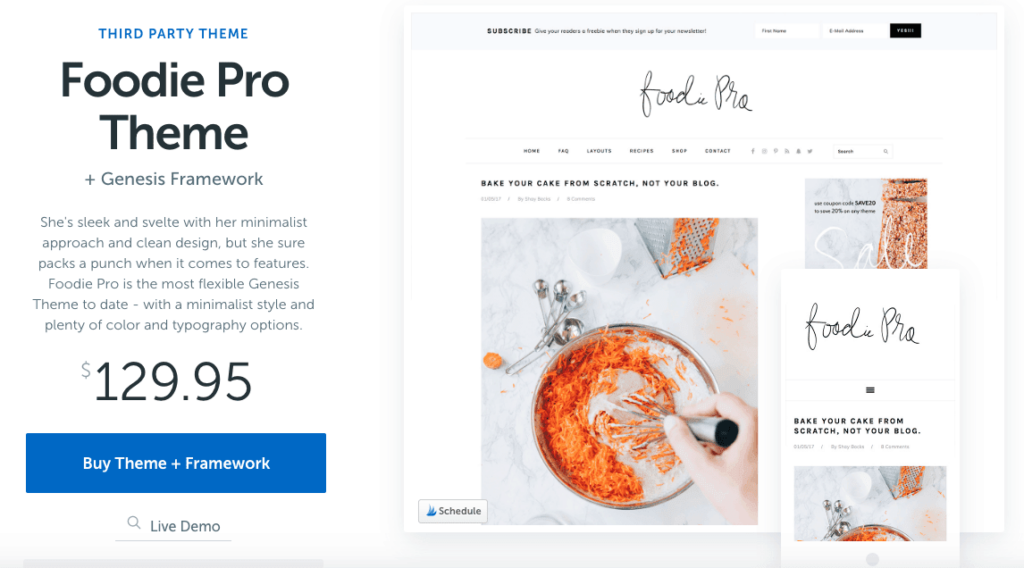
This theme is considered to be one of the most flexible Genesis child themes. It has a built-in tool for colors and fonts. This means you can use whatever colors and typography you want and customize how your site will look and feel, without having to know any code or install plugins.
It has a visual index feature that can help you to set up and index pages in case you want to emphasize any categories you would like. This will encourage your readers to stay longer and keep browsing. With Foodie Pro, you can showcase your awesome photos and images that will also catch the eye of your readers and audience.
Foodie Pro also has a built-in strategic ad space. Overall, the theme has a minimalistic style that, when mixed with a colorful palette option, can give a refreshing and clean feel to your blog.
This theme was made for food bloggers, but it can also work for other kinds of blogs that want to have this kind of look or aesthetic.
View Foodie Pro Here
Magazine Pro
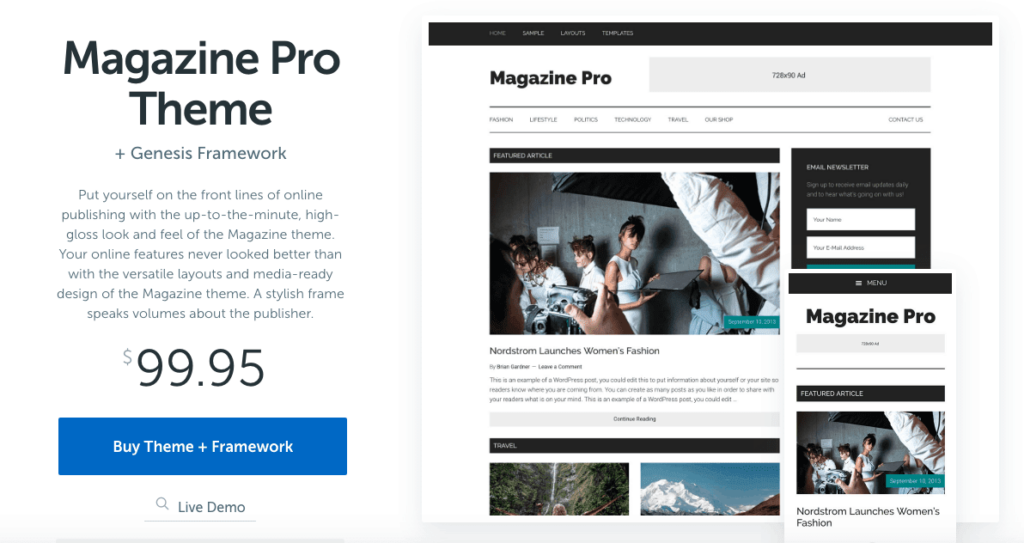
This theme is great for your blog if you have a lot of data and information that you need to organize for your readers to browse through and read.
There are two navigation menus so that you can separate the administrative categories like “Contact,” “About,” “Home,” and others from the actual content navigation that you are planning to have. This makes it easier for your readers to go around and find what they are looking for. It makes it easier for your content to get consumed this way.
View Magazine Pro Here
Authority Pro
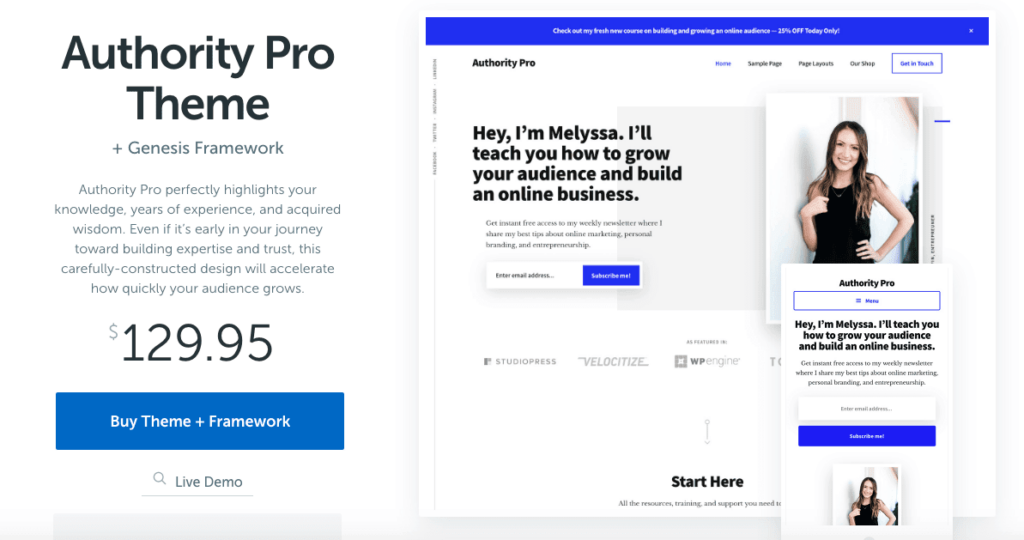
Authority Pro is one of the best WordPress themes. It is very easy to set up and has helpful guidelines in your customizer screen. Aside from it being attractive, it’s also very functional. It allows you to present yourself in the best way that you can, as well as helping you establish yourself as an expert in your niche.
Its vertical menu is what makes it unique and a stand out amongst others. It’s footer also gives a strong call to action. It has arrows, shadows, and color lines that help keep everything in the site move along smoothly. It’s subtle yet very helpful and pleasant for the reader.
You can also have the option to turn off the featured hero image, especially if you don’t have many good quality photos to display. The theme also adjusts the font automatically depending on the color that you select. Other features include different heading styles, bouncing hover effects, and grid style category pages.
View Authority Pro Here
ELEGANT THEMES
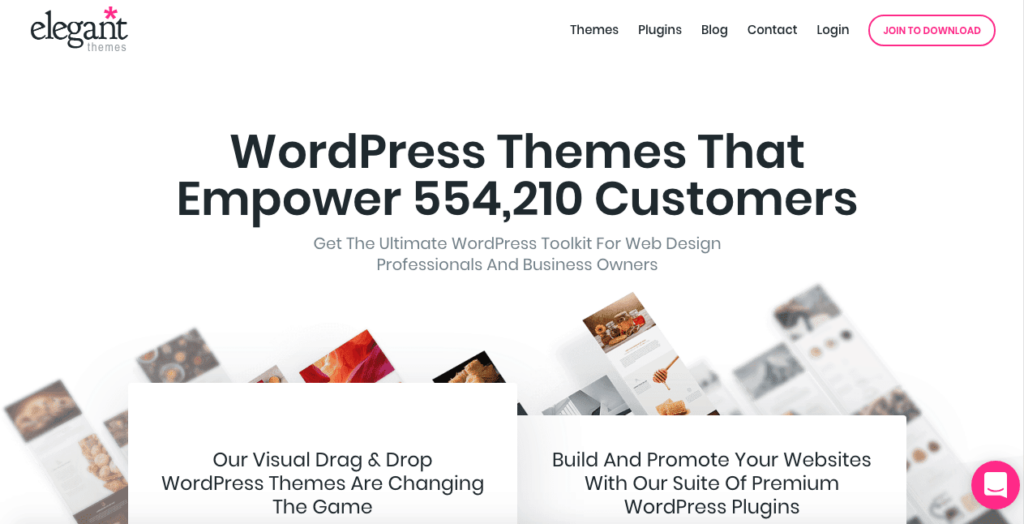
When you purchase the Elegant Themes for $89, you can get all of their combined themes. This is great for you to have options and different alternatives.
Divi Theme
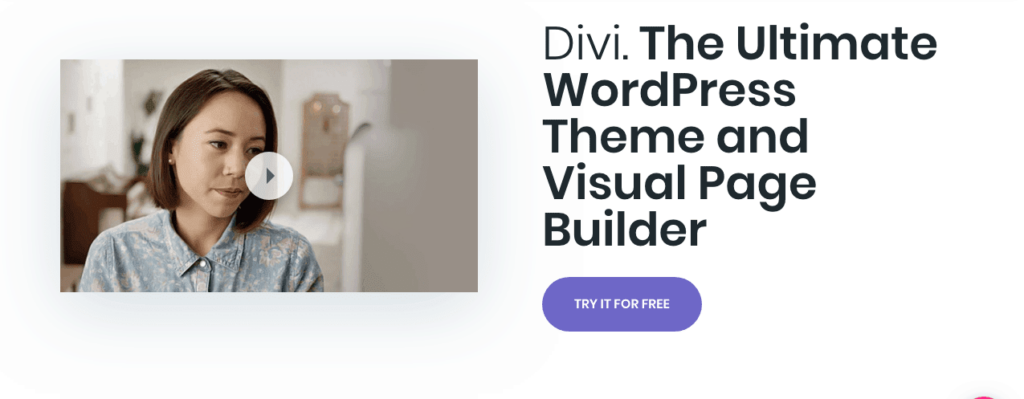
When you buy Elegant Themes, you’ll be able to have access to the Divi Theme. Divi is one of the most popular WordPress themes, especially for bloggers.
It’s also a visual page builder that is great for people who don’t want to use code since you can instead use the built-in drag and drop feature to help you create your ideal site. You also don’t need to install a lot of plugins either, which is another excellent benefit to have.
The Divi theme is also very fast and easy to use. The Divi community is very design-oriented, so if you need any inspiration or support, you can interact with the designers and learn a lot from the community.
There are three settings that you can choose from with Divi, and those are General, Advanced, and Custom CSS. It also has great security and creates backups of your site while you are working.
The front end Divi builder is amazing because it gives you the ability to change certain elements of your website live, in real-time. This means you can see right away how the changes will affect the site, and you can quickly add images, edit text, colors, and drag page elements around.
You don’t need to upload and reload your website just to see the changes in the site.
Read our full Divi review here.
Extra Theme
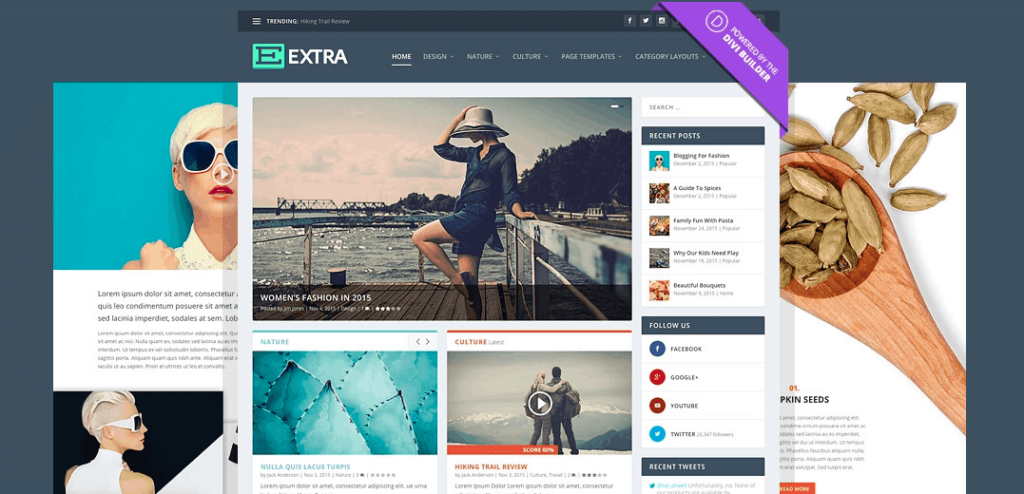
Although Elegant Themes is most popular for their Divi theme, they have a lot of other blogging themes available as well. Another one of their popular themes is called Extra Theme.
This theme is also powered by Divi Builder. You can create a variety of layouts that you can customize and change up the structure if you want to. You don’t need to get stuck with pre-made layouts if you don’t want to. There are over 40 different content modules that you can choose from.
Extra also provides for easy navigation with things like a fixed header, and a back to top button. It’s also very responsive, making it flexible and suitable for any type of device and screen size. You can also get custom widgets and a custom review system.
View The Extra Theme Here
When you get an Elegant themes plan, you can also get bonus plugins like the following:
Divi Builder Plugin
This drag and drop page builder plugin is great since it works with different WordPress themes. You can create custom page designs, page layouts, and easily save them to be used in other places on your site.
Bloom Email Opt-Ins Plugin

You will be able to design and create opt-in forms and choose where to place them in your site or blog. This plugin can encourage your readers to put in their email addresses to your list. The different kinds of form options include a pop-up, fly-in, below post, inline, or widgets.
You will also have access to email opt-in form templates that you can customize as well using the plugin editor. With Bloom, you can also have a split-testing tool to help you analyze which form works better with your audience.
Monarch Social Media Sharing Plugin

This plugin can help your blog get a lot of shares and followers. Because of their social sharing methods, you will be able to get more traffic to your site, and hopefully, they will stick around to become loyal consumers. Social shares can also help you rank higher in Google.
Monarch allows you to put different social sharing buttons on your site. You can also put links to your social media profiles. You will have control over where you can place these buttons and links.
RESTORED 316
If you are into beautiful, feminine themes, then Restored 316 could be a great match for you. This theme also uses the Genesis Framework, which is a trusted, customizable, updated, and SEO-optimized framework that will complement any Restored 316 theme you would use.
Restored 316 themes have a price tag of $75, which is quite affordable for the quality and support of the themes.
If you are still starting your online business and don’t have the budget for a custom-designed WordPress theme, Restored 316 themes are perfect for you. A lot of female bloggers also use this theme, so you know that it is a reliable one.
You can also check out their showcase gallery so you can take a look at other women entrepreneurs blogs and sites that use Restored 316.
Once you purchase a Restored 316 theme, You will gain access to a private Facebook group, online support, and tutorials and other documentation. Some of their popular themes are:
Anchored
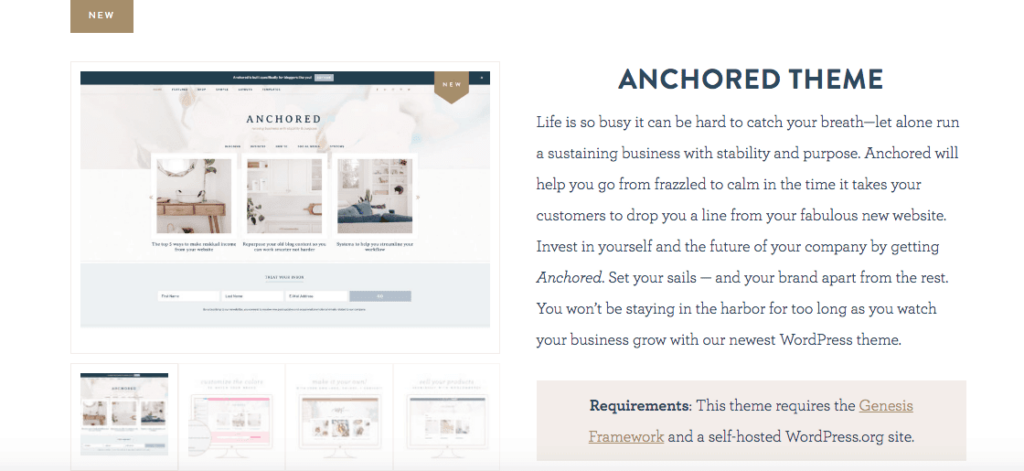
This is a new theme that is great for all you female entrepreneurs out there. With this theme, you can have a custom Instagram page template and a category index page template. It also has a WooCommerce plugin that fits well with the Anchored theme to create a beautiful and functional online store.
You are able to upload your own logo and your own header background image. This can make your site feel even more personalized. This theme also has a mobile responsive design.
View Anchored Theme Here
Captivating
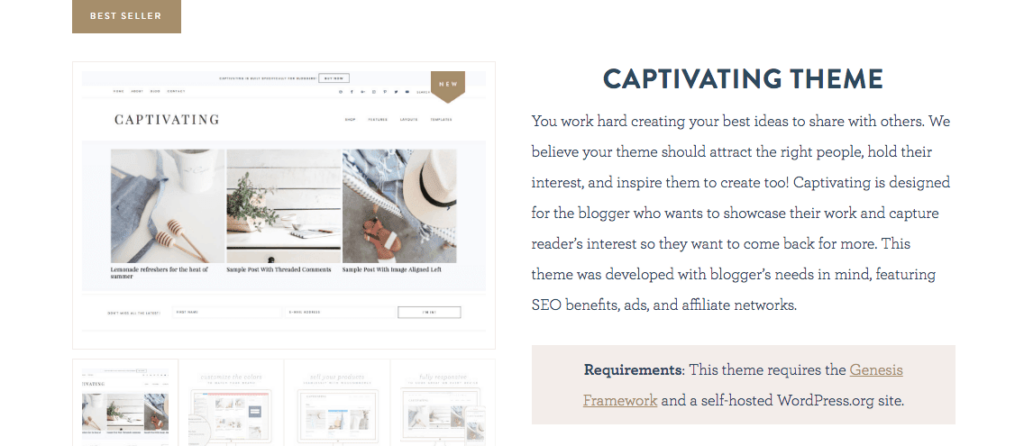
This theme can help attract your readers and audience and make them come back for more. It’s very useful for bloggers because it gives importance to SEO, ads, and affiliate networks.
This theme has a lot of navigation menu options for you to choose from. It also a lot of styles when it comes to H2 headings – which is an essential factor when it comes to optimizing SEO. You can have a custom blog page template where you can control image sizes, etc.
It’s also WooCommerce ready, has a responsive design, and will allow you to customize colors. There is an automatic plugin installation that will only need activation so that you can set it up.
Refined
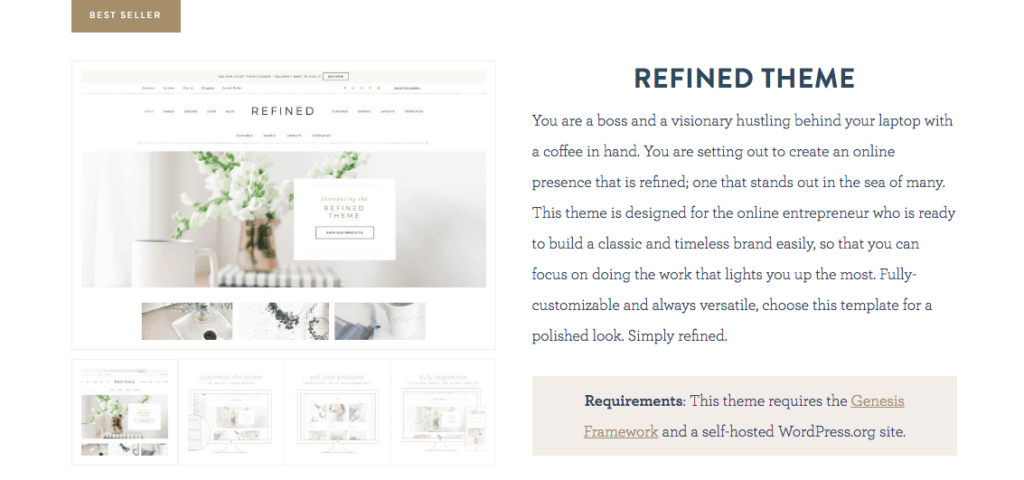
This theme represents its name – it gives you a classy and polished look that will also give your brand that timeless feel. Its custom blog page template is a little bit fancier to match the look and motif of this theme.
It also has navigation menu options, a responsive design, color customization, as well as being WooCommerce ready.
View Refined Theme Here
PRETTY DARN CUTE THEMES
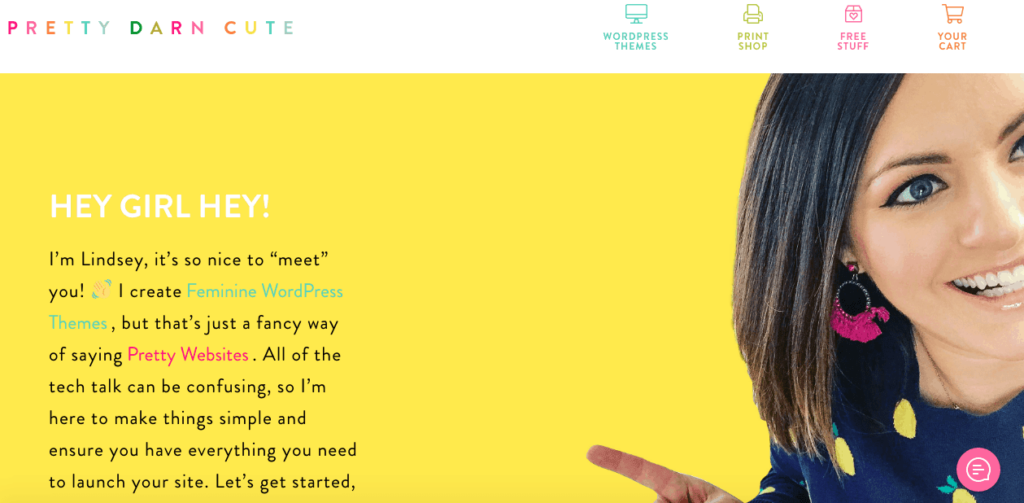
This theme is also another one that uses the Genesis Framework. These themes are also of the feminine and girly kind, but it still works whether you are a blogger, or if you are selling products online.
Their themes are easy to customize, depending on your preferences.
You can change the colors, layouts, fonts, and others. They are also easy to set up and install. The themes also work with WooCommerce plugin. They also have excellent customer service and can help you out with any issues and other explanations.
They are also pretty affordable, with the average price range of $50 to $75.
Here are some of their WordPress themes that you can choose from:
Pretty Fabulous
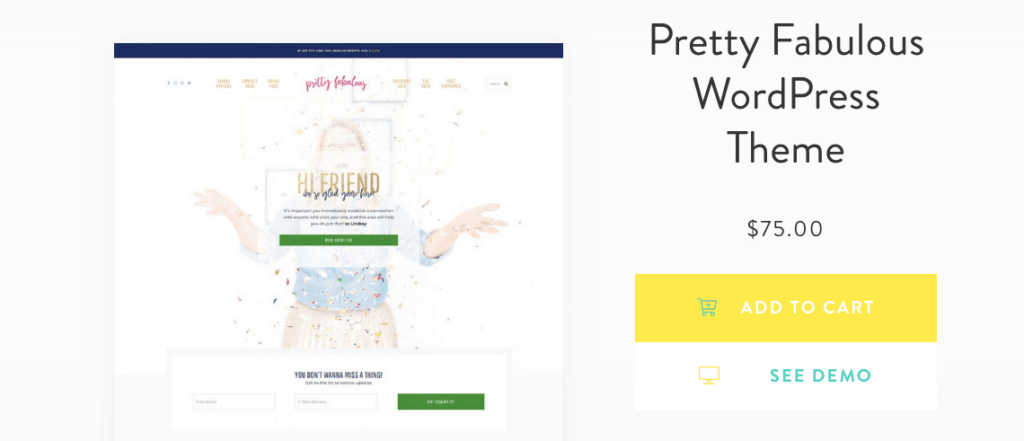
This theme is fun and vibrant that is perfect for any blogger out there. Aside from the put together looks, it also has great function. It has a more bright and positive feel to it, so if that is the kind of theme that you are looking for, then it is a great one for you to choose. It loads quickly, has a clean landing page, allows you to customize colors, and has five home page widgets.
Pretty Chic
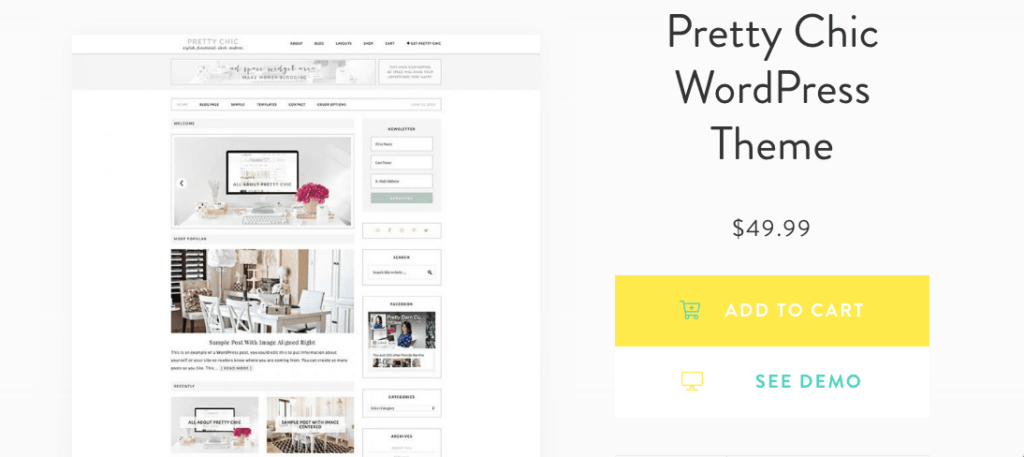
Pretty Chic is more stylish and modern, with a lot of options for you to choose from. There is a full-width ad widget that can make your blog appealing to advertisers. There are a lot of WordPress video tutorials for you.
You can also have ad space on every page and a featured widget area at the bottom of each page. It’s also eCommerce ready and has a responsive design.
Pretty Simple
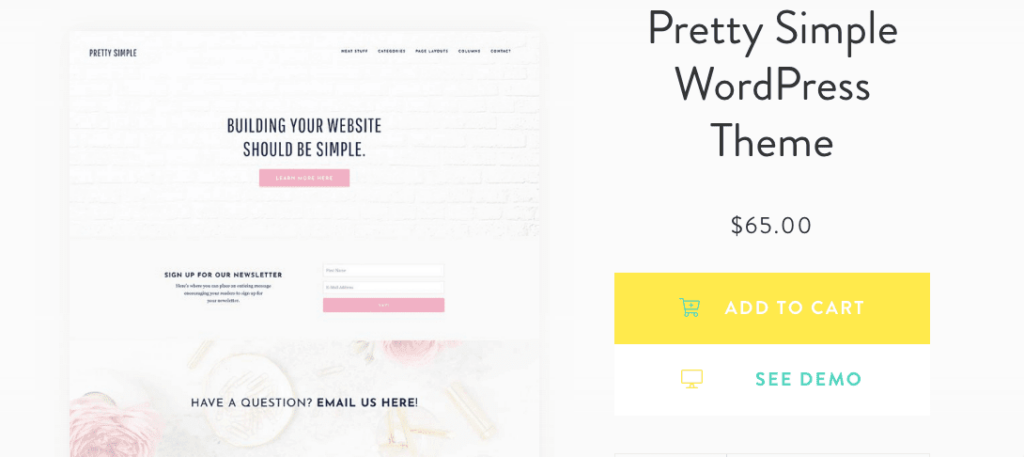
If you love white space and clean lines with simple design elements, you would love this the Pretty Simple theme. The customization options are anything but complicated, but still organized and of course, web responsive. It’s efficient and effective without having too many bells and whistles. It can also load pretty fast with a clean landing page template.
ASTRA

This theme has a free option, as well as the pro plan option. It’s simple enough but still allows you to create a fast and amazing website. It focuses on speed, but it is also easy to set up and is compatible with all page builders. It has a lot of ready-made templates, an add-on package, and WooCommerce support.
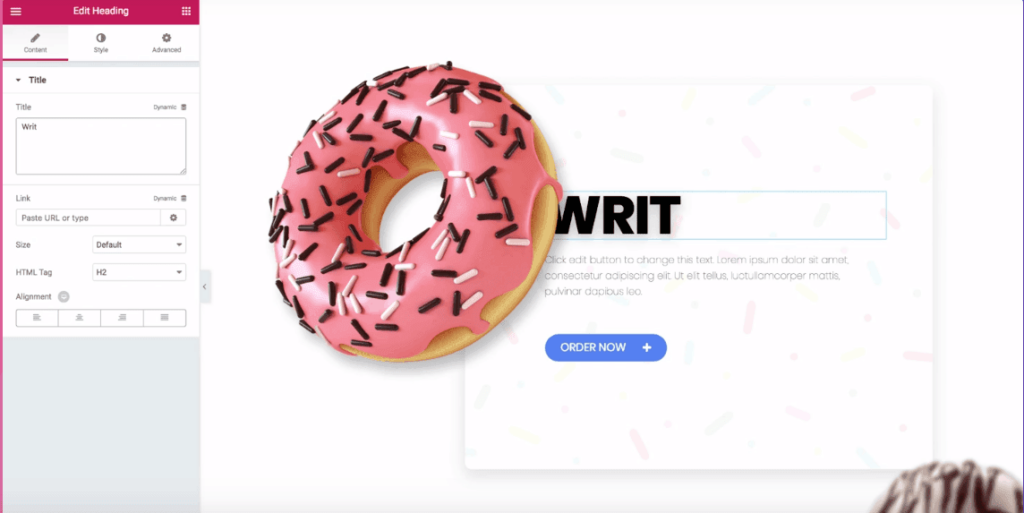
Be sure to check out their “Astra Sites” which can integrate with a page builder like Elementor. These sites will help you build beautiful key pages on your blog in just a few clicks.
Elementor Plugin
This plugin is a popular theme builder that helps you create advanced and dynamic websites without having to code a single line.
They have a free version and a paid version. You can check out their pricing here.
It has around 50+ widgets and a visual form builder. It can also help you create an awesome portfolio and display your best posts. You can also build an e-commerce site with this plugin.
The Astra theme is great to use with Elementor because of the different elements that really work well together. It has a full width/ stretch layout, and you can also easily disable titles, sidebars, etc. when designing with Elementor.
I used this tutorial on creating a single post template to create the blog template you are viewing here.
Astra is also compatible with Elementor 2.0 Theme Builder, which helps you to design your header, footer, blog templates, and many more.
View Elementor Plugin
THEME FOREST
This is where independent theme developers sell their WordPress themes. You can find mobile responsive themes, portfolio themes, and many others. You can also check out the different reviews, ratings, and comments for certain themes if you want to have an idea of how a theme is or how it works.
Here are some themes to check out:
TrendBlog

It has an elegant design that has a vintage and creative feel to it. It’s perfect if you are a blogger that likes to write stories. It’s also responsive and has animations and effects. It also has a light and dark style with a unique header layout. It’s easy to use and also SEO optimized.
Applique
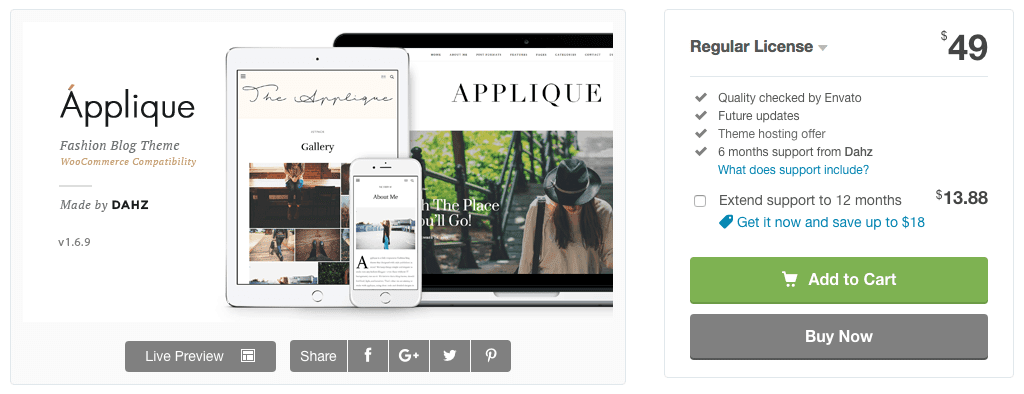
Whether you are blogging about Fashion, Lifestyle, Food, or any others, this theme gives you a lot of customization options, sleek design, layouts, and lets you create an exciting blog. It is also compatible with WooCommerce if you want to eventually open up a shop on your site.
So, what do you think?
Did you find a theme that you love? I can’t wait to see which one you chose!
When you are ready, CLICK HERE to go to Step-Four!