
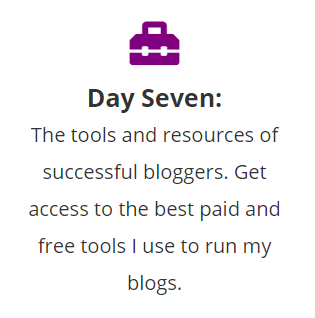
Free course step-seven plus three bonus steps!
Want to know the real secret to blogging?
Using effective tools.
I remember when I first started my blog, I set up an email newsletter. I created my first opt-in and shared it in a few Facebook groups. Someone signed up and messaged me that they never got their freebie.
You want to know why?
Because I was on the free plan with my email service provider and they didn’t provide automation, so I was emailing out the freebie directly to every new subscriber.
Obviously, that system is not scalable, and after only a couple days, I changed to an automated email service provider, but it just goes to show that we all start from square one.
If you’re there right now, know that it’s okay! Every day you will learn piece by piece, and today’s piece is learning the best tools to help you succeed on this crazy amazing blogging journey.
HOSTING
SiteGround – With more support and better site speeds SiteGround is a great choice for most bloggers. SiteGround has amazing customer service and uptime.
THEMES
StudioPress – Studio Press sells professional themes and also the famous Genesis Framework. Many themes, including the themes from Restored 316 require Genesis to work.
Elegant Themes – Elegant Themes is most popular for their Divi theme. Divi has a super user-friendly drag and drop editor that is perfect for beginners!
Restored 316 – If you are looking for a gorgeous feminine theme that looks beautiful right after install these themes are for you. I use the Captivating theme from Restored 316 on my other blog TodayMommy.com
Pretty Darn Cute – For fun feminine themes, I love Pretty Darn Cute. They are super affordable and run on the Genesis Framework. My favorites are Pretty Fabulous and Pretty Simple.
Theme Forest – This is a huge platform where multiple creators sell their themes. There is a little bit of everything. There are many gorgeous themes on Theme Forest, but I recommend reading the reviews before making your purchase.
Astra – Astra is an awesome free WordPress theme that is lightning quick. I use the pro version of Astra on this site. It is a very basic theme but can be customized to be super powerful!
EMAIL SERVICE PROVIDERS
Mailerlite – Mailerlite is a great place to start if you are just beginning your blog. Your first 1,000 subscribers on Mailerlite are free!
ConvertKit – ConvertKit is the email service provider that I use. Their tagging and segmenting features make it so much easier to send targeted emails to your list. Their plans start at $29, but you can get a free trial here.
DESIGN TOOLS
Canva – Canva is a great free online editing tool. I love using their templates to quickly make multiple social media graphics.
PicMonkey – PicMonkey Is a great way to edit your photos, add text, overlays, etc. This will really help your images pop!
Creative Market – Creative Market is a collection of pretty much any creative design elements you can think of (fonts, stock photos, mock-ups, etc.)They also give away free items every week when you sign up for their email list!
Elementor – Elementor is a great free tool that can help you build gorgeous pages without wanting to tear your hair out. The homepage for this site is built with Elementor.
They have a free version, or you can upgrade to their pro version for $49 a year.
STOCK PHOTOS
Free Stock Photos – I have a mega list of stock photos in this blog post on my site. Most of these listed are feminine flat lay style photos.
Styled Stock Society – A lot of the images that I use on my site are from the Styled Stock Society. They have thousands of flat lay graphics and lifestyle images.
Ivory Mix – Kayla takes absolutely gorgeous images. The majority of her photos are flat lays and lifestyle graphics. She has super affordable monthly, quarterly, and annual plans – plus she is super generous and gives away 550 stock photos for free! You can access her free photos here.
Deposit Photos – Deposit Photos has photos of literally everything! I use their site for photos multiple times a week!
FREE BLOGGING COURSES & RESOURCES
Pinterest Primer – Learn how to master Pinterest in this free course. You will learn how to create a viral pin, the best scheduling tools, + the mistakes that could be stunting your traffic and income from Pinterest.
12 Month Blog Plan – This free course from Start A Mom Blog walks you through your first year as a blogger, step-by-step. It’s a must for all new bloggers.
Blog Traffic Bonus – This awesome guide from Lena at What Mommy Does teaches you three essential traffic building tips that helped her grow to 400k+ monthly page views.
Stupid Simple SEO Bootcamp – Mike seriously knows his stuff when it comes to SEO. This free course is a WEALTH of knowledge. If you want to dig into SEO this year, you won’t want to miss this!
Build Your List Training – This free ebook is loaded with information on how to build your email list. Jennifer is seriously a rock star when it comes to email marketing and she is sharing her best strategies in this book on how she got her first 20k email subscribers.
FB Ads For Bloggers Webinar – This free webinar teaches you how to use Facebook ads to drive traffic to your site for as little as $1 a day. These strategies will help you build your traffic, email list, and following faster.
BEST PAID BLOGGING COURSES
Mom Blogging Mentor – Want me to teach you even more about profitable blogging? In this course you get access to my 170+ page ebook as well as 40 lessons, worksheets, and bonuses to help you start your blog right!
Stupid Simple SEO – If you are looking for an in-depth guide to SEO look no further. This course is seriously a gold mine for search engine optimization strategy. He only opens the course a few times a year, but if it isn’t open right now this link should take you to his free SEO bootcamp.
Making Sense of Affiliate Marketing – Making Sense of Affiliate Marketing is created by Michelle from Making Sense of Cents who makes over $50k a month via affiliate marketing! This is a great affiliate marketing course for beginners.
You can read my full Making Sense of Affiliate Marketing review here.
FB Ads For Bloggers – This is a great course that teaches you how to set up Facebook Ads + effective strategies to use FB Ads to drive more traffic to your site. This is great for bloggers that want to scale their offerings, or newer bloggers that want to get a jumpstart on their traffic.
List Love Masterclass – Jennifer is about as sweet as they come and she lays out a really easy to follow system to grow your email list. She outlines the strategies she followed to grow her blog’s email list to over 100k email subscribers.
Easy On Page SEO – This ebook outlines the step-by-step method for perfecting your on-page SEO. It’s a great beginners guide to SEO.
Easy Back Links – By the same author of Easy On Page SEO this book teaches you simple ways to get more backlinks to your blog posts. Backlinks are one of the most important ranking factors for SEO and this book includes some really unique tactics.
SOCIAL MEDIA SCHEDULERS
Tailwind – Tailwind makes scheduling pins so much easier. You can batch schedule your posts as well as use features like Tailwind Tribes, Tailwind Smartloops and their advanced analytics. Their monthly plan is $15 or you can grab their annual plan and it makes it $10 a month.
You can get a one month free trial here.
Post Planner – Post Planner is the tool that I use to schedule my social media posts. What I love about Post Planner is that it has a repeat function, so I can add all of my content into the queue and then it will auto schedule it for me.
You can read about how to set up the repeat feature in Post Planner here.
Buffer – Buffer is another social media scheduling tool. I used this in the beginning for my blog because it has a free plan to get you started.
MISC. FREE BLOGGING TOOLS
Grammarly – Grammarly an excellent tool that checks your grammar and suggests corrections for you. They have a free plan that is great and a paid plan if you want extra help. I use the paid plan and I absolutely LOVE it. They also have a Chrome and Word extension.
Ubersuggest – This is a free SEO tool created by Neil Patel. If you cannot afford an SEO tool yet this is a great place to start.
Keywords Everywhere – Another great free tool is the Keywords Everywhere chrome extension. This you will add to your browser and then as you search for different terms on the internet it will give you estimates of their search volume as well as other related search terms. This is super helpful when doing blog post research.
Coschedule Headline Analyzer – If you struggle with creating compelling headlines (especially Pinterest graphic text) check out the Coschedule Headline Analyzer. It analyzes the words in your headline and gives you a score out of 100 for how strong it is!
Color Pick Eyedropper – This is another fabulous chrome extension that helps you figure out the exact color in an image. This is super helpful when creating graphics and developing your branding.
Last Pass – Gosh, I love this little chrome extension. This is great even for non-bloggers. There are so many passwords with weird requirements these days and Last Pass keeps track of all of your passwords for you.
Placeit – Ever wondered how bloggers get mock-ups of their posts or products? One of the easiest ways is with Placeit. Some of their resources are paid, but they also have some great free options as well.
ShortPixel – To help your viewers have a great experience you need to have a website that loads quickly. Images take up a lot of space on your site and can make it run slow if they are not optimized. Short Pixel compresses your images so they take up less space and your site will load faster.
Congratulations! You made it to the end of the Blog Launch Blueprint! YAY!
That is a major accomplishment. Give yourself a pat on the back!
I have tons of other great info in my blog posts and YouTube video to help you become Super Successful! Please check out my courses here.
Let;s connect on social media. I have a lot of great content going up every week! 🙂
Click HERE to go to my further resources
Thank you again for letting me be a part of your blogging journey!


