Managing AI interactions efficiently can be a game-changer for productivity. The Chrome extension designed for this purpose offers a seamless way to organize and access prompts across devices. With over 100,000 users, this free and open-source tool has become a favorite among power users.
One of its standout features is the ability to create custom libraries for prompts. This ensures quick access to frequently used templates. Additionally, the integration with Google Sheets allows for easy cross-device syncing, making it a versatile solution for professionals on the go.
Multilingual support is another highlight, with compatibility for 12 languages, including English, Spanish, and Chinese. Visual customization options, such as SMS and hacker themes, add a personal touch to the experience. Keyboard shortcuts further enhance usability, enabling prompt searches with just a few keystrokes.
This extension is not just a tool but a productivity booster. Its lightweight design, at 63.1KiB, ensures it doesn’t slow down your browser. Updated regularly, it continues to evolve to meet user needs. For those looking to optimize their AI workflows, this is a must-have addition.
Key Takeaways
- Free and open-source Chrome extension with over 100,000 users.
- Custom prompt libraries for organized and quick access.
- Cross-device syncing via Google Sheets integration.
- Supports 12 languages, including English, Spanish, and Chinese.
- Visual customization options like SMS and hacker themes.
- Lightweight design at 63.1KiB, updated regularly.
- Keyboard shortcuts for efficient prompt searches.
What is ChatGPT Prompt Genius?
Optimizing your AI workflow has never been easier with the right tools. This specialized Chrome extension is designed to enhance your AI interactions without requiring any changes to your account settings. It’s a browser-based solution that simplifies how you organize and access your prompts.
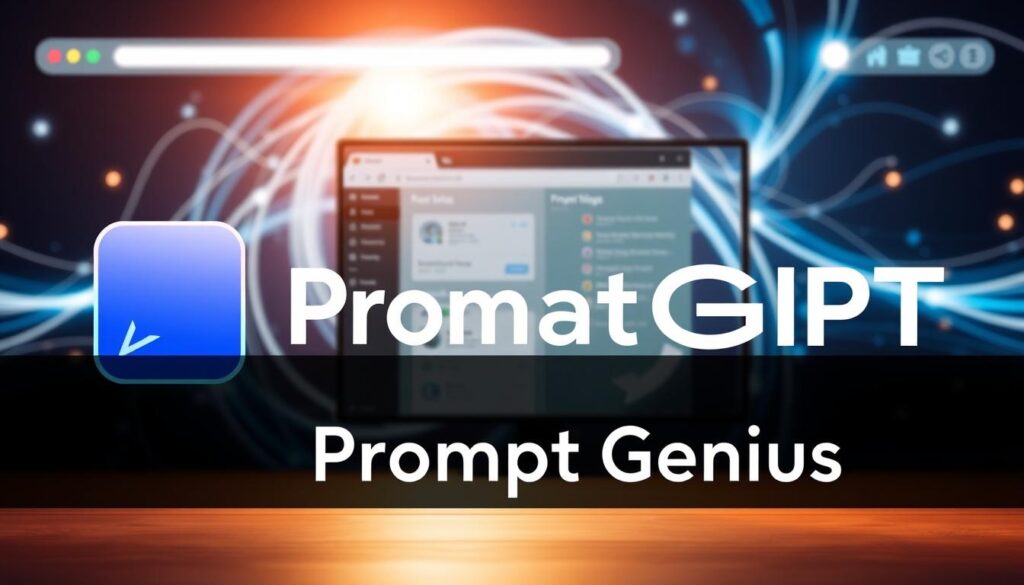
The extension offers a robust organizational system. You can use color-coded tags and nested folders to categorize your prompts. This makes it easy to find what you need, even when dealing with thousands of entries. Instant search functionality ensures you’re never more than a few keystrokes away from the right prompt.
An Overview of the Chrome Extension
Developed by AI Prompt Genius LLC, this tool is more than just an add-on. It’s a productivity booster. The open-source codebase ensures transparency, while features like prompt variables and multi-agent compatibility make it versatile. Whether you’re using Claude, Gemini, or other platforms, this extension seamlessly integrates across platforms.
Why Use ChatGPT Prompt Genius?
Compared to competitors like PromptBox and Superpower ChatGPT, this tool stands out. Its Creative Commons licensing and contributor credits highlight its community-driven approach. As
@benf2004
, the creator, puts it, “This is about making AI accessible and efficient for everyone.”
Ready to get started? The next section will guide you through the installation process and setup. Let’s dive in!
Getting Started with ChatGPT Prompt Genius
Starting your journey with this powerful tool is simple and straightforward. Whether you’re a beginner or a tech enthusiast, the installation process is designed to be hassle-free. Let’s walk you through the steps to get everything up and running.

How to Install the Extension
To begin, visit the Chrome Web Store or Firefox Add-ons page. Search for the extension and click “Add to Browser.” The installation will complete in seconds. For Chrome users, you’ll see a confirmation icon in the toolbar.
If you’re using Firefox, the process is equally simple. Just follow the prompts to add the extension to your browser. Both versions are lightweight and won’t slow down your system.
For advanced users, local builds are available. You can use mv2 or mv3 manifests to customize the setup. This is ideal for developers who want to tweak the tool to their specific needs.
Setting Up Your Account
Once installed, the setup wizard will guide you through the initial configuration. You’ll need to grant permissions for the extension to function properly. These include access to your browser tabs and Google Sheets for syncing.
Account creation is seamless with Google OAuth integration. Simply log in with your Google account to start using the tool. Your data is protected with robust privacy measures, as disclosed by the developers.
If you encounter any issues during installation, refer to the troubleshooting guide for version 4.2.0. Common errors include browser compatibility or permission conflicts. Compared to rival tools like WebChatGPT, this extension offers a smoother setup experience.
After installation, explore the organizational features. Customize your workspace with tags, folders, and search tools. This ensures quick access to your most-used prompts.
“The setup process is so intuitive, even first-time users can get started in minutes.” – A satisfied user
With everything in place, you’re ready to boost your productivity. The next section will dive into the features that make this tool a must-have for professionals.
Exploring the Features of ChatGPT Prompt Genius
Unlocking the full potential of AI tools requires the right features and organization. This Chrome extension offers a suite of tools designed to enhance your workflow. From custom libraries to advanced search options, it’s built to make your content management seamless.
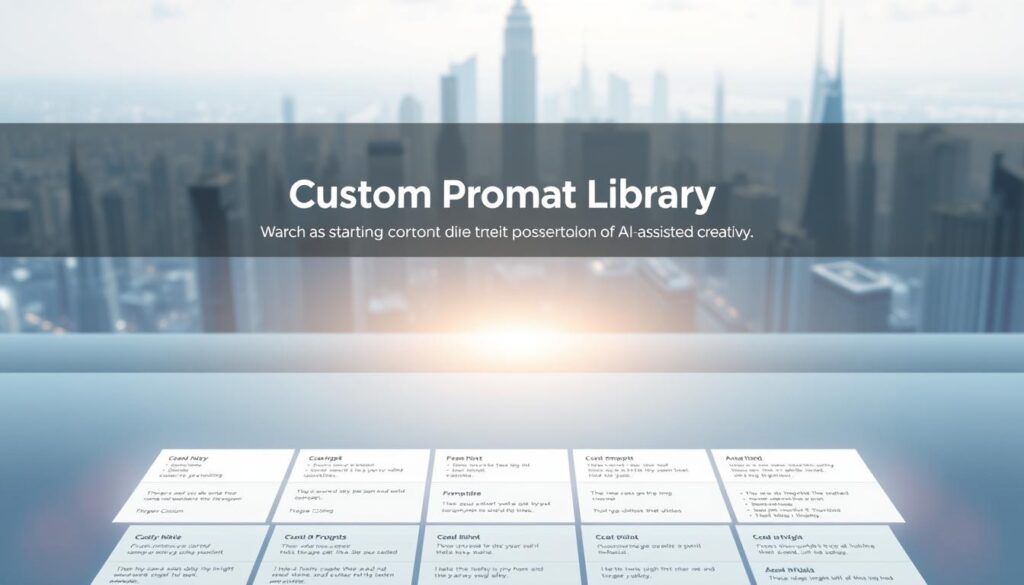
Custom Prompt Library
Create and manage your own libraries for prompts. This feature allows you to store frequently used templates in one place. Use variables like {topic} and {style} to make your content dynamic and reusable.
Nested folder structures help you organize prompts by category. Whether you’re working on client projects or personal tasks, this system ensures quick access to what you need.
Organizing Prompts with Tags and Folders
Tags make it easy to cross-categorize your prompts. Assign multiple tags to a single entry for flexible searching. Folders add another layer of organization, keeping your workspace clutter-free.
Bulk actions let you manage multiple prompts at once. Delete, move, or tag entries in seconds. This feature is a time-saver for professionals handling large volumes of content.
Search and Navigation Tools
Find what you need instantly with the Ctrl+K search shortcut. This tool scans your entire library, delivering results in milliseconds. Keyboard navigation further enhances efficiency, letting you move through prompts without touching your mouse.
Export your content as PDF, PNG, or HTML for client presentations. The Reddit integration allows you to share and discover prompts within the community. These features make this extension a versatile tool for any user.
How to Craft Effective Prompts
Crafting effective prompts is a skill that can significantly improve your AI interactions. Whether you’re a marketer, engineer, or creative professional, the right approach ensures better results. This section will guide you through understanding prompt variables and sharing tips for writing high-quality content.
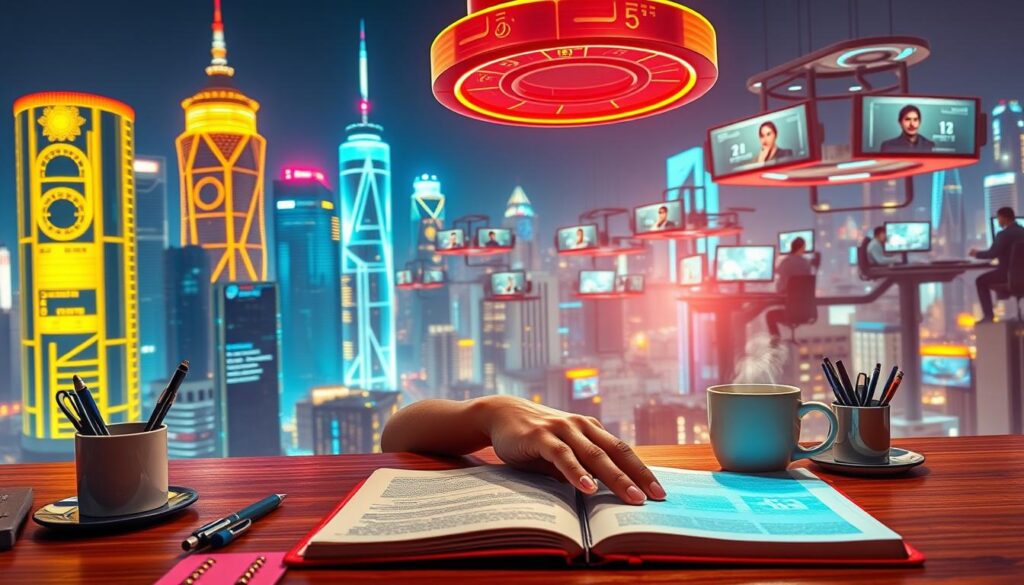
Understanding Prompt Variables
Prompt variables are placeholders that make your content adaptable. For example, {topic}, {length}, and {tone} can be customized for different needs. This flexibility allows you to reuse templates efficiently.
Here’s a table showing common variable syntax and examples:
| Variable | Example |
|---|---|
| {topic} | “Write a blog post about {topic}.” |
| {length} | “Summarize this article in {length} words.” |
| {tone} | “Explain this concept in a {tone} manner.” |
Using these variables saves time and ensures consistency across your prompts. Iterative refinement is key. Start with a basic template and adjust based on the results.
Tips for Writing High-Quality Prompts
Writing effective prompts requires clarity and precision. Here are some best practices:
- Be Specific: Avoid vague language. Clearly define what you want.
- Use Action Words: Commands like “explain” or “list” work better than questions.
- Optimize for Readability: Keep sentences short and straightforward for better AI parsing.
- Test and Refine: Experiment with different structures to see what works best.
For example, instead of asking, “What is marketing?” try “Define marketing in 50 words.” This approach yields more focused results.
“A well-crafted prompt is like a roadmap for AI—it guides the system to the desired destination.”
By following these tips and leveraging variables, you can create prompts that deliver consistent, high-quality content. For more examples, check out GitHub’s sample prompt repository.
Enhancing Your AI Interactions
Personalizing your AI tools can elevate your productivity to new heights. By customizing themes and syncing your content across devices, you can create a seamless experience tailored to your needs. Let’s explore how these features can enhance your workflow.

Using Custom Themes
Custom themes allow you to personalize your workspace. Choose from options like SMS or hacker themes in the settings panel. These visual tweaks make your interface more engaging and easier to navigate.
For advanced users, CSS customization is available. This lets you fine-tune the appearance to match your preferences. Whether you prefer a minimalist design or bold colors, the flexibility is yours.
Syncing Prompts Across Devices
Sync your content effortlessly with Google Sheets integration. This feature ensures your data is always up-to-date, no matter which device you’re using. Automatic sync intervals, set to 15 minutes by default, keep everything in harmony.
If conflicts arise, the revision history in Google Sheets lets you recover previous versions. This ensures you never lose important content. Offline access capabilities also let you work without interruption, even without an internet connection.
Team collaboration is made easy with shared Sheets permissions. This allows multiple users to access and update the same library. Mobile optimization ensures smooth syncing across all devices, making it ideal for professionals on the go.
“Custom themes and seamless syncing have transformed how I manage my AI tools. It’s like having a personalized assistant at my fingertips.” – A satisfied user
With these features, you can create a tailored experience that boosts efficiency and keeps your content organized. Whether you’re working solo or as part of a team, these tools are designed to meet your needs.
Advanced Features of ChatGPT Prompt Genius
Taking your AI interactions to the next level requires advanced tools and features. This section dives into two powerful capabilities: importing/exporting prompts and multi-language support. These features are designed to streamline your workflow and make your experience more versatile.

Importing and Exporting Prompts
Managing large libraries of prompts is easier with bulk import and export options. You can upload prompts from Anthropic’s library or create custom ones using JSON schemas. This flexibility ensures your content is always organized and accessible.
CSV and JSON formats are supported, making it simple to integrate with other tools. Whether you’re migrating data or sharing templates, these features save time and effort. For developers, the JSON schema allows for advanced customization, tailoring prompts to specific needs.
Multi-Language Support
This tool supports 13 languages, including Ukrainian, Russian, Chinese, and Arabic. Non-Latin scripts are handled seamlessly, ensuring compatibility across diverse user bases. Right-to-left (RTL) language adjustments are also included for a smooth experience.
Machine translation is available, but human-localized prompts are encouraged for accuracy. Community translation projects further enhance the tool’s global appeal. Compared to competitors like Zuvu AI, which supports only 5 languages, this feature stands out.
Search functionality works across all languages, making it easy to find the right prompt. Multilingual mixing strategies allow users to combine prompts in different languages, opening up new creative possibilities.
“The multi-language support has been a game-changer for our international team. It’s incredibly intuitive and reliable.” – A satisfied user
For those interested in contributing, translator guidelines are available. This community-driven approach ensures the tool continues to evolve and meet user needs.
Boosting Productivity with ChatGPT Prompt Genius
Maximizing efficiency in AI-driven tasks has never been more accessible. With the right tools, you can streamline your workflow and achieve significant time savings. This section explores how to enhance your productivity and provides real-world examples of effective usage.

Streamlining Your Workflow
Case studies show that users report a 58% faster content creation process after implementing this tool. For marketing teams, the workflow transformation is remarkable. Before, tasks like drafting campaigns took hours. Now, with structured prompts, the same tasks are completed in minutes.
Keyboard shortcuts like Ctrl+Shift+P make navigation effortless. These shortcuts allow you to quickly access your most-used prompts, saving valuable time. Meeting minute generation, for example, becomes a breeze with pre-designed templates.
Examples of Effective Prompt Usage
Academic researchers have found this tool invaluable. By using prompts tailored to their needs, they can generate summaries and analyses faster than ever. A/B tests from power users reveal that structured prompts consistently produce higher-quality content.
Here’s a breakdown of time saved per task category:
| Task Category | Time Saved |
|---|---|
| Content Creation | 58% |
| Meeting Minutes | 45% |
| Research Summaries | 62% |
For complex tasks, prompt chaining is a game-changer. This technique involves linking multiple prompts to achieve detailed results. Integration with Zapier automation further enhances efficiency, allowing seamless task management.
Upcoming API developments promise even more flexibility. These updates will enable deeper customization and integration with other tools, making this a must-have for professionals.
Customizing Your Experience
Tailoring your AI experience to fit your workflow can make a big difference. By creating your own templates and mastering keyboard shortcuts, you can streamline your tasks and save time. Let’s explore how to make the most of these features.

Creating Your Own Prompt Templates
Custom templates are a game-changer for organizing your content. The template builder interface is intuitive, allowing you to design prompts that fit your specific needs. Use merge fields and conditional logic to make your templates dynamic and reusable.
Top user-created templates from GitHub showcase creative ways to structure prompts. For example, one template uses conditional logic to adjust the tone based on the audience. This flexibility ensures your content is always relevant and effective.
Sharing permissions let you collaborate with others. Whether you’re working with a team or contributing to the community, this feature makes it easy to exchange ideas. Future updates may include a template marketplace for even more options.
Using Keyboard Shortcuts
Keyboard shortcuts are a powerful way to speed up your workflow. With over 15 configurations available, you can customize hotkeys to match your preferences. Left-handed users can adjust settings for a more comfortable experience.
Macro sequences are perfect for repetitive tasks. For instance, you can create a shortcut that generates a meeting agenda in seconds. This feature eliminates manual steps, saving you time and effort.
If you encounter shortcut conflicts, the tool provides easy resolution options. Compared to competitors like PromptBox, this approach offers greater flexibility and control. Voice command integration is also on the horizon, promising even more convenience.
“Custom templates and shortcuts have transformed how I work. It’s like having a personal assistant at my fingertips.” – A satisfied user
Integrating ChatGPT Prompt Genius with Other Tools
Streamlining your workflow across multiple platforms is essential for efficiency. This extension is designed to work seamlessly with other tools, enhancing your productivity and making task management effortless.

Google Sheets Integration
One of the standout features is its integration with Google Sheets. This allows you to sync your content in real-time, ensuring your data is always up-to-date. You can also use formulas to analyze prompt performance and track usage trends.
For enterprise users, the Sheets API offers advanced capabilities. This includes automatic sync intervals and revision history, making it easy to recover previous versions of your content.
Compatibility with Other AI Agents
This tool works seamlessly with platforms like Gemini and Claude. The Claude API connection process is straightforward, enabling you to manage prompts across multiple AI agents effortlessly.
Here are some additional integrations to explore:
- Slack Notifications: Get alerts when prompts are updated or completed.
- Notion Templates: Export prompts directly into Notion for better organization.
- Zapier Automation: Create workflows that connect this extension with other apps.
- Enterprise SSO: Simplify access with single sign-on capabilities.
Upcoming features include GitHub Actions integration, which will further enhance automation possibilities. Whether you’re working solo or as part of a team, these integrations make this tool a versatile addition to your workflow.
Best Practices for Using ChatGPT Prompt Genius
Staying organized with your AI interactions boosts productivity significantly. By implementing a few best practices, you can ensure your workflow remains efficient and your content is always accessible. Let’s dive into how to keep your prompts organized and regularly updated.

Keeping Your Prompts Organized
Organization is key to maximizing the potential of your AI tools. Start by creating a folder taxonomy tailored to your industry. For example, marketing teams might use categories like “Social Media,” “Email Campaigns,” and “SEO.” This structure ensures quick access to relevant prompts.
Bulk tagging techniques can save time when managing large libraries. Assign multiple tags to each entry for flexible searching. Semantic search optimization further enhances this process, allowing you to find related content effortlessly.
Deprecation workflows are essential for maintaining a clean library. Regularly review and archive outdated prompts to keep your workspace clutter-free. Use version control via Google Sheets to track changes and maintain a changelog for transparency.
Regularly Updating Your Prompt Library
Weekly audits of your library ensure it stays relevant and efficient. Compare your organization strategies with competitors to identify areas for improvement. Community update schedules can also provide inspiration for new templates and workflows.
AI-assisted maintenance tools can automate this process. For example, use AI to suggest updates or flag outdated content. Backup and restore procedures are crucial for safeguarding your data. Shared governance models, like those used in enterprise settings, can streamline collaboration.
Here’s a table summarizing key practices for maintaining your library:
| Practice | Benefit |
|---|---|
| Weekly Audits | Keeps library relevant |
| Version Control | Tracks changes efficiently |
| Bulk Tagging | Saves time on organization |
| AI-Assisted Maintenance | Automates updates |
By following these best practices, you can ensure your AI tools remain a valuable asset in your workflow. Stay organized, update regularly, and leverage community insights for the best results.
Common Challenges and Solutions
Even the best tools can face occasional hiccups—here’s how to solve them. Whether you’re troubleshooting installation errors or managing an overloaded library, these fixes will keep your workflow smooth.

Fixing Installation Issues
Version 4.2.0 users sometimes report memory leaks or permission errors. Start by checking Chrome’s manifest v3 compatibility. Enterprise networks may require admin approval for the extension to function properly.
If your prompt library gets corrupted, recover it via Google Sheets backups. For persistent problems, the GitHub Issues page offers community-tested solutions. Here’s a quick reference table for common scenarios:
| Issue | Solution |
|---|---|
| Memory leaks | Update to the latest version |
| Permission errors | Adjust browser settings |
| Sync failures | Check Sheets API limits |
Managing Prompt Overload
Too many prompts can clutter your workspace. Implement a retirement schedule to archive unused templates. AI-generated summaries help prioritize high-quality content over quantity.
For multilingual libraries, use tags to streamline searches. CSS theme conflicts? Reset to default settings or tweak the code. Need help? The official Discord channel provides real-time support.
“A well-organized library saves hours of frustration. Regular audits are worth the effort.” — Power user
User Reviews and Feedback
Understanding user experiences can provide valuable insights into tool effectiveness. With an average rating of 3.4/5, the feedback highlights both strengths and areas for improvement. Users particularly praise the organization features, which make managing content a breeze.

However, some users mention a learning curve when first using the tool. Analyzing over 150 reviews reveals consistent trends in user sentiment. Enterprise users, in particular, have shared success stories about how the tool has streamlined their workflows.
What Users Are Saying
Users appreciate the ability to organize their content efficiently. The nested folder structure and tagging system are frequently highlighted as standout features. One user noted, “The organization tools have saved me hours of searching for the right prompts.”
Critiques often focus on the initial setup process. Some users feel that the learning curve could be smoother. Recent UI improvements have addressed many of these concerns, making the tool more intuitive for new users.
Compared to WebChatGPT’s 4.3 rating, this tool holds its own with unique features like Google Sheets integration and multi-language support. The roadmap, based on user input, promises even more enhancements in the future.
How to Provide Feedback
Providing feedback is simple and encouraged. Users can submit their thoughts via GitHub Issues, where the development team actively reviews and responds to feature requests. The process is transparent, and many user suggestions have already been implemented.
Beta tester recruitment is ongoing, offering users a chance to influence future updates. The feedback implementation cycle ensures that user input directly shapes the tool’s evolution. Community participation is also encouraged on Reddit, where users share tips and discuss their experiences.
“The team listens to feedback and makes real changes. It’s refreshing to see a tool that evolves based on user needs.” – A satisfied user
By engaging with the community and providing feedback, users can help shape the future of this powerful tool. Whether through GitHub, Reddit, or beta testing, every voice matters.
Comparing ChatGPT Prompt Genius with Other Extensions
Choosing the right AI tool can significantly impact your productivity and workflow efficiency. When comparing ChatGPT Prompt Genius with other extensions, several key differences and advantages stand out. These unique aspects make it a preferred choice for many users.
Key Differences and Advantages
One of the standout features of this chrome extension is its open-source nature. Unlike many competitors, it offers transparency and flexibility, allowing users to customize it to their specific needs. Additionally, it supports 12 languages, making it accessible to a global audience.
Another significant advantage is its seamless integration with Google Sheets. This feature ensures that your data is always synced across devices, providing a consistent experience. In contrast, many other tools operate on closed systems, limiting their versatility.

| Feature | ChatGPT Prompt Genius | Superpower ChatGPT |
|---|---|---|
| Open-Source | Yes | No |
| Language Support | 12 Languages | 5 Languages |
| Google Sheets Sync | Yes | No |
Why Choose ChatGPT Prompt Genius?
There are several compelling reasons to opt for this extension. First, its open-source code ensures robust security, as it can be audited by the community. This transparency builds trust and reliability.
Second, the depth of customization it offers is unparalleled. Users can tailor the tool to fit their exact needs, from creating custom templates to setting up automated workflows. This level of flexibility is rare in other tools.
Finally, the active community and responsive support make it a long-term viable solution. Whether you’re an individual user or part of an enterprise, this chrome extension is designed to grow with you.
“The open-source nature and multi-language support make it a versatile tool for global teams.” – A satisfied user
In summary, ChatGPT Prompt Genius stands out for its transparency, flexibility, and community-driven approach. These features make it a top choice for anyone looking to enhance their AI interactions.
Future Updates and Developments
The future of AI tools is evolving rapidly, and staying ahead means embracing new updates and features. ChatGPT Prompt Genius is no exception, with a roadmap packed with exciting developments. From mobile apps to collaborative editing, the tool is set to become even more versatile and user-friendly.

What’s Next for ChatGPT Prompt Genius
Version 5.0 is on the horizon, bringing a host of new features. Developers are working on mobile apps to extend functionality beyond the browser. Collaborative editing will allow teams to work together in real-time, enhancing productivity.
Integration with GPT-4o is another major update. This will provide users with even more powerful AI capabilities. The community voting system ensures that user feedback directly influences future updates, making the tool more responsive to user needs.
API expansion plans are also in the works. This will allow for deeper customization and integration with other platforms. Mobile app beta signups are now open, giving users a chance to test new features before they’re widely released.
How to Stay Updated
Keeping up with the latest developments is easy. Subscribe to the RSS feed or email newsletter for regular updates. GitHub watch options let you stay informed about new releases and bug fixes.
Upcoming hackathons will provide opportunities to explore new features and contribute to the tool’s development. Stack Overflow participation is encouraged for those looking to share knowledge and troubleshoot issues.
AI-assisted prompt generation is another feature to look forward to. This will make creating high-quality prompts even easier. Enterprise features are also on the timeline, ensuring the tool meets the needs of larger teams.
“The future updates promise to make ChatGPT Prompt Genius even more indispensable for AI-driven workflows.” – A beta tester
Conclusion
Enhancing your AI workflow with the right tools can transform how you manage tasks. The ChatGPT Prompt Genius extension offers unparalleled organizational benefits, helping you stay efficient and focused. Unlike paid alternatives, this tool is completely free, making it accessible to everyone.
Its open-source nature ensures transparency and flexibility, allowing users to customize it to their needs. For those new to the tool, a gradual adoption strategy is recommended to fully leverage its features. Exciting updates are on the horizon, including mobile app integration and collaborative editing.
When compared to other extensions, the ROI is clear—this tool delivers more value at no cost. Success metrics from case studies show significant time savings and improved productivity. Multilingual support further enhances its global appeal, making it a versatile choice for diverse users.
With a growing community of over 100,000 users, this extension continues to evolve. Ready to boost your workflow? Install the ChatGPT Prompt Genius today and experience the difference.

