OpenAI’s ChatGPT is a groundbreaking artificial intelligence tool that’s changing how we create and interact with content. This powerful language model can handle tasks like writing, brainstorming, and even holding a conversation. Whether you’re a creator, entrepreneur, or professional, this guide will help you master the basics and unlock its full potential.
From saving time to boosting productivity, ChatGPT offers countless benefits. Programs like Great Learning’s free certification course make it easy to get started. Testimonials from students like Ezekiel Aniglo and Winnow Tanushri highlight its real-world impact. Let’s dive in and explore how this tool can transform your creative process.
Key Takeaways
- ChatGPT is a versatile AI tool for content creation and communication.
- It saves time and enhances productivity for creators and professionals.
- Great Learning offers a free certification program to help beginners.
- Real-world applications include writing, brainstorming, and more.
- Testimonials from users highlight its practical benefits.
What Is ChatGPT and Why Should You Care?
Ever wondered how AI can transform your creative workflow? ChatGPT, powered by OpenAI, is an advanced language model designed to assist with tasks like writing, brainstorming, and even coding. Built on the GPT (Generative Pre-trained Transformer) architecture, it uses neural networks to generate human-like responses. This makes it a powerful tool for anyone looking to streamline their work or explore new creative possibilities.

Understanding the Basics of ChatGPT
At its core, ChatGPT is an AI chatbot trained on massive text datasets up to 2021. While it doesn’t have real-time internet access, it excels at generating content, translating language, and assisting with creative writing. The GPT-3.5 and GPT-4 models power its ability to understand and respond to complex prompts. Whether you’re drafting a blog post or brainstorming marketing ideas, this tool can save you time and effort.
Why ChatGPT is a Game-Changer for Beginners
For newcomers, ChatGPT offers a user-friendly way to explore AI. The free version provides access to basic features, while the Plus version ($20/month) unlocks advanced capabilities like GPT-4 and image generation. Real-world examples include scriptwriting, blog ideation, and even coding assistance. Christopher Oquindo, a business professional, shared how it streamlined his workflow, saying, “It’s like having a creative partner on demand.”
However, it’s important to note its limitations. ChatGPT doesn’t fact-check, and its knowledge is limited to data up to 2021. Despite this, its versatility makes it a valuable tool for creators and professionals alike. If you’re ready to dive deeper, check out these mind-blowing prompts to get started.
How to Get Started with ChatGPT
Ready to explore the world of AI-powered tools? Getting started is simple and straightforward. Whether you’re a creator, professional, or just curious, this guide will walk you through the process step by step.

Creating Your ChatGPT Account
First, visit chat.openai.com to begin. Click on the “Sign Up” button and enter your email address. You’ll receive a verification link to confirm your account. After that, you’ll need to verify your phone number for added security. Once completed, you’re ready to use chatgpt.
Navigating the ChatGPT Interface
The interface is designed to be user-friendly. At the center, you’ll find the prompt box, where you can type your questions or requests. On the left, your conversation history is displayed, making it easy to revisit past interactions. Plus users can toggle between GPT-3.5 and GPT-4 for advanced features.
For better organization, explore custom instructions and workspaces. These tools help tailor the experience to your needs. If you’re on the go, consider using the official mobile app or Chrome extensions for seamless access.
Be cautious of fake apps in stores. Always download from trusted sources like OpenAI’s official website. For a deeper understanding of prompt generation, check out Great Learning’s free module. It’s a great resource to enhance your skills.
Mastering the Art of Prompt Engineering
Effective communication with AI starts with crafting the right prompts. Prompt engineering is the strategy of designing inputs to guide AI responses accurately. Think of it as a way to “talk” to AI so it understands exactly what you need.

What is Prompt Engineering?
Prompt engineering is more than just typing questions. It’s about creating clear, specific instructions that help AI deliver useful results. For example, a vague prompt like “Write about AI” might produce generic content. But a detailed prompt like “Write a 300-word blog post on AI trends in 2023, focusing on healthcare applications” yields a more targeted response.
Step-by-Step Guide to Crafting Effective Prompts
Use the COAST framework to structure your prompts:
- Context: Set the background or scenario.
- Outcome: Define what you want to achieve.
- Action: Specify the task or activity.
- Specifics: Add details or constraints.
- Tone: Choose the style or voice.
Here’s an example of iterative refinement:
Initial Prompt: “Write a social media post.”
Refined Prompt: “Write a LinkedIn post targeting marketing professionals, highlighting the benefits of AI in campaign optimization, in a professional tone.”
| Vague Prompt | Specific Prompt |
|---|---|
| “Explain coding.” | “Explain Python loops with examples for beginners.” |
| “Give me ideas.” | “Provide 5 blog topics about sustainable living for 2023.” |
Sabee Shabee, a content strategist, shared her experience: “Using prompt engineering transformed my workflow. It’s like having a blueprint for AI interactions.”
For coding-specific prompts, try templates like:
- “Debug this Python code: [insert code].”
- “Explain the difference between JavaScript and TypeScript.”
Want to save time? Download our free prompt cheat sheet to keep these strategies at your fingertips.
Practical Applications of ChatGPT for Beginners
From drafting emails to generating business strategies, AI is becoming indispensable. These tools are designed to simplify tasks, save time, and enhance productivity. Whether you’re creating content or growing a business, AI can be a game-changer.

Using AI for Content Creation
Creating engaging content is easier with AI. It can help generate ideas, draft articles, and even optimize SEO meta descriptions. For example, you can use it to build a content calendar with trending topics or craft social media posts tailored to your audience.
Mohd Junaid, a content creator, shared, “AI tools have streamlined my workflow, allowing me to focus on creativity rather than repetitive tasks.” Here are some practical ways to use AI for content:
- Generate blog topics and outlines.
- Write email scripts and marketing copy.
- Create variations of social media posts.
Leveraging AI for Business Growth
AI isn’t just for content—it’s a powerful ally for business growth. From automating customer service to developing brand strategies, these tools can handle a variety of tasks. For instance, you can use AI to create business plan templates or conduct competitive analysis.
Here’s how AI can support your business:
| Task | AI Application |
|---|---|
| Customer Surveys | Generate survey questions to gather insights. |
| Brand Strategy | Develop frameworks for brand positioning. |
| Automation | Streamline repetitive tasks like report generation. |
With AI, you can focus on strategic decisions while the tools handle the heavy lifting. Start exploring these applications today and see how they can transform your workflow.
Advanced Tips for Using ChatGPT Effectively
Take your AI skills to the next level with these expert tips. By customizing your approach and refining your prompts, you can achieve more precise and impactful results. Whether you’re working on niche topics or integrating AI into your work, these strategies will help you optimize your process.

Customizing for Your Needs
Tailoring AI to your specific requirements can significantly enhance its effectiveness. Start by setting up custom knowledge bases for specialized areas. This ensures the AI understands your unique context and delivers relevant responses.
For example, entrepreneurs often use the “peel the onion” strategy. This involves iterating prompts to dig deeper into a subject. It’s a great way to uncover insights that might not be immediately apparent.
- Create reusable prompt templates for recurring tasks.
- Use A/B testing to compare different responses and refine your approach.
- Integrate AI into your workflow using APIs for seamless automation.
Iterating and Refining Prompts
Iteration is key to getting the most out of AI. Start with a basic prompt, then refine it based on the feedback you receive. This iterative approach helps you hone in on the exact information or output you need.
Advanced formatting with markdown can also improve clarity. For instance, structuring prompts with headers, bullet points, or numbered lists can guide the AI to produce more organized results.
As Pandeeswari shared in her course feedback, “Iterative learning transformed my AI interactions. It’s like having a conversation that evolves with each step.”
- Chain multiple AI tools (e.g., ChatGPT + Midjourney) for combined creativity.
- Experiment with advanced prompts to explore complex code or technical topics.
- Continuously refine your prompts to align with your goals.
ChatGPT for Coding and Development
AI is revolutionizing the way developers approach coding and software development. With its advanced ability to understand and generate code, it’s becoming an essential tool for both beginners and experts. Whether you’re debugging, optimizing, or documenting, AI can save time and improve accuracy.

How AI Can Assist in Coding
AI-powered tools like GPT-4’s code interpreter feature are transforming the coding process. They can help with debugging by explaining errors, optimizing code with comments, and even generating API documentation. For example, Great Learning’s modules on Python app building and Excel functions demonstrate how AI can simplify complex tasks.
Enuka Pinsara, a developer, shared her experience: “While AI is incredibly helpful, it’s important to understand its limitations. It can’t replace human intuition but complements it well.”
Examples of AI in Action for Developers
Here are some practical ways developers are using AI:
- Debugging assistance with detailed error explanations.
- Code commenting and optimization prompts for cleaner scripts.
- Generating SQL queries for database management.
- Creating API documentation to streamline workflows.
MIT’s no-code AI course is another great resource for those looking to explore AI’s potential without diving into complex programming languages.
| Task | AI Application |
|---|---|
| Debugging | Explain errors and suggest fixes. |
| Code Optimization | Add comments and improve efficiency. |
| Documentation | Generate API and project documentation. |
By integrating AI into your workflow, you can focus on solving bigger challenges while the tools handle the repetitive tasks.
ChatGPT for Learning and Education
AI is reshaping the way we approach learning and education. From personalized study plans to interactive practice sessions, it’s making education more accessible and engaging. Whether you’re preparing for exams or exploring new topics, AI tools can be a game-changer.

Using AI as a Learning Tool
AI can assist learners in various ways. For instance, Great Learning’s IELTS/TOEFL prep modules use AI to simulate real exam scenarios. This helps students practice effectively and build confidence. Similarly, the University of Texas offers AI certification programs that focus on practical applications.
Ranjitha RY, a course participant, shared her experience: “The AI-driven practice sessions made a huge difference in my preparation. It felt like having a personal tutor.” Here are some ways AI enhances learning:
- Language learning conversation practice for fluency.
- Step-by-step breakdowns of math problems.
- Summarization of research papers for quick understanding.
- Flashcards generation for efficient memorization.
- Curriculum design assistance for educators.
Examples of Educational Prompts
To get the most out of AI, crafting the right prompts is essential. For example, you can ask, “Explain the causes of World War I in simple terms” to gain a clear understanding of history. Or, use prompts like “Generate a study plan for the GRE” to create a personalized schedule.
Johns Hopkins’ Generative AI certificate program emphasizes the importance of effective prompts. Here’s a table of examples:
| Subject | Prompt Example |
|---|---|
| Science | “Explain the water cycle with diagrams.” |
| Math | “Solve this quadratic equation step by step.” |
| Language | “Translate this paragraph into Spanish.” |
By using these strategies, you can unlock the full potential of AI in education. Start experimenting with prompts today and see how they can transform your learning experience.
ChatGPT for Personal Growth and Productivity
Discover how AI can transform your daily routine and boost productivity. From managing tasks to improving habits, AI tools offer a practical way to enhance your life. Whether you’re planning meals or optimizing travel, these solutions can save time and make things easier.

How AI Can Enhance Your Daily Life
AI can help you stay organized and focused. For example, Great Learning’s daily planning modules provide templates for meal prep, fitness routines, and email management. These tools are designed to simplify your experience and keep you on track.
Adnan Hakeem, an entrepreneur, shared his success: “Using AI for habit tracking and travel planning has been a game-changer. It’s like having a personal assistant for life.”
Examples of Productivity Prompts
Here are some practical ways to use AI for personal growth:
- Meal Planning: “Create a weekly meal plan with balanced nutrition.”
- Fitness: “Design a 30-minute workout routine for beginners.”
- Email Management: “Draft a professional email for a meeting request.”
- Travel: “Plan a 5-day itinerary for a trip to New York.”
- Habit Tracking: “Generate a template to track daily water intake.”
These prompts are just the beginning. With AI, you can tailor solutions to fit your unique needs and goals.
Understanding the Limitations of ChatGPT
While AI tools like ChatGPT are powerful, they come with certain limitations. Knowing these boundaries helps you use them more effectively and avoid potential pitfalls. Let’s explore what this model can’t do and how to work around these challenges.

What ChatGPT Can’t Do
ChatGPT is trained on data up to 2021, meaning it lacks real-time information. This can lead to outdated or incomplete responses. Additionally, it may sometimes generate incorrect or “hallucinated” facts, especially in niche topics.
Another limitation is token limits. The model can only process a certain amount of text at once, which restricts the length of inputs and outputs. Ethical considerations also arise, as AI can inadvertently produce biased or inappropriate content.
How to Work Around These Limitations
To overcome these challenges, consider these strategies:
- Verification Techniques: Always cross-check facts using reliable sources.
- Hybrid Workflows: Combine AI with human expertise for better accuracy.
- Fact-Checking Tools: Use tools like Factmata or Snopes to validate information.
- Iterative Refinement: Break down complex queries into smaller, manageable prompts.
“Managing expectations is key. AI is a tool, not a replacement for critical thinking,” says Sani Datta, an AI enthusiast.
By understanding these limitations and adopting practical workarounds, you can make the most of AI tools while minimizing risks.
ChatGPT Plus: Is It Worth the Investment?
Exploring the advanced features of AI tools can help you decide if upgrading is the right move. ChatGPT Plus, priced at $20/month, offers enhanced capabilities like access to GPT-4 and image generation with DALL-E 3. But is it the right choice for you? Let’s break it down.
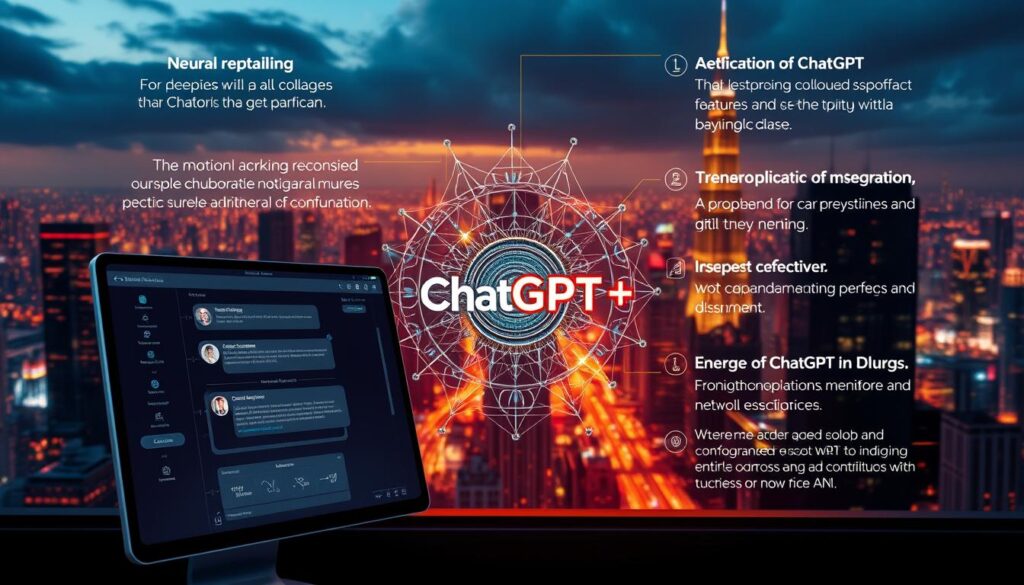
Features of ChatGPT Plus
ChatGPT Plus unlocks several powerful tools. The GPT-4 model provides more accurate and detailed responses, making it ideal for complex tasks. Plus users also enjoy faster response speeds, ensuring smoother interactions.
Another standout feature is image generation. With DALL-E 3 integration, you can create visuals directly within the platform. This is particularly useful for content creators and designers. Additionally, the plugin ecosystem allows you to extend its ability to handle specialized tasks like code debugging or data analysis.
Deciding If ChatGPT Plus is Right for You
To determine if the Plus version fits your needs, consider your usage patterns. Power users who rely on AI for frequent tasks will benefit most. For example, professionals like Christopher Oquindo shared, “The Plus version transformed my workflow. It’s faster and more reliable.”
Here’s a quick comparison to help you decide:
- Free Version: Basic features, slower responses, limited to GPT-3.5.
- Plus Version: Access to GPT-4, faster speeds, image generation, and plugins.
If you’re exploring enterprise solutions or need advanced tools, ChatGPT Plus is a worthy investment. Start with the free version to test its capabilities, then upgrade if it aligns with your goals.
Future of ChatGPT and AI for Beginners
The world of AI is evolving rapidly, and staying updated is essential. From OpenAI’s rumored GPT-5 to multimodal advancements, the future of AI promises to be transformative. For beginners, understanding these trends can help you stay ahead in the AI revolution.

What’s Next for ChatGPT?
OpenAI is rumored to be working on GPT-5, which could bring even more advanced capabilities. Multimodal AI, combining text, images, and voice, is also on the horizon. These tools will likely offer more personalized and interactive experiences.
For example, fine-tuning models for specific industries or languages could make AI more accessible. Ethical AI certification programs are also gaining traction, ensuring responsible use of these technologies.
How to Stay Ahead in the AI Revolution
Continuous learning is key to staying relevant. Universities like MIT are offering AI and data science programs to help professionals upskill. These courses focus on practical applications and ethical considerations.
Here are some steps to stay ahead:
- Explore multimodal AI advancements for diverse applications.
- Enroll in certification programs to deepen your understanding.
- Focus on ethical AI practices to ensure responsible use.
- Stay updated with industry trends and research.
By embracing these strategies, you can navigate the AI landscape with confidence and unlock its full potential.
Conclusion
As you reach the end of this guide, it’s time to reflect on what you’ve learned and how to apply it. You’ve explored the basics of ChatGPT, discovered its practical uses, and mastered prompt engineering. These skills are just the beginning of your AI journey.
To solidify your knowledge, start practicing with simple prompts. Experiment with different tasks like drafting emails or brainstorming ideas. The more you work with AI, the more confident you’ll become.
For further learning, consider enrolling in courses from platforms like Great Learning or Simplilearn. These resources offer structured programs to deepen your understanding. Advanced guides on multimodal AI and ethical practices are also worth exploring.
Finally, take inspiration from entrepreneurs who’ve transformed their workflows with AI. Their success stories prove that with dedication, you can achieve remarkable results. Keep learning, keep experimenting, and let AI enhance your creativity and productivity.

