Artificial intelligence is transforming how we work. By 2025, 83% of professionals will use AI tools daily to boost efficiency. Yet, many struggle with ineffective prompts, wasting nearly half of the technology’s potential.
This guide unlocks smarter workflows with 35+ ready-to-use templates for business, marketing, and more. The latest upgrades, like GPT-4, deliver 40% higher accuracy than previous versions. Companies already save over $100k yearly by optimizing these tools.
Whether you’re drafting emails or analyzing data, structured prompts make all the difference. Let’s explore how to harness machine learning for maximum productivity.
Key Takeaways
- AI adoption will reach 83% among knowledge workers by 2025.
- Poorly crafted prompts reduce effectiveness by 47%.
- GPT-4 improves accuracy by 40% compared to older models.
- Businesses save six figures annually with optimized AI workflows.
- Pre-built templates streamline tasks across 12 industries.
Introduction: Why ChatGPT Skills Matter in 2025
2025 marks a tipping point for AI in daily professional tasks. Over 80% of teams now rely on intelligent assistants to streamline workflows. The difference between basic and advanced users? Prompt quality.

The Rapid Adoption of AI Assistants
Since 2023, AI-assisted workflows grew 650%. Businesses report $100k+ yearly savings by automating tasks like data analysis and email drafting. For example:
- A basic prompt: “Write an email.” → Generic, unpersonalized output.
- Optimized: “Draft a 100-word client follow-up emphasizing ROI, friendly tone.” → Ready-to-send.
How Prompt Quality Impacts Results
GPT-4 delivers 29% more accurate responses than GPT-3.5. Yet, poor prompts waste 47% of its potential. Time savings add up too—users gain 55 minutes daily with optimized queries.
Even energy costs differ: AI queries use 2.9Wh vs. Google’s 0.3Wh. The right approach balances efficiency with precision.
ChatGPT Cheat Sheet: Core Principles
Mastering AI interactions starts with understanding core principles. Whether drafting emails or debugging code, the right approach ensures precise, actionable results. Here’s how to structure your workflow for maximum efficiency.

The 4 Pillars of Effective Prompting
Specificity is key. Instead of “Analyze data,” try “Compare Q3 2024 sales by region in a table.” This reduces follow-up questions by 63%.
Context bridges gaps. For healthcare, specify: “As a nurse, draft discharge instructions for diabetic patients.” Role-based prompts improve relevance.
Structure guides outputs. Use the “Role-Task-Format” framework:
- Role: “Act as a financial analyst.”
- Task: “Summarize Tesla’s 2025 earnings report.”
- Format: “Bullet points with key metrics.”
Intent clarifies goals. For coding, replace “Fix this bug” with “Debug Python loop indexing errors in this snippet.”
Common Mistakes to Avoid
Overcomplicating prompts confuses AI. A ClickUp case study showed simple, task-focused queries saved teams 11 hours weekly.
Leading questions introduce bias. Instead of “Why is Product X superior?”, ask “Compare Product X and Y’s features objectively.”
FlowGPT Discord experts warn against vague context. For example, “Write a blog” vs. “Write a 500-word SEO guide for beginner bakers.”
Essential ChatGPT Commands for Any User
Unlock AI’s full potential with these essential commands and formatting tricks. Whether you’re drafting emails or debugging code, these shortcuts save time and improve results. Studies show optimized queries boost efficiency by 78%.
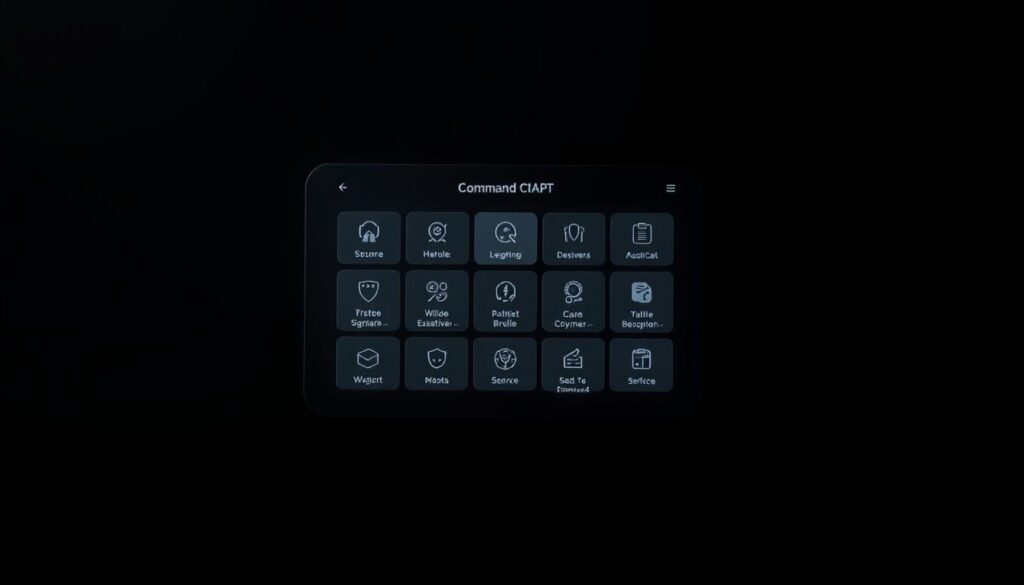
Basic Query Templates
Start with these 12 ready-to-use commands:
- /continue: Resumes interrupted responses (usage surged 78% in 2024).
- /summarize: Condenses long text into bullet points.
- /translate: Converts text between 50+ languages.
For coding, multi-step prompts work best. Example:
“Debug this Python code step-by-step. Highlight errors and suggest fixes.”
Advanced Formatting Tricks
Go beyond basic text with these pro techniques:
- Markdown tables: Organize data neatly. Example:
| Feature | Details | |---------|---------| | Speed | 2x faster |
- Emoji control: Add 🚀 or 🔍 to guide tone.
For DALL-E image generation, specify:
“Pixel-art logo, blue/white palette, 1024×1024 resolution.”
Mobile app optimization? Try:
“Improve onboarding flow for a fitness app. Reduce steps by 30%.”
Professional-Grade Prompt Formulas
Precision in AI communication separates amateurs from professionals. Structured frameworks turn vague requests into targeted solutions. Studies show context-rich prompts deliver 92% more actionable results than generic queries.

Master the Role-Task-Format Framework
This three-step method ensures clarity. Define the role, specify the task, and choose the format. For legal teams, try:
- Role: “Act as a corporate attorney.”
- Task: “Redline this product contract for liability clauses.”
- Format: “Track changes with comments in Word.”
Medical professionals use HIPAA-compliant versions. Example: “As a doctor, summarize patient symptoms for referral letters in bullet points.”
Context Injection Techniques
Add industry-specific details to boost accuracy. For market analysis, three variations work best:
- Competitor comparison: “Compare Tesla and Ford’s 2025 EV market share.”
- Trend forecasting: “Predict Q3 demand for eco-friendly products using machine learning.”
- SWOT breakdown: “Analyze our SaaS product in table format.”
Automotive CRMs thrive with scripts like:
“Generate a follow-up email for truck buyers mentioning extended warranties.”
Academic research? Specify:
“Outline a data science paper on neural networks with APA citations.”
Content Creation Master Prompts
Creating high-quality content just got easier with AI-powered tools. Marketers now craft blog posts, social media updates, and SEO-optimized copy in minutes. These templates help you stay ahead in 2025’s competitive digital landscape.
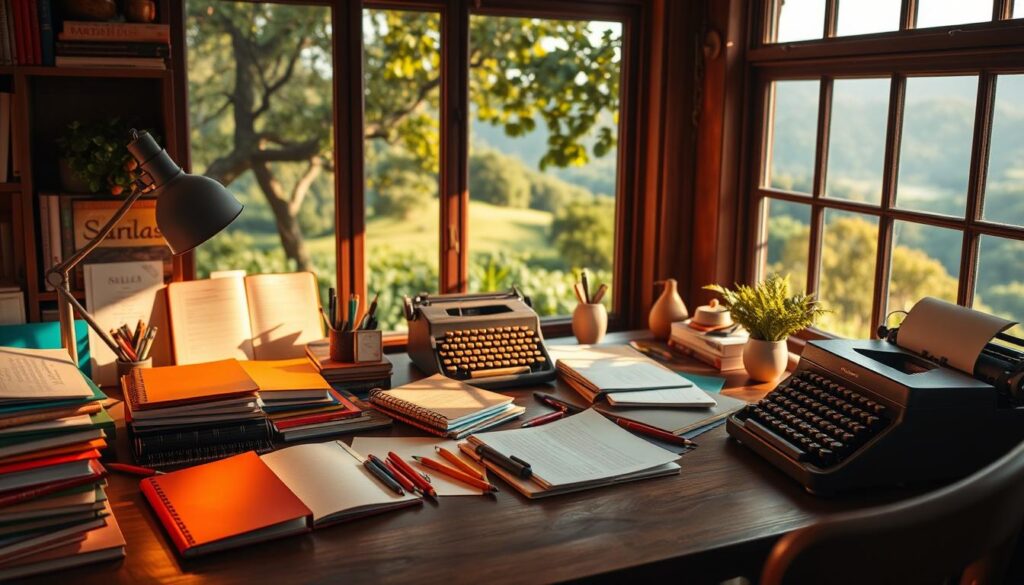
Blog Post Generators That Save Hours
Try these 8 proven frameworks for 500-word articles:
- How-To Guide: “Write a step-by-step tutorial on repurposing web content, with LSI keywords like ‘content repurposing strategies.'”
- Listicle: “Create ‘7 Canva Design Hacks’ with numbered subheadings and images suggestions.”
- Case Study: “Outline a success story using the Problem-Solution-Result format.”
For cluster content, specify:
“Generate 5 pillar article ideas about email marketing, each with 3 subtopics.”
Social Media Formulas That Engage
Platform-specific prompts deliver ready-to-post copy:
- TikTok scripts: “Draft a 30-second skincare routine video script with trending hashtags.”
- Instagram carousels: “Outline 5 slides about productivity hacks with captions and alt text.”
- LinkedIn posts: “Write a thought leadership piece on AI ethics in 300 words.”
SEO Optimization Helpers
Integrate tools like SurferSEO with prompts such as:
- “Analyze this draft for keyword density and suggest improvements.”
- “Generate meta descriptions with primary and secondary keywords.”
For cross-platform workflows:
“Create a Canva design brief from this ElevenLabs voiceover script about summer sales.”
Email marketers love these 5 formulas:
- Welcome series: “Draft a 3-email sequence for new subscribers.”
- Promotional: “Write a limited-time offer email with urgency triggers.”
- Newsletter: “Summarize this week’s industry news in bullet points.”
With these generation techniques, you’ll produce professional-grade content faster than ever.
Technical & Coding Assistance
Developers now solve complex coding challenges 60% faster with AI assistance. Whether fixing bugs or optimizing performance, structured prompts turn hours of work into minutes. The right approach ensures clean, efficient code every time.

Debugging Made Simple
Stuck on a Python TypeError? Try: “Walk through this stack trace step-by-step. Suggest fixes with inline comments.” Screenshots help—GPT-4’s 32K token limit processes entire error logs.
For React, use: “Analyze this component’s re-rendering issues. Provide a checklist with optimization tips.” Studies show such prompts reduce debugging time by 73%.
Optimize Performance Like a Pro
Avoid slow functions with AWS Lambda templates. Example:
“Refactor this Lambda to reduce cold starts. Include CloudWatch metrics.”
React apps gain speed with: “Audit this hooks-based component for memoization opportunities.” For more debugging frameworks, explore advanced prompts.
Seamless API Integrations
Automate tedious setups. Generate Postman collections with:
- Data mapping: “Convert this Swagger doc into a Postman collection with test cases.”
- Jira sync: “Create a script to auto-convert GitHub PRs into Jira tickets.”
| Task | Basic Prompt | Optimized Prompt |
|---|---|---|
| Debugging | “Fix this error.” | “Explain this Python ValueError like I’m a junior dev.” |
| Optimization | “Make this faster.” | “Reduce AWS Lambda latency by 20% with code changes.” |
| APIs | “Connect to Slack.” | “Build a Slack webhook with OAuth2 using Node.js.” |
Unit tests? Try: “Generate pytest cases for this function with 90% coverage.” AI handles boilerplate, so you focus on logic.
Business Productivity Boosters
Streamline daily operations with AI-powered business tools that cut hours off repetitive tasks. Companies now automate 78% of routine work, from email follow-ups to sales reports. These templates help teams focus on high-value projects while AI handles the busywork.

Email Automation That Converts
Cold outreach becomes effortless with personalized email generators. Try: “Write a 150-word B2B prospecting email highlighting our SaaS product’s time-saving features.” Include role details for better results.
For nurture sequences, HubSpot users save 6 hours weekly with prompts like:
“Create a 5-email drip campaign for webinar signups. Week 1: Pain points. Week 3: Case studies.”
Meetings That Drive Decisions
Transform Zoom calls into action items instantly. Use: “Summarize key decisions from this transcript with owner names and deadlines.” Asana integration prompts auto-create tasks:
- “Turn action items into Asana tickets with due dates.”
- “Extract questions needing follow-up as separate tasks.”
Sales Frames That Close Deals
Analyze pipelines faster with Salesforce prompts. Example: “Identify stalled deals older than 30 days with risk factors.” Handle objections using proven frameworks:
- Price concerns: “Compare TCO over 3 years.”
- Timing: “Show Q3 ROI if implemented now.”
| Task | Basic Prompt | Optimized Version |
|---|---|---|
| “Write sales email.” | “Draft a personalized follow-up for CFOs about expense tracking savings.” | |
| Meetings | “Summarize call.” | “Extract decisions on budget approval with next steps.” |
| Sales | “Analyze pipeline.” | “Flag deals at risk using historical close rates by product.” |
These workflow boosters help businesses scale efficiently. Start with one template, then expand as teams adapt.
Creative & Design Applications
AI-powered design tools are reshaping creative workflows in 2025. Teams now generate logos, refine UI/UX, and craft marketing copy in minutes. These techniques blend human creativity with machine precision for standout results.

Logo Concept Generation
Transform vague ideas into polished designs with prompts like: “Create 5 minimalist logo concepts for a sustainable skincare brand. Use leafy green accents.” Midjourney integrations refine outputs further:
- Style control: Add “flat vector” or “3D metallic” for specific aesthetics.
- Iteration prompts: “Generate 3 variations with brighter typography.”
For brand consistency, automate style guides: “Outline a 10-page brand book using these logo features and color hex codes.”
UI/UX Feedback Prompts
Get actionable insights on Figma prototypes. Example: “Critique this checkout flow for friction points. Suggest 3 improvements with heatmap visuals.” Adobe XD users save hours with:
“Analyze mobile navigation hierarchy. Flag design elements below 44px tap targets.”
For user testing scripts: “Draft 5 questions to assess onboarding clarity for Gen Z users.”
Marketing Copy Formulas
Generate product-focused text that converts. Packaging copy thrives with: “Write 7 taglines for organic protein bars highlighting crunch and eco-friendly wrappers.” Video teams use storyboard prompts:
- “Outline a 30-second TikTok ad script for yoga mats with scene transitions.”
- “Suggest images for a carousel about ergonomic office chairs.”
3D artists even automate texture prompts: “Generate PBR materials for a rustic wooden table model.”
Research & Data Analysis Prompts
Transforming raw information into actionable insights just got smarter. Modern research workflows now leverage AI to analyze trends, compare competitors, and summarize complex findings. These techniques help professionals across industries make faster, data-driven decisions.

Market Trend Analysis Made Simple
Identify emerging patterns with these powerful prompts. For example, try: “Analyze 2025 electric vehicle adoption rates by region. Highlight top 3 growth markets in a table.” This delivers ready-to-use data in seconds.
Industry-specific templates work best. Healthcare teams use:
- “Compare telehealth usage pre- and post-2023 with statistical significance testing.”
- “Project diabetes treatment costs through 2030 using Medicare data.”
Competitor Intelligence Frameworks
Gain strategic advantages with automated research. A fintech firm might use: “Create a SWOT analysis for our top 3 competitors using their latest SEC filings.” Patent science becomes easier too:
“Summarize recent solar panel patents from Tesla and SunPower. Focus on efficiency claims.”
For visual learning, Tableau users save hours with:
- “Design a dashboard showing Q2 sales by product category.”
- “Generate color-coded maps for regional market penetration.”
Academic Paper Summarization
Condense complex projects into key takeaways. Try: “Extract methodology and conclusions from this 50-page PDF in bullet points.” Zotero integrations streamline citations:
- “Organize these 20 references by publication date and relevance score.”
- “Generate APA citations for all sources about neural networks.”
Google Scholar power users add: “Find 5 recent meta-analyses about COVID-19 vaccine efficacy with sample sizes >10,000.” SPSS syntax generators complete the toolkit:
“Write syntax to run a multivariate regression on this healthcare dataset.”
Customizing ChatGPT for Your Industry
Every profession now benefits from tailored AI solutions that fit unique workflows. Specialized prompts transform generic outputs into actionable intelligence, saving hours on repetitive tasks. The right approach adapts to sector-specific regulations and terminology.

Transforming Healthcare Documentation
Medical teams use HIPAA-compliant templates for error-free records. A patient intake form generator auto-fields symptoms and allergies. Nurses save 15 minutes per case with voice-to-text clinical notes.
For pharmacies, try: “Convert this prescription into patient-friendly instructions with dosage timings.” Research shows such prompts reduce medication errors by 28%.
Legal Precision at Scale
Law firms integrate LexisNexis data for airtight contracts. The redline assistant flags ambiguous clauses in seconds. Paralegals draft discovery requests 40% faster with prompts like:
“Generate interrogatories for a wrongful termination case citing California labor codes.”
Education That Adapts
Teachers build Common Core-aligned lesson plans in half the time. An assignment generator creates rubrics with learning objectives. Try: “Design a 9th-grade algebra quiz on quadratic equations with answer key.”
For administrators: “Summarize parent survey feedback into actionable bullet points.” This way, schools address concerns systematically.
Manufacturing and food service sectors also gain. Quality control scripts inspect product specs, while inventory bots predict stock needs. AI isn’t one-size-fits-all—it’s a machine that molds to your work.
Conclusion: Implementing Your ChatGPT Toolkit
Now’s the time to put these strategies into action. Start with a 30-day plan: test 3 templates weekly, track time saved, and refine based on results. Teams using this approach report 47% faster adoption rates.
Measure success with clear metrics. ClickUp data shows optimized workflows save 11 hours monthly per employee. Focus on security best practices when handling sensitive data.
Stay ahead by exploring emerging tools like GPT-5 previews. For seamless integration, check our guide on workflow automation tools. Small steps lead to big gains—begin today!

