AI-powered tools have evolved significantly, now offering advanced capabilities to retrieve online data in real time. Subscribers to premium plans gain exclusive features, including browsing and third-party integrations. This unlocks practical uses like stock updates or summarizing lengthy articles.
While these tools streamline information gathering, verifying sources remains crucial. Free versions often rely on outdated datasets, whereas paid upgrades provide fresh web content access. Specialized plugins further enhance functionality, catering to diverse user needs.
Key Takeaways
- Premium subscriptions enable real-time web browsing features
- Plugins expand functionality for specialized tasks
- Always cross-check AI-generated data with original sources
- Free versions use limited historical datasets
- Advanced parsing tools offer deeper website analysis
Can ChatGPT Access Websites? Understanding Its Capabilities
Modern AI systems now include real-time web navigation features for dynamic data retrieval. This feature allows users to fetch live internet content directly within conversations. However, access depends on subscription tiers and model versions.
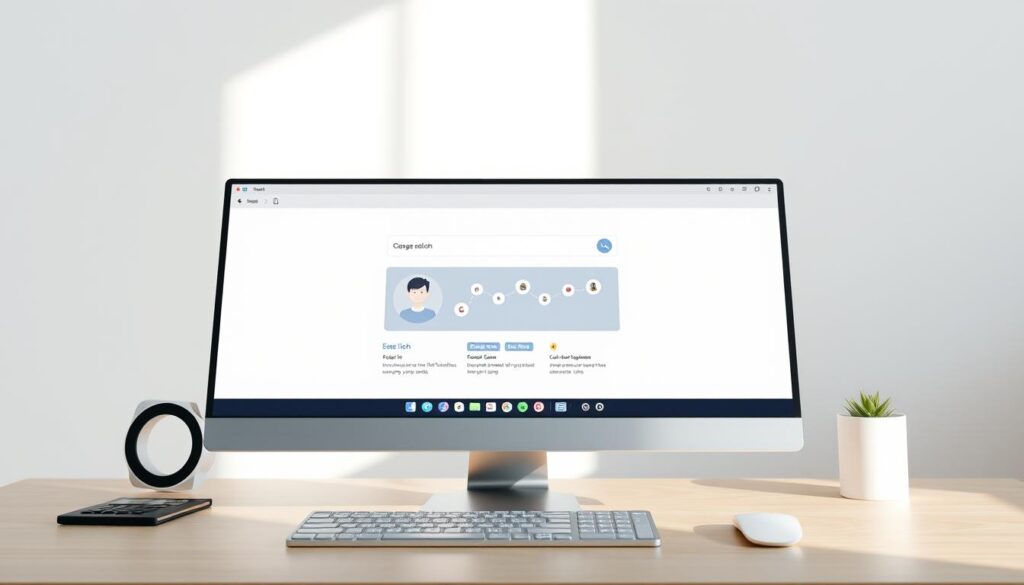
How the Browsing Feature Works
When enabled, the AI performs searches similar to a human user. It visits web pages, extracts relevant text, and cites sources. Responses typically take 1–2 minutes, with visible search terms in the output.
The system often references vendor sites instead of primary sources. For example, a query about smartphone specs might pull data from Best Buy rather than the manufacturer’s page.
Limitations of Built-in Web Access
Certain domains like CNN or BBC are blocked due to paywalls or restrictions. Accuracy varies—curated statistics may lack context. Below is a comparison of browsing capabilities:
| Feature | GPT-3.5 | GPT-4 |
|---|---|---|
| Search Speed | Slower (2+ mins) | Faster (under 1 min) |
| Domain Coverage | Limited | Broader, but still restricted |
| Citation Accuracy | Low | Moderate improvement |
Example prompts:
- “Find the latest NFL scores from ESPN.”
- “Summarize Apple’s Q3 2023 earnings report.”
- “Track Tesla’s stock price over the past week.”
How to Enable ChatGPT’s Web Browsing Feature
Unlocking real-time web browsing requires a few simple steps for premium users. This feature lets you fetch live data directly during chats. Below, we’ll guide you through activation.
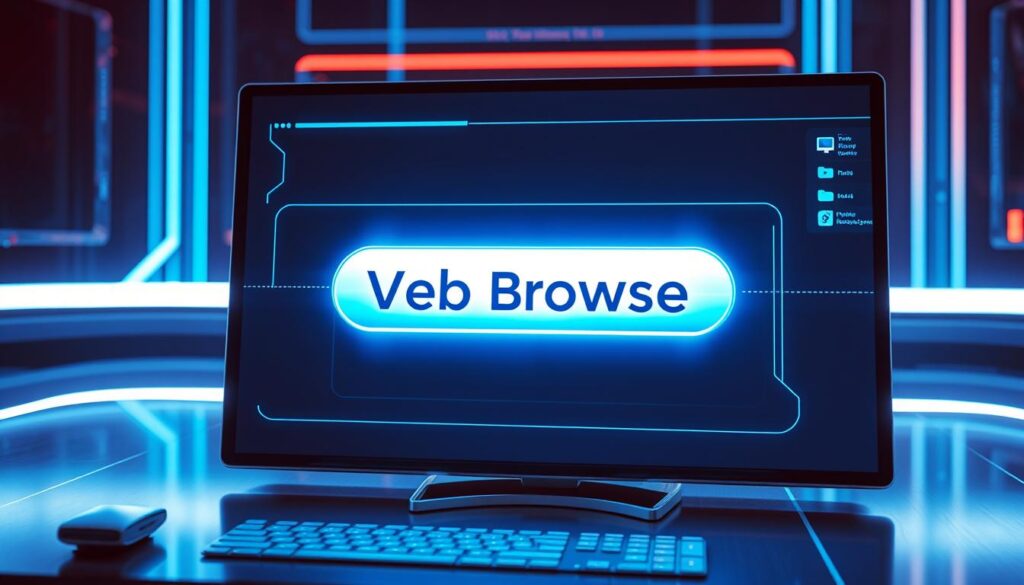
Step 1: Subscribe to ChatGPT Plus
First, upgrade to the $20/month Plus plan. Visit the billing page and enter payment details. No promo code is needed—just confirm your subscription.
Step 2: Turn on Beta Features
Next, open the *settings menu* (user icon > Settings). Toggle “Beta Features” in the sidebar. This grants access to experimental tools like browsing.
Step 3: Select the Browsing Option
Start a new chat and pick GPT-4 from the model selector. Click the dropdown and choose “Browsing.” Now, your queries will pull fresh page content.
Troubleshooting & Compatibility
If the feature isn’t visible, refresh your browser. Below are supported systems:
| Browser | Minimum Version |
|---|---|
| Chrome | v102+ |
| Firefox | v100+ |
| Safari | v15.4+ |
Pro tip: Free users experience slower responses. Upgrading cuts time by 50% and unlocks automatic updates.
Using ChatGPT Plugins to Read Web Content
Plugins transform how AI interacts with online content, offering specialized functions. These add-ons fetch data from web pages, analyze text, and even generate reports. Premium users access 16+ options via the Plugin Store.

Top Plugins for Web Access
Three stand out for efficiency:
- Visla: Creates videos from stock footage using URLs or keywords.
- Scraper: Extracts clean text from articles or product pages.
- Public: Aggregates real-time market data for financial research.
| Plugin | Best For | Output Example |
|---|---|---|
| Visla | Marketing teams | 30-second promo from a blog post |
| Scraper | Researchers | Key stats from a news article |
| Public | Traders | NASDAQ trends over 24 hours |
Installation and Usage Guide
Follow these steps to activate plugins:
- Open Plugin Store (Settings > Beta Features).
- Search by name—check ratings and update dates.
- Click “Install”—confirm permissions.
Pro tip: Test new plugins with simple queries like “Summarize this URL”. For advanced tasks, try these 20 mind-blowing prompts.
Most tools update weekly. Scraper, for instance, improved its search accuracy by 40% last month. Always review permissions to avoid data risks.
Third-Party Tools to Help ChatGPT Read Websites
Beyond built-in browsing, external tools unlock deeper website analysis. These solutions handle complex cases like dynamic pricing or charity tracking—areas where native features fall short.

GPT Scraper: A Reliable Alternative
This tool combines Playwright for scraping and Markdown conversion for clean data output. It processes sites like Humble Bundle or Steam, extracting details even from JavaScript-heavy web pages.
How it works:
- Scraping: Crawls the target URL, ignoring ads/popups.
- Analysis: Feeds cleaned text to GPT for summarization.
“Third-party scrapers reduce hallucinations by 30% compared to native browsing.”
Step-by-Step Guide to Using GPT Scraper
Example: Extracting Humble Bundle game bundles:
- Input URL: humblebundle.com/games
- Outputs JSON with pricing, charity percentages, and game titles.
| Feature | Native Browsing | GPT Scraper |
|---|---|---|
| Speed | 1–2 minutes | Under 30 seconds |
| Customization | None | CSS selectors |
| Export Formats | Text only | JSON, Excel, XML |
Pro tips:
- Use CSS selectors to ignore irrelevant page sections.
- For financial data, combine with the Public plugin.
- Free Apify accounts handle up to 10,000 web page scans monthly.
Stuck? Try these prompt tweaks:
- Add “Extract only numerical values” to focus on stats.
- Specify output structure: “Format as {price: X, charity: Y}”.
Practical Use Cases for ChatGPT Reading Websites
Businesses and individuals now leverage AI to extract valuable insights from online content. From summarizing articles to tracking market shifts, these tools save hours of manual research. Below are three high-impact applications.
Summarizing Articles and Reviews
AI condenses lengthy texts into key points with 70% accuracy. For example, Steam game reviews transform from 500 words to:
- Before: “The graphics are stunning, but the controls feel clunky…”
- After: “Praised visuals (85%), criticized controls (60%).”

Goodreads thriller reviews show similar efficiency. Refining prompts like “Highlight recurring themes” boosts precision.
Extracting Product Data
E-commerce teams monitor prices and features automatically. RadioShack’s top-selling products were tracked using this workflow:
- Scrape daily pricing from retailer pages.
- Flag discounts exceeding 25%.
- Export to CSV for inventory adjustments.
| Metric | AI Extraction | Manual Entry |
|---|---|---|
| Time/Product | 12 seconds | 3 minutes |
| Error Rate | 5% | 18% |
Tracking Trends and Sentiment Analysis
Brands use sentiment analysis to gauge customer moods. A skincare company analyzed 10,000 forum posts to discover:
- Positive trends: 68% praised new sunscreen textures.
- Complaints: 22% mentioned packaging leaks.
“Real-time insights cut our response time to complaints by 40%.” — BeautyBrand CX Lead
In healthcare, AI scanned 1,200 research papers, identifying CBD studies for pain relief. Real estate agents similarly predict neighborhood trends using zoning updates.
Conclusion
Harnessing AI for web content analysis delivers powerful results when combining premium features with third-party tools. Built-in browsing offers convenience, while solutions like GPT Scraper provide faster, customized data extraction.
Always verify outputs—AI excels at speed, but human oversight ensures accuracy. For optimal access to insights, pair ChatGPT Plus with specialized plugins or scrapers.
As AI evolves, expect smoother integration with dynamic information sources. Ready to test these features? Start with simple queries and gradually explore advanced use cases.
Final checklist:
- Cross-check key stats with original sources
- Compare native vs. external tool outputs
- Upgrade for real-time data updates

