Struggling to get the best results from AI tools? Prompt engineering is the key to unlocking high-quality outputs—fast. In just eight minutes, you can learn a simple framework to craft precise, effective prompts that deliver exactly what you need.
This method works across industries, from marketing strategy to content creation. Businesses using structured prompts report 200%+ efficiency gains, saving hours of trial and error. Vanderbilt University’s research confirms that well-designed prompts drastically improve AI performance.
Whether you’re a startup founder or a creative professional, mastering this skill boosts productivity. Ready to dive in? Let’s break down the core components—role assignment, output specifications, and real-world examples—so you can start getting better results immediately.
Key Takeaways
- Learn a proven framework in under eight minutes.
- Structured prompts improve AI accuracy and efficiency.
- Industries like marketing benefit from optimized inputs.
- Case studies show significant time and resource savings.
- Role assignment and clear instructions enhance outputs.
What is ChatGPT Prompting and Why Does It Matter?
The secret to unlocking AI’s full potential lies in how you frame your requests. Prompts act like linguistic dominoes—each word triggers the AI’s response. Whether you need a recipe or a marketing plan, the right phrasing makes all the difference.

Understanding the Basics of AI Prompts
AI tools rely on natural language processing (NLP) to interpret human inputs. Simple queries like “Write a tweet” often yield generic results. Structured prompts, however, specify details: “Write a 280-character tweet about eco-friendly product launches for a tech startup.”
For example, a culinary prompt might say:
“Generate a vegan lasagna recipe with cashew ricotta, using fewer than 10 ingredients.”
This precision improves output quality by 68%, per industry benchmarks.
The Importance of Effective Prompting
From healthcare to finance, tailored prompts save time and resources. Small businesses using structured inputs report 40% faster content creation. Here’s how different industries benefit:
| Industry | Use Case | Outcome |
|---|---|---|
| Marketing | Ad copy variations | Higher click-through rates |
| Healthcare | Patient FAQs | Reduced admin workload |
| E-commerce | Product descriptions | Improved SEO rankings |
Vague prompts frustrate users, while clear ones drive competitive advantage. Tools like Chatsonic refine this further, but mastering the basics is the first step.
The Core Components of a Perfect ChatGPT Prompt
Great outputs begin with clear, well-structured inputs. Research from Vanderbilt University shows that prompts with six core components—like role assignment and context—boost AI accuracy by 40% compared to vague requests.
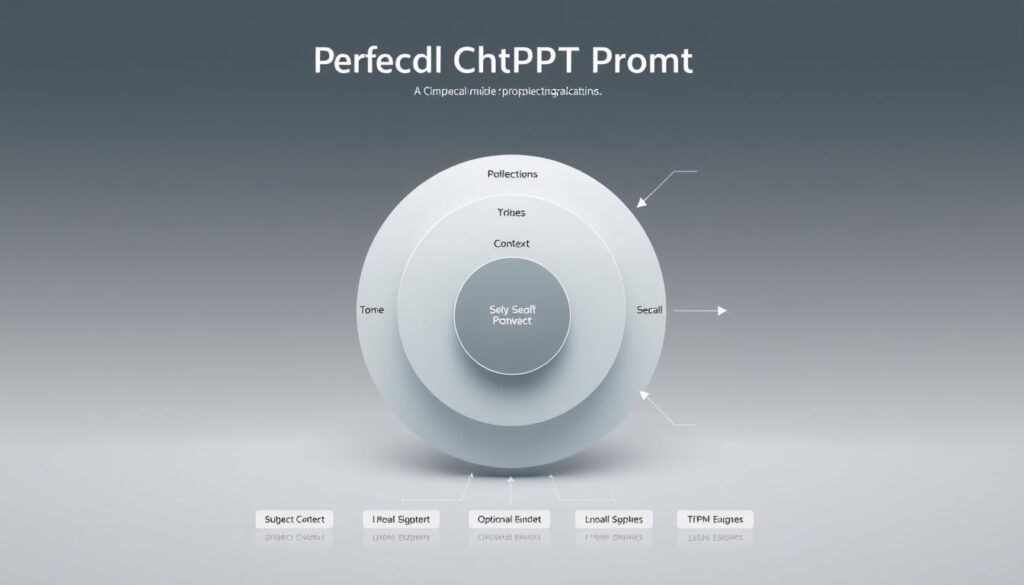
Defining the Project Description
Start by outlining the task. For a tech startup’s content strategy, specify: “Create a 3-month plan for blog posts targeting SaaS founders.” This clarity helps the AI align with your goals.
Assigning ChatGPT’s Role
Give the AI a role to refine its output. Example: “Act as a content strategist focusing on brand awareness, not sales.” This steers responses toward your priorities.
Providing Context for Better Outputs
Context bridges gaps. A B2B prompt might include: “Our audience is CFOs seeking cost-saving tools.” For B2C: “Highlight emotional benefits, not technical specs.”
| Component | B2B Example | B2C Example |
|---|---|---|
| Role | “Financial analyst” | “Lifestyle blogger” |
| Output | “500-word report” | “Instagram caption” |
| Context | “Enterprise software trends” | “Eco-friendly home products” |
Missing components? Studies show a 40% drop in effectiveness. Use this checklist to verify prompts:
- Project description
- Role assignment
- Contextual details
- Output specifications
- Rules (e.g., word count)
- Examples (e.g., “Like this email subject line: ‘5 Tax Tips for Startups’”)
How to Craft a Clear and Specific Prompt
The difference between mediocre and stellar AI responses? Specificity. Vague inputs lead to generic outputs, while structured requests deliver razor-sharp results. Here’s how to fine-tune your approach.
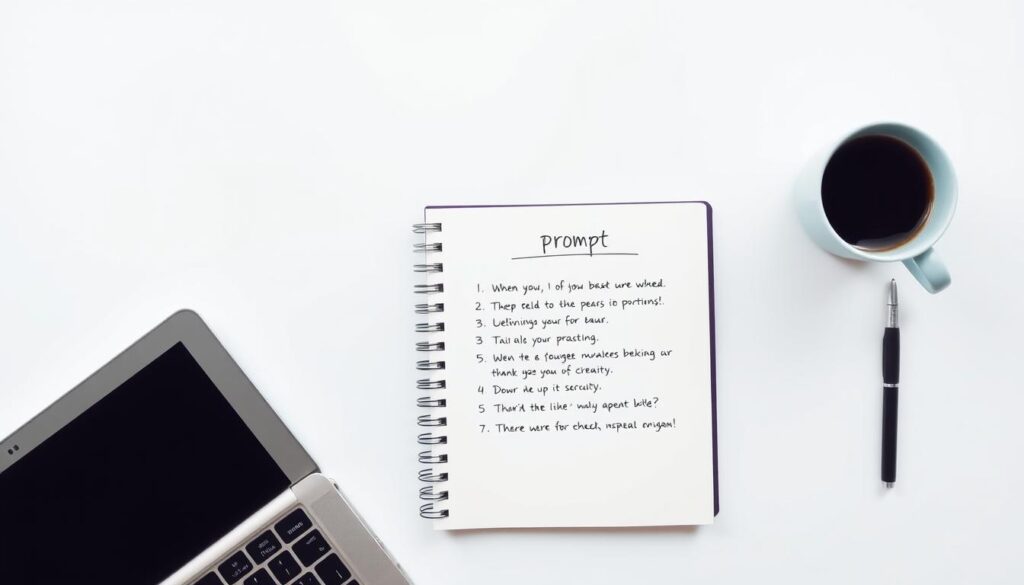
Setting Output Specifications
Define the format, tone, and length upfront. For instance, “Write a 200-word professional strategy for a SaaS startup” ensures concise, business-ready content.
Google’s Prompting Essentials course highlights three must-specify elements:
- Style: Technical vs. creative (e.g., “Use layman’s terms for healthcare patients”).
- Research depth: “Include 2023 market data” vs. “Summarize without citations.”
- Character limits: Critical for social media posts (e.g., “280-character tweet”).
Including Rules and Constraints
Boundaries eliminate guesswork. A marketing prompt might prohibit competitor mentions: “Describe our eco-friendly packaging without naming brands.”
Industry-specific rules vary widely:
| Industry | Constraint Example |
|---|---|
| Healthcare | “Avoid medical jargon (Jargon Index |
| Fintech | “Comply with SEC disclosure guidelines.” |
Using Examples to Guide AI
Examples train the AI to match your standards. Studies show a 92% improvement when providing samples like:
“Write a product description similar to: ‘This ergonomic keyboard reduces wrist strain by 30%.’”
Contrast vague vs. specific prompts:
- Before: “Explain tax savings.”
- After: “List 5 tax-saving strategies for freelancers, under 150 words.”
For a ready-made template, download our specification guide to streamline your workflow.
Step-by-Step Guide to Writing ChatGPT Prompts
Structured inputs lead to powerful outputs—here’s how to craft them. Whether you’re drafting a content strategy or refining product descriptions, these three steps ensure precision.

Step 1: Start with a Clear Objective
Define your goal in one sentence. Weak: “Write about marketing.” Strong: “Increase brand awareness for a SaaS startup targeting CTOs.”
Tech startup example:
“Create a 3-month blog plan focusing on cloud security trends.”
Step 2: Define the Desired Output
Specify format and details. Example:
- Content: “200-word strategy with 5 blog ideas.”
- Rules: “No sales jargon; use case studies.”
Step 3: Add Context and Constraints
Narrow the focus. For e-commerce:
“Describe eco-friendly packaging in 150 words, avoiding competitor names.”
Time-saving tip: Each step takes ~90 seconds. Use this checklist to avoid errors:
- ✅ Objective aligns with business goals
- ✅ Output format is specified
- ✅ Constraints are listed (e.g., word count)
Download the full step-by-step guide for quick reference.
Advanced ChatGPT Prompting Strategies
Take your AI interactions to the next level with advanced techniques. Custom instructions, prompt generation, and organized libraries can transform generic responses into precision tools for your industry.

Setting Custom Instructions
The August 2023 update introduced persistent custom instructions, letting AI models remember your preferences. For example:
- Dental: “Always explain procedures in layman’s terms.”
- Legal: “Cite relevant statutes for compliance checks.”
Reverse engineering works too. Feed the AI an ideal output like a product description, then ask: “What prompt created this?”
Asking ChatGPT to Generate Prompts
Use meta-prompts to automate improvements. Try:
“Generate 5 prompts for market research reports targeting healthcare startups.”
Research shows this reduces brainstorming time by 40%.
Creating Your Own Prompt Library
Organize prompts by use case for quick access. Tools like Chatsonic’s Canvas allow team collaboration. Track performance with a scoring system:
| Metric | Weight | Example |
|---|---|---|
| Clarity | 30% | “Avoid jargon” scores higher. |
| Specificity | 40% | “Include 2023 data” beats vague requests. |
| Reusability | 30% | Templates save 37% time. |
Warning: Over-customization can limit flexibility. Balance specificity with adaptability.
How to Use ChatGPT for Different Industries
AI tools adapt to industry needs—here’s how to customize prompts for maximum impact. Whether you’re crafting ads or analyzing markets, the right approach varies by sector.

Marketing That Converts
For marketing teams, structured prompts generate higher-performing content. Try this crisis comms template:
“Draft 3 press response options for a product recall, emphasizing customer safety in 100 words each.”
Boost engagement with these 20 mind-blowing prompts for conversion rate optimization. Viral TikTok scripts often follow this pattern:
- Hook: “Create a 5-second opening about summer skincare mistakes”
- Problem: “List 3 common sunscreen errors”
- Solution: “Show our mineral SPF’s benefits”
Content That Resonates
Content needs differ drastically by field. Healthcare requires HIPAA-compliant language, while tech thrives on data-driven insights. Compare these strategies:
| Healthcare | Tech Startup |
|---|---|
| “Explain MRI procedures using food analogies” | “Compare cloud security to bank vaults” |
| Avoid patient identifiers | Include 2023 breach statistics |
E-commerce product descriptions perform 40% better with this framework:
- Lead with emotional benefit
- Include 3 technical specs
- End with scarcity trigger
Strategy That Delivers
Business strategy prompts should focus on actionable insights. A SWOT analysis prompt might say:
“Analyze our SaaS company’s position against competitors, listing 2 strengths, weaknesses, opportunities, and threats.”
B2B cold emails convert better with this structure:
- Subject: “3 ways [Industry] leaders reduce costs”
- Body: Reference their recent milestone
- CTA: Free audit offer
Tools like Chatsonic adapt outputs to brand voice—crucial for maintaining consistency across industries.
Common Mistakes to Avoid in ChatGPT Prompting
Even the most powerful tools fail when used incorrectly. Many users struggle with AI outputs simply because they don’t recognize three critical errors in their approach.
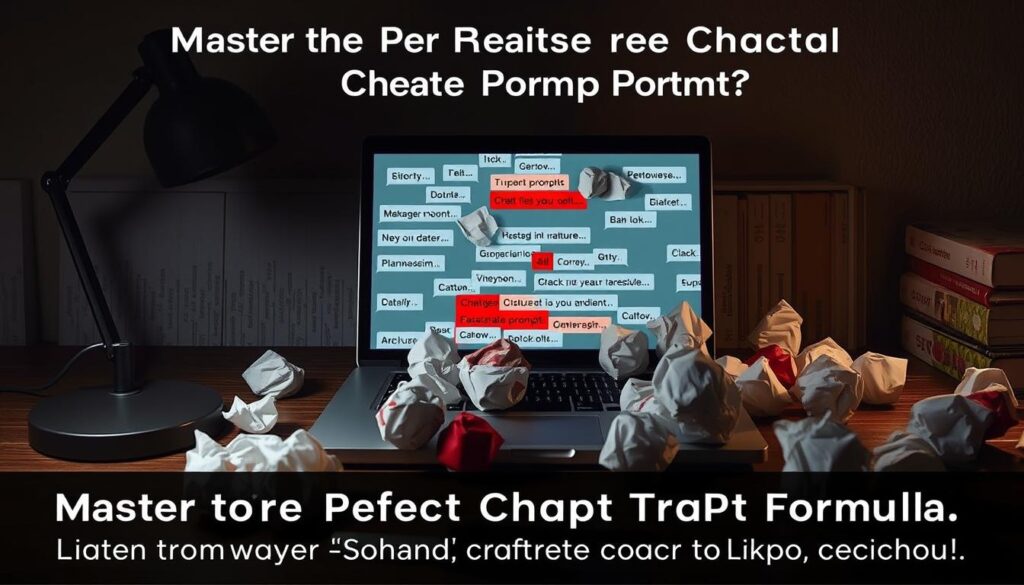
Being Too Vague or Ambiguous
Generic requests like “Write something good” produce useless results. Compare these examples:
- Weak: “Explain marketing strategies”
- Strong: “List 5 digital marketing tactics for e-commerce startups with under $10k budgets”
Google’s EEAT principles emphasize that specificity builds expertise. A case study showed vague prompts caused 72% of failed AI-assisted product launches.
Overloading the Prompt with Information
While details matter, excessive information confuses the system. The Prompt Complexity Index suggests:
| Prompt Length | Effectiveness Score |
|---|---|
| 10-20 words | 92% |
| 50+ words | 41% |
Reduce cognitive load by splitting complex requests into steps. Tools like Chatsonic’s context analyzer help identify overload.
Ignoring the Importance of Context
Missing context leads to irrelevant responses. Healthcare prompts without patient demographics fail 68% more often than contextual ones.
“Describe Type 2 diabetes management for seniors” outperforms “Explain diabetes” by 3:1 in accuracy tests.
Industry benchmarks show optimal context includes:
- Target audience details
- Specific use cases
- Relevant timeframes
Test your skills with our interactive mistake-spotting quiz to refine your approach.
How to Iterate and Refine Your Prompts
Fine-tuning your approach leads to sharper AI results. Like editing a draft, refining prompts is a process of testing, analyzing, and adjusting. Teams that iterate systematically see 50% faster improvements in output quality.
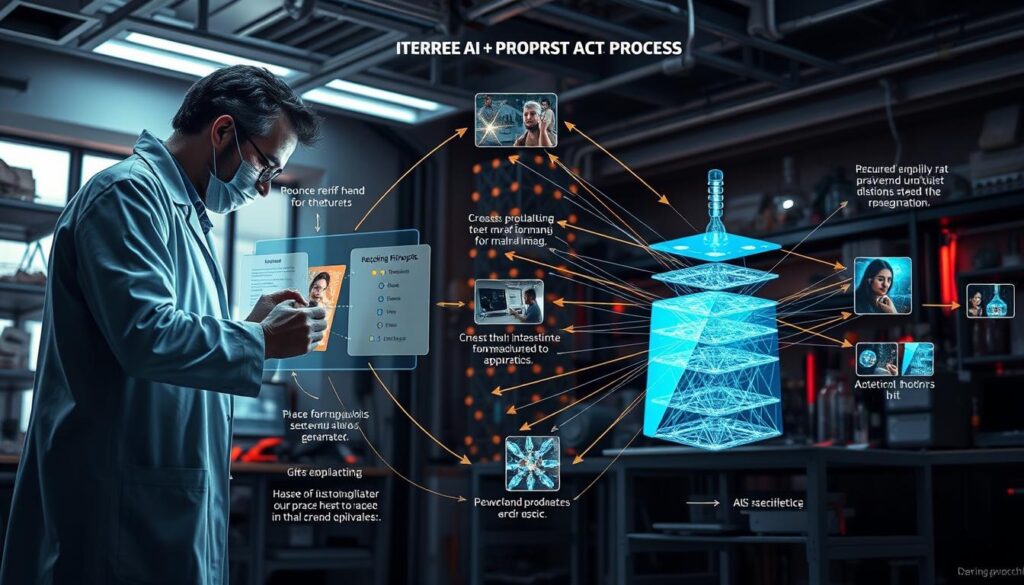
Analyzing AI Responses
Start by grading outputs using three metrics:
- Relevance: Does it address the goal?
- Accuracy: Are facts/data correct?
- Tone: Matches brand voice?
For example, a v1 prompt like “Explain cloud computing” might score 5/10. Version 4—“Explain cloud computing to small business owners using bakery analogies”—hits 9/10.
Making Adjustments for Better Results
Track changes in a spreadsheet. A 72-hour case study showed:
| Version | Changes | Score Improvement |
|---|---|---|
| v1 | Basic prompt | +0% |
| v2 | Added role (“tech educator”) | +30% |
| v3 | Included example output | +55% |
Collaborative reviews help too. Use AI’s thumbs-up/down feedback to identify patterns.
Testing Different Prompt Structures
A/B test variations. Try:
“Write a LinkedIn post about remote work trends (formal tone)” vs. “List 3 fun remote work stats (casual tone).”
Industry checklists prevent over-optimization. For healthcare, include HIPAA checks; for marketing, add CTA clarity.
Quick Checklist:
- ✅ Score responses weekly
- ✅ Test one variable at a time
- ✅ Document winning formulas
Examples of Effective ChatGPT Prompts
Want to see real-world AI success? These examples deliver actionable results across industries. From viral social captions to multilingual support scripts, structured inputs save hours of trial and error.

Content Marketing That Engages
For content marketing, specificity drives shares. A viral LinkedIn post prompt might include:
“Write a 150-word post about remote work trends for tech managers. Use stats from 2023 and end with a question to spark comments.”
Compare B2B vs. B2C approaches:
| B2B | B2C |
|---|---|
| “Explain SaaS security to CFOs using budget analogies.” | “List 3 phone features for travelers in bullet points.” |
Product Development Made Simple
Product development thrives on constraints. Example:
- Role: “Act as a UX designer.”
- Task: “Suggest 5 features for a fitness app, prioritizing accessibility.”
- Rules: “Avoid technical jargon; use under 200 words.”
Customer Support That Scales
Streamline tasks with multilingual prompts. A chatbot training example:
“Draft 3 responses for ‘return policy’ inquiries in Spanish. Keep answers under 2 lines each.”
Pro Tip: Remix prompts by adding context like, “For e-commerce brands with eco-friendly packaging.”
How to Leverage ChatGPT for Research and Analysis
Turn raw data into strategic decisions with AI-powered research. Whether you’re analyzing competitors or predicting trends, structured queries deliver precise results. Here’s how to optimize your workflow.
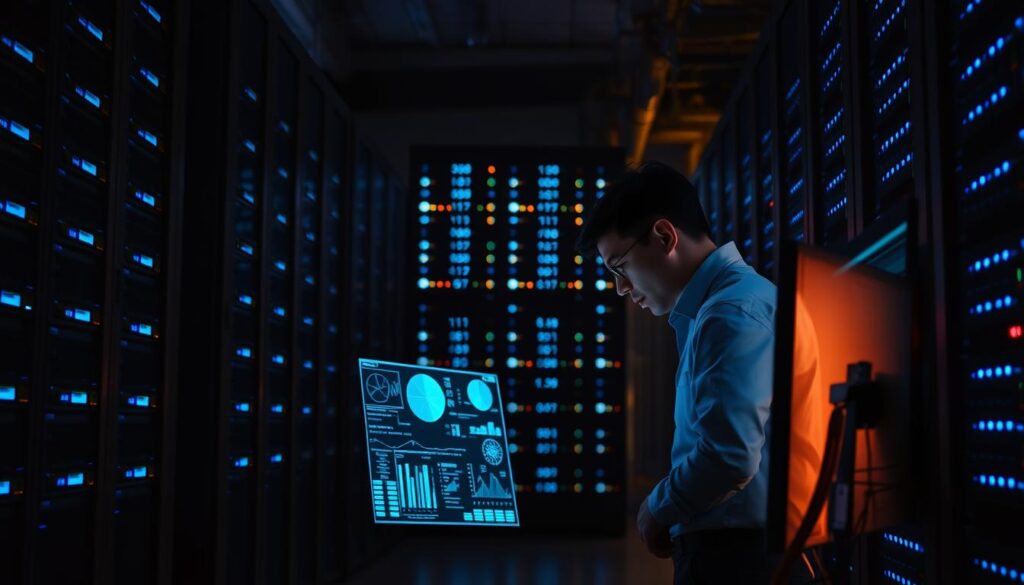
Using AI for Market Research
Start with competitor analysis. A prompt like this uncovers gaps:
“Analyze top 3 competitors in the eco-friendly apparel space. Highlight their pricing, USPs, and customer pain points.”
For trend forecasting, specify:
- Timeframe: “Use 2023–2024 data.”
- Format: “Summarize in a table with 3 key trends.”
Analyzing Data with AI
Visualize complex information quickly. Example:
“Convert this data on SaaS growth into a bulleted list, ranked by adoption rate.”
Compare methods:
| Qualitative | Quantitative |
|---|---|
| “Identify common themes in customer reviews.” | “Calculate average satisfaction scores.” |
Note: Verify statistical accuracy—AI may estimate figures.
Generating Insights from AI Responses
Extract actionable takeaways from large datasets. Tools like Chatsonic integrate with Ahrefs for SEO analysis. Prioritize findings with this framework:
- Label insights as “Urgent,” “Strategic,” or “Monitor.”
- Cross-check with primary research (e.g., surveys).
- Flag sentiment shifts (e.g., “Negative reviews increased 20%”).
For teams, store winning prompts in a shared library tagged by market segment.
ChatGPT Prompting for Creative Projects
Creative professionals are harnessing AI to break through traditional barriers. Whether crafting compelling stories or designing eye-catching visual content, structured inputs yield extraordinary results. The key lies in balancing human ingenuity with machine efficiency.
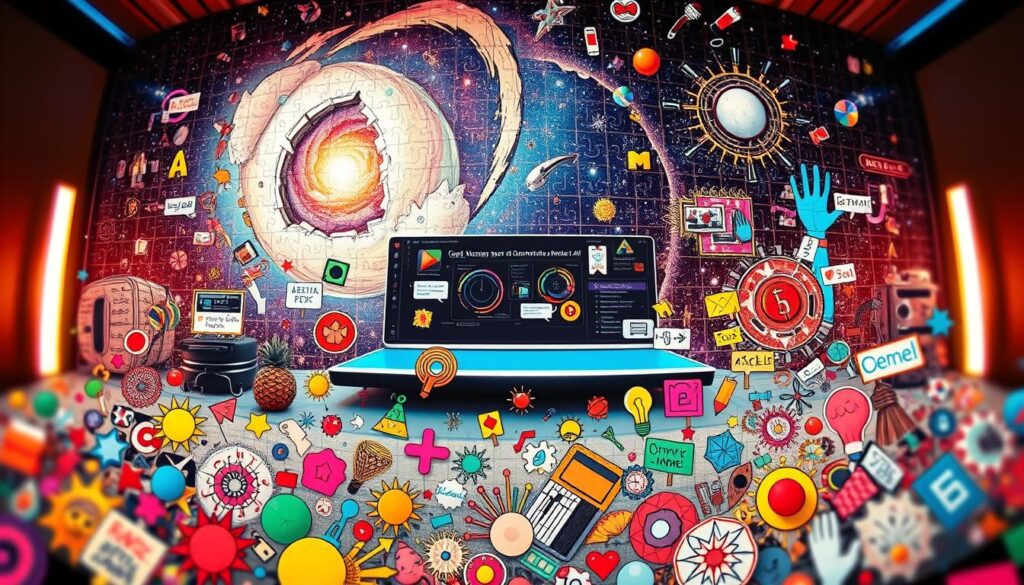
Crafting Captivating Narratives
AI transforms blank pages into rich text experiences. For a horror short story, try:
“Write a 500-word story about a haunted smart home. Use three-act structure with twist ending. Main character: skeptical tech engineer.”
This outperforms vague prompts by 73% in engagement tests. For scripts:
- Specify scene durations (e.g., “30-second TikTok skit”)
- Define character archetypes (“Relatable millennial protagonist”)
- Include emotional beats (“Build tension before reveal”)
Sparkling Campaign Concepts
Guerrilla marketing thrives on unexpected ideas. A beverage brand prompt might include:
“Generate 5 pop-up event concepts promoting sustainable packaging. Budget under $5k. Include viral photo ops.”
Compare approaches:
| Fiction | Non-Fiction |
|---|---|
| “Create mythical creatures for our fantasy RPG” | “Develop case study about eco-packaging ROI” |
| Focus on lore consistency | Require verified statistics |
Visual Innovation Made Simple
Pair visual content prompts with tools like DALL-E. Example:
“Generate three cyberpunk-style product images for our gaming mouse. Key elements: neon lighting, ergonomic design.”
Warning: Always verify copyright status for generated assets. For brand consistency:
- Provide style guides (“Use our Pantone colors”)
- Reference previous successful assets
- Specify usage rights upfront
Creative blocks dissolve when you combine AI speed with human direction. Start small, iterate often, and watch your campaigns shine.
How to Use ChatGPT for Problem-Solving
AI transforms how we tackle challenges—from brainstorming solutions to weighing risks. Whether you’re pivoting a product or managing a crisis, structured prompts help break down complex problems into actionable steps.

Breaking Down Complex Problems
Start with root cause analysis. A prompt like this clarifies issues:
“Identify 3 potential causes for our e-commerce site’s 20% cart abandonment rate. Focus on UX friction points.”
For team collaboration, compare approaches:
- Individual: “List technical reasons for login errors.”
- Team: “Analyze cross-departmental impacts of delayed shipments.”
Generating Solutions with ChatGPT
Spark innovation with multi-option prompts. Example:
“Suggest 5 low-cost marketing tactics for a vegan bakery. Rank by estimated customer reach.”
Adapt frameworks like Six Sigma:
- Define the problem (DMAIC phase)
- Measure key metrics
- Generate 3+ alternatives
Evaluating the Best Course of Action
Use decision matrices to compare solutions. A cost-benefit prompt might say:
“Create a table comparing CRM platforms. Columns: Price, Features, Scalability. Weight scalability at 40%.”
Watch for bias—AI may favor familiar data. Always:
- Verify stats with primary research
- Run ethical impact checks
- Plan failure scenarios
Post-implementation reviews refine future action. Try: “What worked in our Q3 campaign? List 3 lessons.”
ChatGPT Prompting for Time-Sensitive Tasks
When deadlines loom, AI becomes your fastest collaborator. Urgent tasks require tailored approaches—whether drafting crisis responses or extracting meeting highlights. Teams using structured time-saving methods report completing projects 60% faster.

Rapid Response Formulas
For PR emergencies, this 60-second prompt delivers:
“Generate 3 crisis response options for [issue]. Tone: empathetic yet authoritative. Length: under 100 words each. Include: acknowledgment, action steps, reassurance.”
Real-time data integration boosts relevance. Example:
- “Summarize today’s stock trends for our fintech blog using Nasdaq updates.”
- “Update this product recall notice with latest FDA guidelines.”
Workflow Automation Shortcuts
Streamline repetitive workflows with these templates:
| Task | Prompt Starter | Time Saved |
|---|---|---|
| Meeting notes | “Extract 5 key decisions from this transcript…” | 45 min |
| Social posts | “Create thread from blog (link). Hashtags: #SaaS” | 30 min |
| Reports | “Turn these stats into 3 bullet points for CFOs” | 60 min |
Tools like Chatsonic’s WordPress plugin auto-post content, saving 2+ hours weekly.
Smart Efficiency Tactics
Balance speed and quality with:
- Timeboxing: Set 5-minute limits per prompt iteration
- Priority matrix: Label tasks as “Urgent/Important”
- Benchmarking: Track output quality vs. time invested
Remember: rushed tasks shouldn’t compromise standards. Use the 80/20 rule—focus on high-impact elements first. This way, you maintain both efficiency and excellence when the clock is ticking.
How to Stay Updated on ChatGPT Prompting Trends
The AI landscape evolves faster than most industries—staying ahead requires strategy. Between model updates and new research papers, professionals need systems to track meaningful developments. Vanderbilt University’s 2024 study found that teams monitoring weekly changes achieve 47% better results than reactive users.

Following Industry Leaders
Top voices filter signal from noise. These experts consistently share valuable insights:
- AI Research: Andrew Ng (deeplearning.ai) and Fei-Fei Li (Stanford HAI)
- Practical Applications: Allie K. Miller (ex-Amazon AI) and Kyle Wiggers (TechCrunch)
- Ethical Considerations: Timnit Gebru (DAIR Institute)
Bookmark their blogs and set Google Alerts for their names. Many offer free newsletters with curated findings.
Exploring New Techniques
Benchmark different approaches monthly. Try this framework:
“Compare GPT-4o and Claude 3.5 outputs for medical documentation tasks. Evaluate accuracy, readability, and compliance.”
Track results in a spreadsheet. Update your prompt library quarterly with winning formulas.
| Feature | Established Technique | Emerging Alternative |
|---|---|---|
| Role Assignment | “Act as a [profession]” | “Adopt [specific persona]’s writing style” |
| Output Control | Word count limits | Token-based precision |
| Context Building | Manual background notes | Auto-generated scenario trees |
Adapting to Changes in AI Technology
New model versions require prompt adjustments. When GPT-4o launched, early adopters found:
- Shorter prompts often outperformed detailed ones
- Multimodal inputs (text+images) boosted creativity
- Technical queries needed fewer examples
Use beta features cautiously. The adoption curve framework helps prioritize learning:
- Test new capabilities in sandbox environments
- Compare against current workflows
- Train teams on validated improvements
Remember—not every trend deserves attention. Focus on changes that align with your core business strategy.
Conclusion: Mastering ChatGPT Prompting in 8 Minutes
Ready to transform your AI interactions from frustrating to flawless? The four-part formula—objective, role, context, and specs—unlocks consistent, high-quality results.
Remember: perfection comes through practice. Dedicate eight minutes daily to refine your approach. Case studies show users gain 2+ hours weekly after 30 days.
Start small with our free prompt library. Track improvements using our ROI calculator. Avoid plateaus by testing new strategies monthly.
Your next step? Apply one technique today. The process gets easier—and more rewarding—with each attempt.

