ChatGPT is an artificial intelligence chatbot designed to interact with users in a human-like manner. Powered by advanced natural language processing, it simplifies complex tasks and provides quick, accurate responses. Whether you need help drafting an email, writing an essay, or generating code, this model delivers impressive results.
One of its standout features is its ability to assist with job applications, including resume building and interview preparation. Additionally, it integrates with DALL-E to create unique images, expanding its creative applications. From education to coding and beyond, ChatGPT proves to be a versatile tool for various tasks.
Available in both free and paid versions, ChatGPT Plus offers enhanced capabilities for $20 per month. Built on the GPT-4o model, it leverages neural networks to ensure seamless performance. While its practical uses are vast, it’s essential to consider ethical concerns, such as the potential spread of misinformation.
Key Takeaways
- ChatGPT uses artificial intelligence for human-like text interactions.
- It simplifies complex questions and retrieves information efficiently.
- Generates diverse text formats, including emails, essays, and code snippets.
- Integrates with DALL-E for image creation capabilities.
- Offers practical applications in education, coding, and creative writing.
- Available in free and paid versions, with ChatGPT Plus at $20/month.
- Built on the GPT-4o model for advanced performance.
Introduction to ChatGPT
OpenAI’s groundbreaking conversational AI has transformed how we interact with technology. This advanced language model leverages natural language processing to deliver human-like responses, making it a versatile tool for various applications.
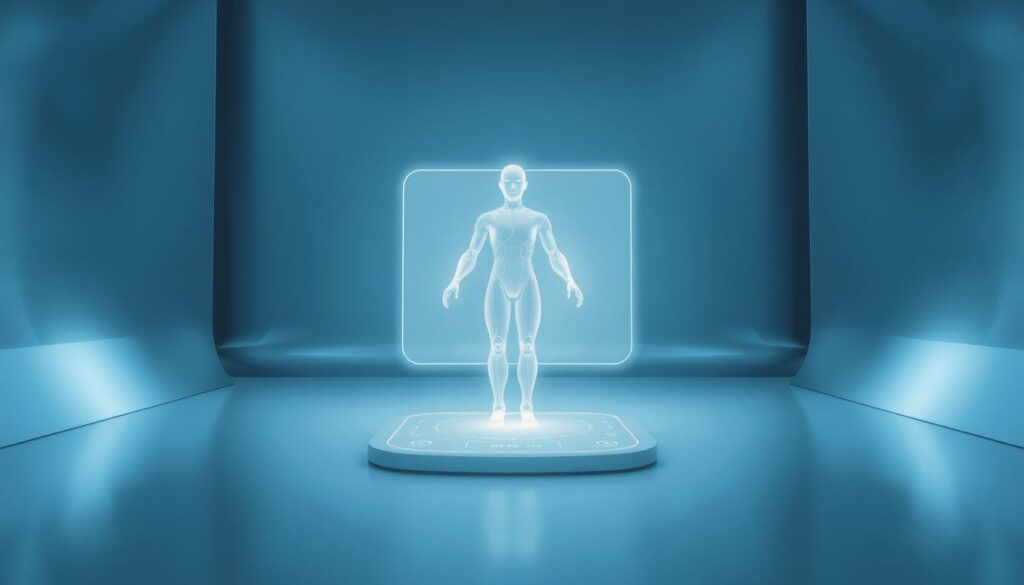
What is ChatGPT?
ChatGPT is a state-of-the-art chatbot developed by OpenAI. It uses the GPT architecture, trained on over 300 billion words from books, websites, and other sources. This extensive training allows it to generate coherent and contextually accurate text.
Who Created ChatGPT?
The team behind this innovation includes prominent figures like Sam Altman, Greg Brockman, and Elon Musk (former). OpenAI, the organization responsible for its development, launched ChatGPT in November 2022. With Microsoft’s $10 billion investment, the project has gained significant momentum.
Under the leadership of CEO Sam Altman, OpenAI has evolved the model from GPT-3.5 to the more advanced GPT-4o. This progression highlights the continuous improvements in artificial intelligence and its applications.
Understanding ChatGPT’s Core Functions
At the heart of ChatGPT lies a sophisticated system designed to mimic human conversation. Its ability to generate coherent and contextually accurate text is powered by advanced natural language processing (NLP). This section dives into the mechanisms that make this possible.
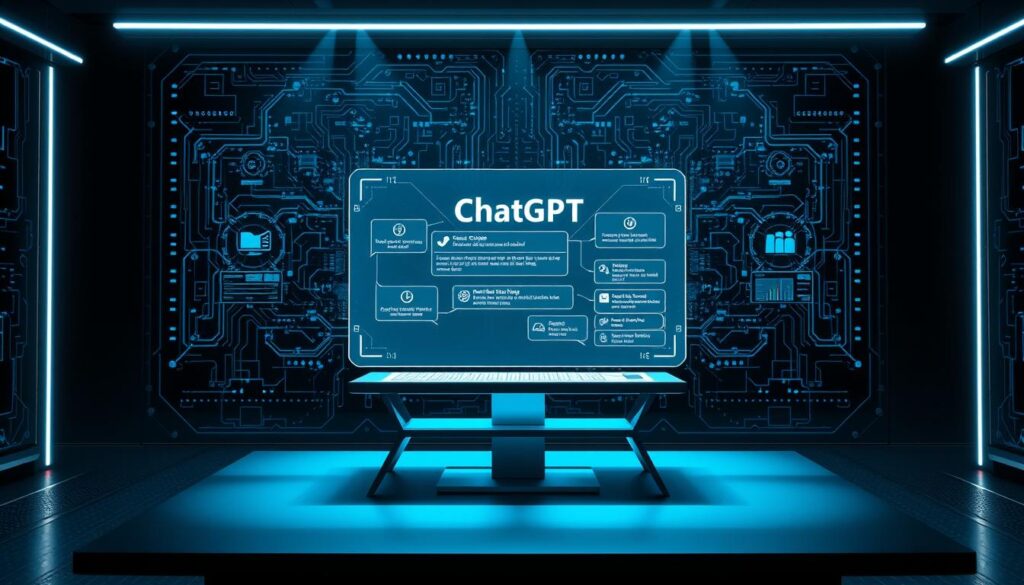
Natural Language Processing (NLP) in ChatGPT
NLP is the backbone of ChatGPT’s functionality. It enables the model to understand and process human language effectively. The transformer architecture, with its self-attention mechanisms, plays a crucial role. It allows the system to focus on relevant parts of the input, ensuring accurate responses.
Tokenization is another key process. It breaks down text into smaller units, making it easier for the model to analyze. The context window management ensures that the system maintains coherence over long conversations.
How ChatGPT Generates Human-Like Text
ChatGPT’s ability to produce human-like text relies on its 175-billion-parameter neural network. This vast structure is trained on a 570GB dataset, enabling it to handle diverse topics. The temperature parameter, set at 0.8, balances creativity and accuracy in responses.
Reinforcement learning from human feedback (RLHF) further refines the system. It ensures that the model aligns with user expectations. Additionally, 2-gram and 3-gram analysis improves coherence, making the output more natural.
Compared to older Markov chain generators, ChatGPT’s transformer-based approach offers superior performance. It can handle complex queries and generate contextually rich text, setting a new standard in AI-driven communication.
What Does ChatGPT Do? Exploring Its Capabilities
From answering questions to generating code, this AI tool is reshaping how we work. Its ability to handle diverse tasks makes it a valuable asset for professionals, students, and creators alike. Let’s dive into its core functionalities.

Answering Questions and Providing Information
This AI assistant excels at retrieving accurate information quickly. Whether you need a quick fact check or a detailed explanation, it delivers concise and relevant responses. Its multi-turn conversation capabilities allow for follow-up questions, making interactions seamless.
Assisting with Writing and Content Creation
Need help drafting a blog post or crafting an email? This tool generates high-quality text in seconds. It’s particularly useful for creating essays, social media posts, and even technical documents like whitepapers. With its multilingual translation features, it’s a global writing companion.
Helping with Coding and Programming Tasks
For developers, this AI is a game-changer. It can debug errors, write Python scripts, and explain complex algorithms. Below is an example of a Python code snippet it can generate:
def calculate_sum(numbers):
return sum(numbers)
Its ability to assist with API documentation and optimize code makes it a must-have for programming tasks.
ChatGPT for Everyday Tasks
Transform the way you manage your day using this innovative tool. From organizing tasks to sparking creativity, it’s designed to simplify your routine. Whether you’re planning meals or brainstorming ideas, this AI assistant can save you time and effort.
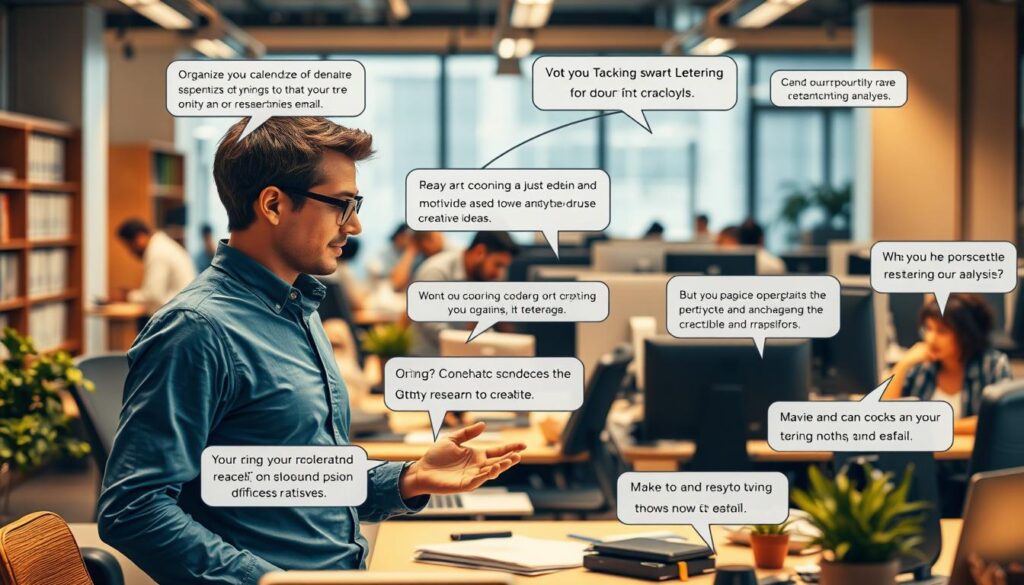
Creating To-Do Lists and Organizing Tasks
Staying organized has never been easier. This tool helps you create detailed to-do lists tailored to your needs. For example, it can generate a meal plan for the week or a vacation packing list. It even breaks down project management tasks into manageable steps.
Integration with apps like Todoist and Asana ensures seamless workflow. You can also sync it with calendar apps to block time for specific activities. Voice command capabilities make it even more convenient to use on the go.
Generating Ideas and Brainstorming
Need fresh ideas? This AI is a great brainstorming partner. It can help startups develop innovative strategies or optimize morning routines. For instance, it can suggest prompts to create SMART goals or refine your daily schedule.
Whether you’re planning a project or exploring creative concepts, this tool provides actionable insights. Its ability to think outside the box makes it a valuable asset for both personal and professional use.
ChatGPT in Education
Education is evolving with the integration of advanced AI tools. This technology is transforming how students learn and teachers instruct. From simplifying complex concepts to streamlining lesson planning, it’s making a significant impact.

Assisting Students with Homework and Research
Students can now tackle challenging assignments with ease. This tool helps explain difficult topics, like quantum physics, in simple terms. It also guides them through math problems step-by-step, ensuring a clear understanding.
For research projects, it generates outlines and provides reliable sources. This reduces the time spent on initial research, allowing students to focus on analysis and writing. However, it’s important to note the risks of bypassing plagiarism detection tools.
Helping Teachers with Lesson Planning
Teachers benefit from this AI by creating engaging lesson plans aligned with Common Core standards. It offers strategies for differentiated instruction, catering to diverse learning needs. Additionally, it provides templates for rubrics and classroom activities.
Special education applications are also noteworthy. It suggests tailored approaches to support students with unique requirements. While it’s a powerful tool, its limitations in advanced STEM fields should be considered.
ChatGPT for Professionals
Professionals across industries are leveraging AI to streamline their workflows and enhance productivity. This innovative tool is transforming the way we handle everyday tasks, from drafting emails to analyzing complex data sets. Let’s explore how it can elevate your professional work.
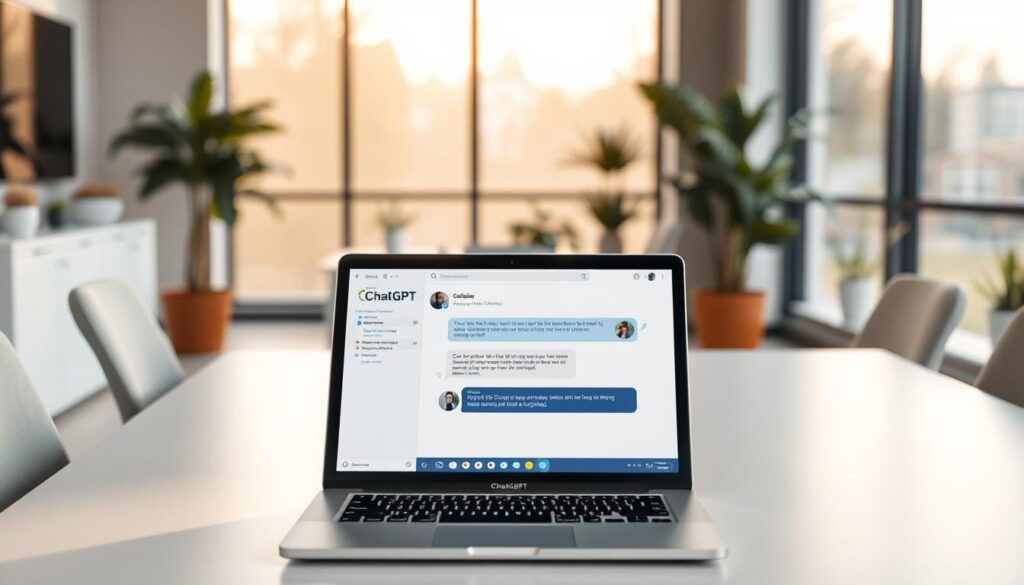
Writing Emails and Business Documents
Drafting professional emails and business documents has never been easier. This AI assistant can generate polished emails for sales, customer service, and internal communication. For instance, it can help create A/B testing versions of sales emails to optimize open rates.
It also excels at drafting legal contracts, investor pitch decks, and meeting minutes. Industry-specific templates ensure that your documents meet professional standards. Whether you’re summarizing a meeting or outlining a project, this tool saves time and ensures accuracy.
Analyzing Data and Generating Reports
Analyzing data and generating reports is another area where this AI shines. It can process Excel files, create pivot tables, and automate financial reports. For example, it can generate a SWOT analysis to help businesses identify strengths, weaknesses, opportunities, and threats.
Integration with CRM systems allows for seamless data management. It can parse CSV and JSON files, making it easier to visualize data trends. Below is a table showcasing suggested data visualization techniques:
| Data Type | Visualization Technique |
|---|---|
| Sales Data | Bar Charts |
| Financial Trends | Line Graphs |
| Customer Feedback | Word Clouds |
| Project Progress | Gantt Charts |
With these capabilities, professionals can focus on strategic decision-making rather than manual tasks. This AI is not just a tool; it’s a partner in achieving professional excellence.
ChatGPT’s Advanced Features
Exploring the advanced features of this AI tool reveals its versatility and innovation. From generating images to enabling voice interactions, it offers a seamless way to enhance productivity and creativity. These features are designed to cater to diverse needs, making it a powerful companion for both personal and professional use.

Image Generation with DALL-E
One of the standout features is its integration with DALL-E for image generation. Users can create unique visuals by providing detailed prompts. For instance, describing a “futuristic cityscape at sunset” yields stunning results. This capability is particularly useful for designers, marketers, and content creators.
Plus users enjoy significant advantages, with access to 50 DALL-E images per day compared to just 2 for free users. This version also includes advanced tools for refining prompts, ensuring higher-quality outputs. Additionally, ethical safeguards like watermarking ensure responsible use of AI-generated art.
Voice Mode and Advanced Voice Mode
Voice Mode introduces a new way to interact with the AI. Powered by Whisper ASR, it enables real-time voice conversations with minimal latency. This feature is ideal for multitasking, allowing users to get answers or generate content hands-free.
Advanced Voice Mode takes it a step further, offering multilingual support and real-time translation. Whether you’re conducting a podcast or brainstorming ideas, this model ensures smooth and natural interactions. Accessibility applications, such as aiding visually impaired users, highlight its potential for inclusivity.
- Prompt engineering for images ensures precise and creative outputs.
- Voice Mode supports seamless conversations with low latency.
- Multilingual capabilities make it a global tool for diverse users.
- Ethical safeguards like watermarking promote responsible use.
ChatGPT Plus: What You Get with the Paid Version
The paid version of this AI tool offers enhanced features for users seeking advanced capabilities. For $20 per month, ChatGPT Plus provides priority access, faster response times, and exclusive updates. Whether you’re a professional, student, or creative, this upgrade unlocks new possibilities.

Access to GPT-4 and GPT-4o
Subscribers gain access to the powerful GPT-4 and GPT-4o models. These versions handle complex queries with ease, thanks to a 128k token context window. This allows for longer, more detailed conversations without losing coherence.
Response times are significantly faster, with Plus users enjoying 1.2-second replies compared to 3 seconds for free users. The GPT-4o mini base model ensures consistent performance, even during peak usage hours.
Exclusive Features and Updates
ChatGPT Plus includes a range of exclusive tools. The Canvas feature simplifies brainstorming and project planning. Code interpreter capabilities allow users to analyze data, debug scripts, and generate code snippets effortlessly.
Beta features are rolled out to Plus users first, ensuring early access to the latest innovations. Team collaboration tools enable seamless communication and project management. Custom instructions save time by tailoring responses to your specific needs.
- Usage caps: 40 messages every 3 hours for uninterrupted productivity.
- Plugin marketplace access: Expand functionality with third-party integrations.
- Enterprise security: Advanced safeguards for sensitive data.
Compared to Copilot Pro, ChatGPT Plus offers a more comprehensive suite of features. Its focus on versatility and user experience makes it a top choice for those seeking advanced AI capabilities.
How to Access ChatGPT
Getting started with this AI tool is simple and straightforward. Whether you’re on your computer or mobile device, the chatgpt chatbot is just a few clicks away. Let’s explore the different ways to access and make the most of its features.

Using ChatGPT on the Web
The easiest way to use this tool is through the web interface. Simply visit chat.openai.com, and you’re ready to go. The platform allows for easy customization, such as adjusting themes and enabling keyboard shortcuts for faster navigation.
Conversation history is stored for easy reference, making it simple to pick up where you left off. Voice input is also supported, allowing for hands-free interactions. Cross-device synchronization ensures your chats are accessible from any device.
Downloading the ChatGPT App
For on-the-go access, download the app on iOS, Android, or desktop. The mobile experience is optimized for quick responses, while the desktop version offers a larger screen for detailed work. Screenshot analysis tools within the app help you save and share important information.
Enterprise users can integrate Single Sign-On (SSO) for secure access. Accessibility features, like screen reader compatibility, ensure inclusivity. Note that regional restrictions may apply, so check availability in your area.
ChatGPT’s Limitations
While ChatGPT offers impressive capabilities, it’s not without its flaws. Despite its advanced model and extensive training, there are areas where it falls short. Understanding these limitations is crucial for users to manage expectations and use the tool effectively.

Potential for Incorrect or Nonsensical Answers
One of the most significant challenges is the model’s occasional inaccuracy. A March 2023 study revealed a 26% error rate in math-related questions. This highlights the AI’s struggle with complex calculations and logical reasoning.
Another issue is the generation of nonsensical or irrelevant responses. For example, in a legal case study, the AI provided incorrect advice, leading to potential misinformation. These errors stem from limitations in the training data and the AI’s inability to fully grasp context.
Ethical and Privacy Concerns
Ethical issues also arise, particularly regarding the use of copyrighted materials in training. The AI’s reliance on such data raises questions about intellectual property rights and fair use.
Privacy is another concern. The AI’s compliance with EU GDPR standards is still under scrutiny. Data retention policies and potential biometric data collection add to the complexity. Below is a table summarizing key challenges:
| Challenge | Details |
|---|---|
| Accuracy | 26% error rate in math-related tasks |
| Legal Misinformation | Incorrect advice in legal case studies |
| Copyright Issues | Training on copyrighted materials |
| GDPR Compliance | Ongoing scrutiny of data handling practices |
Despite these limitations, ChatGPT remains a powerful tool. By understanding its weaknesses, users can make informed decisions and leverage its strengths effectively. For more insights, check out these mind-blowing prompts to enhance your experience.
ChatGPT vs. Search Engines
AI-powered tools are reshaping how we interact with information online. While traditional search engines like Google have been the go-to for quick answers, conversational AI like this system offers a different approach. Understanding when and how to use each can enhance your productivity and decision-making.

When to Use ChatGPT Over a Search Engine
This AI excels in handling complex queries that require multi-step reasoning. For example, if you need a detailed explanation of a scientific concept or help breaking down a math problem, it provides coherent and contextually accurate responses. Unlike search engines, which often return fragmented results, this tool synthesizes information into a clear answer.
Another advantage is its ability to generate content. Whether you’re drafting an email, writing a blog post, or creating a presentation, it saves time by producing high-quality text. However, it’s important to note the risks of relying on AI for SEO content generation, as it may lack real-time data or fail to meet specific guidelines.
How ChatGPT Complements Traditional Search
While search engines dominate for quick facts and real-time updates, this AI enhances the experience by offering deeper insights. For academic research, it can summarize lengthy articles or suggest relevant sources. It also integrates with APIs, enabling hybrid search strategies that combine the best of both worlds.
Local business information, however, remains a gap. Search engines are better equipped to provide up-to-date details like store hours or reviews. By using both tools strategically, you can maximize efficiency and accuracy in your web searches.
- Compare SERP formats with chatbot responses for clarity.
- Highlight its ability to handle multi-step reasoning queries.
- Discuss the limitations of real-time data in AI systems.
- Explore hybrid strategies for combining AI and traditional search.
ChatGPT for Job Applications
Navigating the job market has never been easier with AI-driven tools. From crafting tailored resumes to acing interviews, this technology simplifies the process, saving time and effort. Whether you’re a seasoned professional or a recent graduate, these tools can enhance your job search strategy.

Building Resumes and Cover Letters
Creating a standout resume is crucial for catching a recruiter’s eye. AI tools can tailor your resume to specific job descriptions, ensuring it aligns with the role. They also optimize for Applicant Tracking Systems (ATS), increasing your chances of getting noticed.
Industry-specific keywords can be seamlessly inserted, making your application more relevant. Cover letters are equally important, and AI can generate compelling narratives that highlight your strengths. Below is a table comparing traditional methods with AI-enhanced techniques:
| Method | Traditional | AI-Enhanced |
|---|---|---|
| Resume Tailoring | Manual adjustments | Automated customization |
| ATS Optimization | Limited understanding | Full compliance |
| Keyword Insertion | Manual research | Automated suggestions |
Preparing for Interviews
Interview preparation can be daunting, but AI tools offer structured guidance. They can generate STAR (Situation, Task, Action, Result) responses, helping you articulate your experiences effectively. Behavioral interview drills are also available, allowing you to practice common questions.
Salary negotiation scripting ensures you’re prepared to discuss compensation confidently. Networking email templates and follow-up etiquette tips further enhance your professional communication. For more insights, explore these freelance writing jobs to refine your skills.
While AI tools like Teal HQ offer similar features, over-optimization risks should be considered. Balancing automation with personal touch ensures your application stands out authentically.
ChatGPT in Creative Writing
Creative writing is evolving with AI-driven tools enhancing the way we craft stories and scripts. These tools are not just for professionals; they’re accessible to anyone looking to explore their creativity. From generating text to polishing dialogue, AI is transforming the creative process.

Generating Stories and Essays
AI can produce detailed narratives, including genre-specific tropes and character bios. For instance, it can generate a 5-act screenplay structure or a compelling short story. This makes it a valuable tool for writers seeking inspiration or assistance with essays.
Dialogue polishing is another standout feature. AI can refine conversations to sound more natural and engaging. It also offers worldbuilding templates, helping authors create immersive settings. Below is a table comparing traditional and AI-enhanced creative writing methods:
| Aspect | Traditional | AI-Enhanced |
|---|---|---|
| Story Generation | Manual brainstorming | Automated narrative creation |
| Dialogue Polishing | Manual editing | AI-driven refinement |
| Worldbuilding | Manual planning | Template-based creation |
Assisting with Scriptwriting
Scriptwriters can benefit from AI’s ability to generate structured content. It can create character arcs, plot points, and even adjust poetry meter for musical scripts. Continuity checking ensures consistency across scenes, making it easier to manage complex projects.
Fan fiction writers can also leverage AI to expand on existing universes. However, copyright ownership remains a concern. While AI-generated text is innovative, it’s essential to understand the legal implications of using such tools.
Compared to tools like Sudowrite, AI offers a broader range of features. However, users should be cautious about plagiarism detection evasion. Balancing AI assistance with originality ensures your writing remains authentic and impactful.
ChatGPT for Developers
Developers are finding AI tools indispensable for streamlining their workflows and enhancing productivity. From debugging to generating code snippets, these tools simplify complex tasks and save valuable time. Whether you’re working on API integrations or optimizing legacy systems, AI-driven solutions offer a smarter way to handle development challenges.

Debugging and Code Optimization
One of the standout features of AI tools is their ability to diagnose and fix errors in over 15 programming languages. For example, if you encounter a Python error, the system can pinpoint the issue and suggest corrections. This capability extends to optimizing code for performance, ensuring your applications run smoothly.
Security is another critical area. These tools can scan for vulnerabilities, helping you address potential risks before they escalate. Additionally, they assist in modernizing legacy systems, making it easier to maintain and update older code bases.
Generating Code Snippets
AI tools excel at generating code snippets for various applications. Whether you need a React component or a CI/CD pipeline script, the system delivers accurate and functional code. Below is a table comparing traditional coding methods with AI-enhanced techniques:
| Aspect | Traditional | AI-Enhanced |
|---|---|---|
| Error Diagnosis | Manual debugging | Automated error detection |
| Code Generation | Manual scripting | Automated snippet creation |
| Security Scanning | Manual vulnerability checks | Automated risk assessment |
These tools also simplify documentation generation, ensuring your code is well-documented and easy to understand. Regex pattern creation and unit test writing are additional features that enhance productivity.
“AI-driven tools are revolutionizing the way developers approach coding, offering unprecedented efficiency and accuracy.”
While these tools offer significant advantages, it’s essential to consider licensing compliance risks. Comparing them with alternatives like GitHub Copilot can help you choose the best solution for your needs.
ChatGPT’s Future Developments
The future of AI is rapidly evolving, and ChatGPT is at the forefront of this transformation. With advancements in artificial intelligence, the capabilities of this model are expanding in exciting ways. Let’s explore what’s on the horizon for this groundbreaking technology.

Upcoming Features and Models
One of the most anticipated developments is the release of GPT-5, expected in 2026. This new model promises multimodal capabilities, allowing it to process text, images, and even video seamlessly. Real-time video analysis is another feature in the pipeline, enabling users to interact with visual content in innovative ways.
Enterprise customization is also a key focus. Businesses will be able to tailor the AI to their specific needs, enhancing productivity and efficiency. Augmented reality (AR) integration prototypes are being tested, opening up new possibilities for immersive experiences.
How ChatGPT is Evolving
Quantum computing research is another area of interest. This could revolutionize the way AI processes information, making it faster and more efficient. Energy efficiency improvements are also being explored to reduce the environmental impact of AI technologies.
Personalized learning paths are being developed to cater to individual user needs. This will make the AI more intuitive and user-friendly. Regulatory roadmaps are being established to ensure ethical use and compliance with global standards.
Comparisons with other advanced models like Gemini Ultra highlight the competitive edge of ChatGPT. Additionally, API cost reductions are predicted, making it more accessible to a broader audience.
Conclusion
Artificial intelligence continues to reshape industries, offering tools that simplify complex tasks. From education to coding, this technology enhances productivity across domains. The free version provides essential features, while the paid chatgpt work model unlocks advanced capabilities for professionals.
Responsible use is crucial. Always verify AI-generated content to avoid misinformation. As AI evolves, it’s predicted to transform the workforce, creating new opportunities and challenges. Staying updated with continuous learning ensures you leverage its full potential.
OpenAI’s roadmap includes exciting developments like GPT-5 and AR integration. While AI is a powerful productivity multiplier, avoid over-reliance. Complement it with other tools for a balanced approach to innovation.

