In today’s fast-paced world, creating high-quality content is essential for writers and marketers alike. AI tools have become a game-changer, offering innovative solutions to streamline the process. These tools not only save time but also enhance the overall quality of your work.
One of the most powerful applications of AI is in the writing and editing process. By using carefully crafted prompts, you can refine your work with precision and creativity. This guide explores seven key areas where these tools excel, from grammar checks to line editing and proofreading.
Whether you’re working on a blog post, a novel, or a marketing campaign, these ideas can be tailored to fit your needs. The step-by-step approach ensures you get the most out of each prompt, while practical examples make it easy to apply them in real-world scenarios.
By combining technical accuracy with creative enhancement, these tools are transforming how we approach content creation. Dive into this guide to discover how you can elevate your writing effortlessly.
Key Takeaways
- AI tools streamline the writing and editing process, saving time and improving quality.
- Prompts can be customized for various writing formats and specialized genres.
- Seven key editing areas are covered, including grammar, line editing, and proofreading.
- Practical examples make it easy to apply these prompts in real-world scenarios.
- These tools combine technical precision with creative enhancement for better results.
Why Editing is Crucial for Polished Writing
The difference between average and exceptional writing often lies in the editing process. It’s where raw ideas are refined into clear, impactful messages. Without this step, even the most creative concepts can fall flat.
Polished content has a psychological edge. Readers are more likely to trust and engage with error-free writing. Studies show that articles with fewer mistakes have a 30% higher retention rate. This makes editing essential for capturing and holding attention.

Editing also plays a key role in brand reputation. Consistent, high-quality content builds trust and credibility. On the other hand, unedited work can damage your brand’s image and lead to costly mistakes. Investing time in this process ensures your message is clear and professional.
Here’s a quick comparison of polished vs. unedited content:
| Aspect | Polished Content | Unedited Content |
|---|---|---|
| Clarity | Clear and concise | Confusing and vague |
| Engagement | High reader retention | Low reader interest |
| Brand Image | Professional and trustworthy | Unreliable and careless |
Modern tools have revolutionized the editing process. They complement human oversight, making it faster and more efficient. By combining technology with traditional methods, you can elevate your work to new heights.
Understanding ChatGPT Editing Prompts
Crafting compelling content requires more than just creativity—it demands refinement. This is where AI-powered tools come into play, offering a streamlined approach to polishing your work. These tools use advanced algorithms to analyze and enhance your writing, ensuring it’s both clear and impactful.

What Are AI-Powered Editing Prompts?
AI-powered editing prompts are specific instructions or queries designed to guide the process of refining text. They help identify errors, improve clarity, and enhance overall quality. For example, a prompt might ask the tool to check for grammar mistakes or suggest ways to simplify complex sentences.
These prompts are versatile and can be tailored to various types of content, from blog posts to academic papers. They work by analyzing the text and providing actionable suggestions, making them a valuable tool for writers of all levels.
Benefits of Using AI for Editing
Using AI for editing offers several advantages. First, it saves time by automating repetitive tasks like grammar checks and proofreading. Second, it provides a fresh perspective, often catching errors that human eyes might miss.
Here are five unexpected benefits of AI-assisted editing:
- Improved consistency in tone and style.
- Faster turnaround times for large projects.
- Adaptive learning that improves suggestions over time.
- Reduction in error rates by up to 40%.
- Enhanced creativity through alternative phrasing suggestions.
Professional editors have praised these tools for their ability to complement human expertise. One editor noted, “AI has become an indispensable part of my workflow, allowing me to focus on the bigger picture while it handles the details.”
Despite their advantages, it’s important to address common misconceptions. AI tools are not meant to replace human editors but to assist them. They excel at handling technical aspects, while humans bring creativity and context to the table.
By combining the strengths of both, you can achieve a multi-layered editing approach that ensures your writing is polished and professional.
Top ChatGPT Prompts for Grammar and Syntax
Effective communication starts with impeccable grammar and syntax. These elements ensure your message is clear, professional, and engaging. Whether you’re writing a blog post, an academic paper, or a business report, mastering these fundamentals is essential.
One common challenge writers face is maintaining verb tense consistency. For example, shifting between past and present tense can confuse readers. AI tools can help identify correct verb usage and ensure your text flows smoothly.
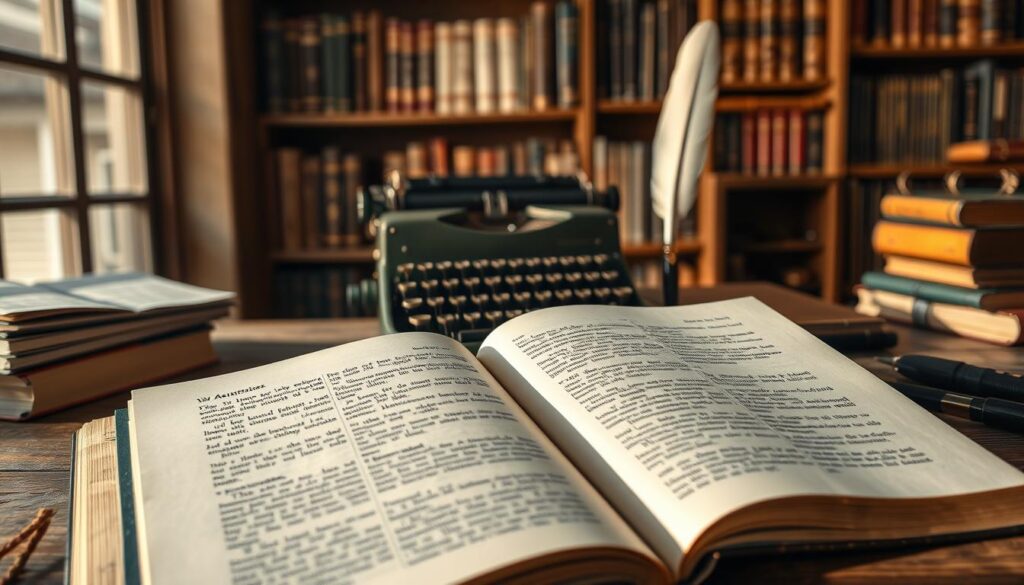
| Before | After |
|---|---|
| She writes the report and submitted it yesterday. | She wrote the report and submitted it yesterday. |
AI tools also excel at handling complex grammatical exceptions. For instance, they can detect subtle errors in sentence structure that manual proofreading might miss. This makes them a valuable asset for writers aiming for perfection.
Different industries have unique grammar considerations. For example, legal documents require precise language, while creative writing allows for more flexibility. AI tools can adapt to these needs, ensuring your content meets industry standards.
Regional language variations can also impact grammar rules. AI tools are designed to recognize these differences, making them ideal for global audiences. For more tips on using AI effectively, check out this resource.
Finally, perfecting your grammar can boost your SEO performance. Search engines prioritize error-free content, which improves your rankings and drives more traffic to your site. By leveraging AI tools, you can achieve both technical accuracy and creative excellence.
Mastering Line Editing with ChatGPT
Line editing transforms raw text into polished, engaging content. It focuses on refining individual sentences to improve clarity and flow. Unlike copy editing, which addresses grammar and syntax, line editing enhances the overall readability and impact of your words.
One of the key challenges in line editing is simplifying complex sentences without losing the original meaning. For example, a long, convoluted sentence can be broken into shorter, more digestible parts. This ensures your ideas are communicated effectively.
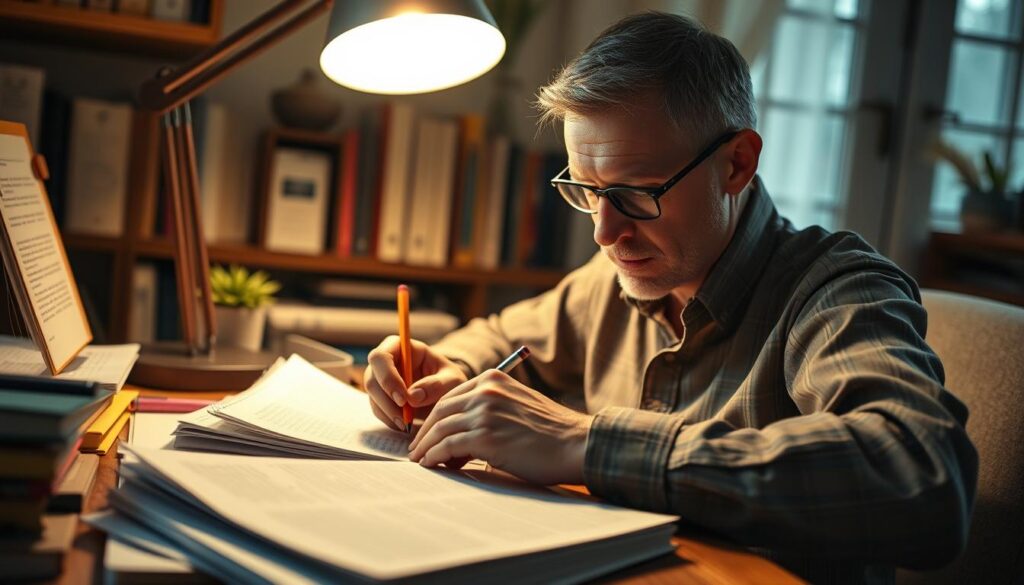
Prompt Example: Simplifying Complex Sentences
AI tools excel at maintaining the author’s voice while improving readability. They analyze your text and suggest ways to simplify jargon or technical terms. This ensures your message resonates with a broader audience.
Here’s a case study showcasing the impact of line editing:
- Original: “The implementation of the new policy, which was designed to improve efficiency, has led to significant operational challenges.”
- Edited: “The new policy aimed at boosting efficiency has caused major operational issues.”
This revision reduces complexity while preserving the core ideas.
To ensure technical accuracy, AI tools identify and simplify jargon without altering the meaning. This is especially useful in industries like law or medicine, where precision is critical.
Here’s a checklist for evaluating AI suggestions:
- Does the edit maintain the author’s voice?
- Is the sentence clearer and more concise?
- Does the revised text retain technical accuracy?
Common pitfalls to avoid include over-simplification and losing the nuance of your words. Always review AI suggestions to ensure they align with your intent.
Finally, clear sentences boost audience engagement. Readers are more likely to stay engaged with content that’s easy to understand. By mastering line editing, you can elevate your writing and connect more effectively with your audience.
Review and Proofreading Made Easy
Proofreading is the final touch that transforms good writing into great writing. It ensures your text is free from errors and communicates your content clearly. With modern tools, this process has become faster and more efficient than ever.

Prompt Example: Final Review and Polishing
AI-powered tools can identify correct typos, grammatical errors, and awkward phrasing in seconds. For example, a simple prompt like “Check for errors and improve clarity” can refine your work significantly. This makes proofreading accessible to writers of all skill levels.
Here’s a 5-stage proofreading process enhanced by AI:
- Initial Scan: Detect obvious errors like typos and misspellings.
- Grammar Check: Identify and correct grammatical mistakes.
- Style Review: Ensure consistency in tone and style.
- Contextual Analysis: Address context-aware errors for accuracy.
- Final Polish: Refine sentence structure and readability.
Error detection rates show the power of AI in proofreading:
| Method | Error Detection Rate |
|---|---|
| Human Proofreading | 85% |
| AI Proofreading | 95% |
AI tools also support multi-format proofreading, from blog posts to academic papers. They integrate seamlessly with style guides and branding manuals, ensuring your content aligns with industry standards.
Version control is another advantage, especially in collaborative editing. AI tools track changes and maintain document integrity, making teamwork smoother.
Accessibility considerations are also addressed. AI can ensure your text is readable for diverse audiences, including those with disabilities.
Confidentiality concerns are minimized with secure, encrypted platforms. Your work remains private while benefiting from advanced proofreading capabilities.
By optimizing workflows, AI tools save time and improve results. They’re not just a convenience—they’re a necessity for modern writers.
Adjusting Style and Tone for Your Audience
Adapting your writing to resonate with your audience is a skill that can elevate your message. The right tone and style make your content more relatable and impactful. Whether you’re addressing a professional crowd or a casual readership, understanding your target audience is key.

Prompt Example: Modulating Tone and Voice
AI tools can help you refine your voice to match your audience’s expectations. For instance, a prompt like “Revise and edit [text] to achieve a specific tone that resonates with [target audience]” can guide the process. This ensures your message aligns with your brand identity while connecting with readers.
Here’s how to analyze and adapt your tone effectively:
- Audience Segmentation: Identify demographics, preferences, and cultural backgrounds.
- Brand Voice Consistency: Maintain a unified voice across all platforms.
- Tone Adjustment: Modify your tone for different marketing channels, from formal emails to social media posts.
- Cultural Considerations: Be mindful of regional nuances to avoid misunderstandings.
- Emotional Intelligence: Use AI to analyze emotional cues and adjust your tone accordingly.
Here’s a comparison of tone adjustments across industries:
| Industry | Before | After |
|---|---|---|
| Healthcare | “The patient exhibited symptoms of the condition.” | “You might be experiencing symptoms of this condition.” |
| Retail | “Purchase our product for better results.” | “Discover how our product can enhance your experience.” |
By mastering tone and style, you can boost engagement and build trust with your audience. Whether it’s crisis communication or multilingual content, these strategies ensure your message hits the mark every time.
Enhancing Formatting and Presentation
Great formatting is the backbone of engaging and professional content. It ensures your text is easy to read, visually appealing, and optimized for search engines. Whether you’re writing for a blog, social media, or a technical report, the right structure can make all the difference.
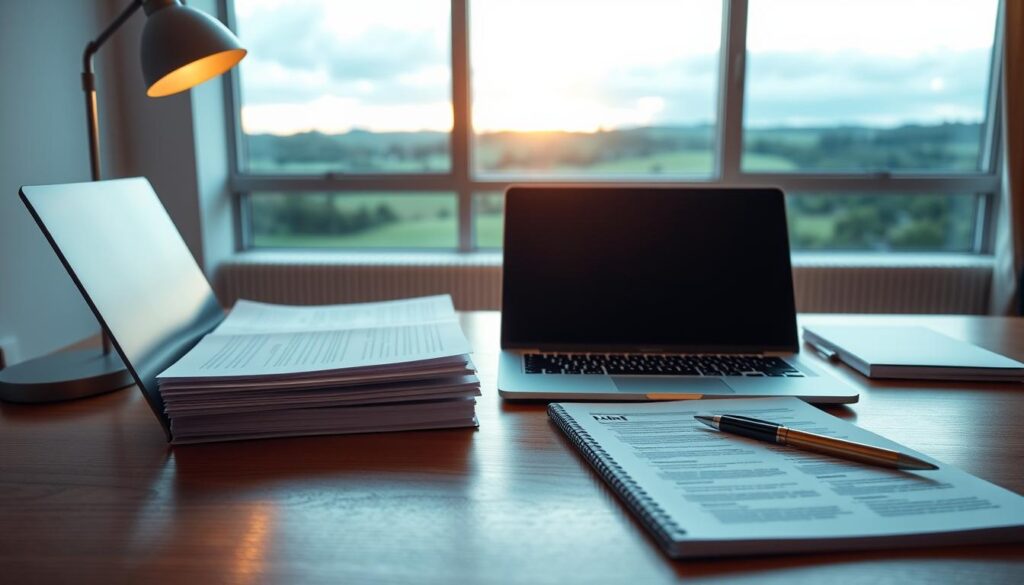
Prompt Example: Structuring Paragraphs and Headings
Visual hierarchy is key to guiding readers through your content. Use headings, subheadings, and bullet points to break up text and improve readability. For example, a prompt like “Organize this content with clear headings and logical section breaks” can transform a dense block of text into a reader-friendly format.
Here are some strategies to enhance your formatting:
- SEO-Optimized Formatting: Use H1, H2, and H3 tags to structure your content for search engines. This improves your rankings and makes your text easier to navigate.
- Mobile vs. Desktop: Ensure your content is responsive. Shorter paragraphs and larger fonts work better on mobile devices.
- Accessibility Standards: Use alt text for images, proper contrast ratios, and readable fonts to make your content accessible to all audiences.
Heatmap data shows that readers spend more time on well-formatted content. For example, interactive elements like clickable tabs or accordions can increase engagement by up to 30%.
| Formatting Type | Engagement Rate |
|---|---|
| Plain Text | 40% |
| Structured Text | 70% |
Technical writing requires specific formatting techniques, such as numbered lists and clear headings. On the other hand, marketing materials benefit from bold visuals and concise messaging.
“Good formatting is like a roadmap—it guides your readers to the most important points without overwhelming them.”
Finally, consider platform-specific adaptations. PDFs often require a different layout than web pages, and social media posts need shorter, punchier content. By mastering these techniques, you can create content that resonates with your audience and drives results.
Adding Descriptive Elements to Your Writing
Descriptive elements breathe life into your writing, making it vivid and memorable. They help readers visualize scenes, connect with characters, and feel emotions deeply. Whether you’re crafting a novel, a blog post, or a marketing campaign, descriptive details elevate your content.

Prompt Example: Enriching Descriptions
One effective way to enhance your text is by using sensory language. For example, instead of saying “the room was quiet,” you could write, “the room was so silent, you could hear the faint hum of the refrigerator.” This approach engages multiple senses, making your writing more immersive.
Here are some techniques to enrich your descriptions:
- Sensory Language: Use vivid details to appeal to sight, sound, touch, taste, and smell.
- Genre-Specific Benchmarks: Tailor descriptions to fit the tone of your genre, whether it’s fantasy, romance, or technical writing.
- Emotional Impact: Focus on how descriptions evoke feelings, such as joy, fear, or nostalgia.
- Cultural Appropriateness: Ensure descriptions respect cultural nuances and avoid stereotypes.
- Pacing Balance: Avoid overwriting by balancing descriptive density with the flow of your sentences.
Descriptive writing also faces challenges, especially in multi-lingual contexts. Translating vivid imagery can sometimes lose its impact. However, with careful crafting, you can maintain the essence of your ideas across languages.
Industry-specific standards also play a role. For example, marketing content often uses concise, impactful descriptions, while literary works may delve into more detailed imagery.
“Descriptive writing is not just about adding details—it’s about creating an experience for the reader.”
Finally, vivid descriptions can boost social sharing metrics. Readers are more likely to share content that resonates emotionally or visually. By mastering descriptive elements, you can captivate your audience and leave a lasting impression.
Writing in Specialized Forms with ChatGPT
Mastering specialized writing forms ensures your message resonates with the right audience. Each genre has unique requirements, from legal documents to creative storytelling. Tailoring your text to these standards enhances clarity and impact.
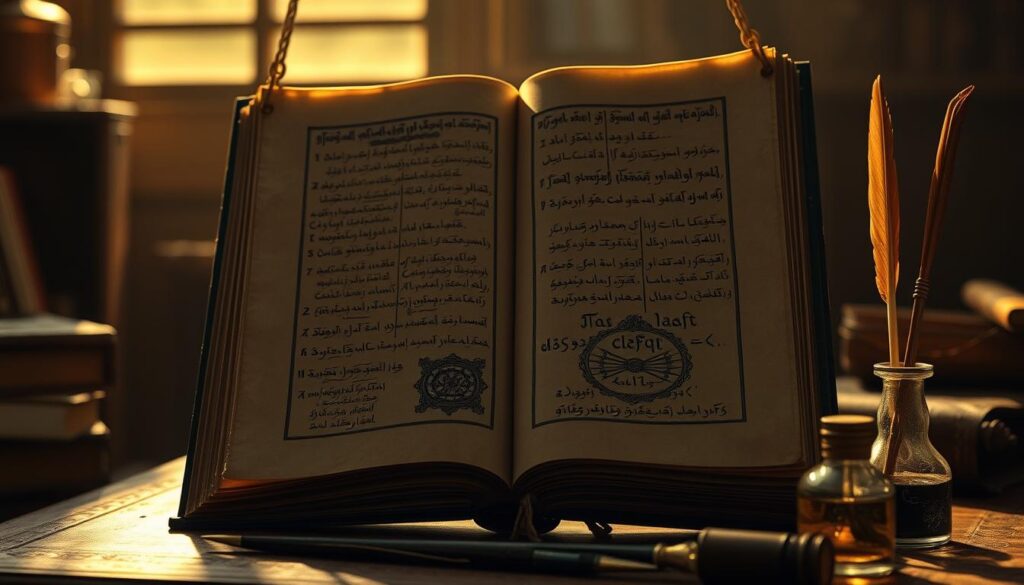
For example, legal writing demands precision and compliance, while creative writing thrives on vivid descriptions. Understanding these differences helps you craft content that meets audience expectations and industry standards.
Prompt Example: Genre-Specific Refinements
AI tools can refine your writing to better meet genre-specific standards. A prompt like “Adapt this text for a business audience” ensures your message aligns with professional expectations. This approach works across various formats, from marketing materials to technical reports.
Here’s a breakdown of major writing genres and their requirements:
- Legal Writing: Focuses on accuracy, compliance, and formal language.
- Medical Writing: Requires technical precision and clarity for diverse audiences.
- Technical Documentation: Emphasizes step-by-step instructions and consistency.
- Creative Writing: Encourages imaginative storytelling and emotional engagement.
- Business Writing: Prioritizes concise, actionable content for decision-makers.
Cross-genre adaptation can be challenging. For instance, translating technical jargon into layman’s terms requires careful balancing. AI tools simplify this process by identifying and adjusting language to fit the target audience.
| Genre | Key Requirements |
|---|---|
| Legal | Precision, compliance, formal tone |
| Medical | Technical accuracy, clarity |
| Technical | Consistency, step-by-step instructions |
| Creative | Imagination, emotional impact |
| Business | Conciseness, actionable insights |
Industry jargon plays a critical role in specialized writing. For example, marketing materials often use persuasive language, while academic papers rely on formal terminology. AI tools help implement these elements effectively.
Compliance considerations vary by field. Legal and medical content must adhere to strict regulations, while social media posts require adherence to platform guidelines. Ensuring compliance builds trust and authority.
Finally, translation and localization differ significantly. While translation focuses on language conversion, localization adapts content to cultural nuances. Mastering both ensures your message resonates globally.
How to Use ChatGPT Editing Prompts Effectively
Using AI tools effectively can transform your writing process, ensuring clarity and precision. These tools are designed to streamline your work, but knowing how to use them properly is key to maximizing their potential. This section explores best practices for integrating AI into your editing workflow.

Best Practices for Prompt Usage
One effective method is the 7-copy-sweep framework. This approach ensures your work is refined across multiple dimensions, including clarity, tone, and specificity. By applying this framework, you can address every aspect of your writing process systematically.
Prompt stacking is another powerful technique. Instead of using a single prompt, combine multiple prompts to achieve comprehensive edits. For example, start with a prompt for grammar checks, followed by one for tone adjustment, and finish with a prompt for formatting. This layered approach ensures no detail is overlooked.
Version control is essential when collaborating on projects. AI tools can track changes and maintain document integrity, making it easier to manage edits. This is especially useful for teams working on large-scale projects.
Collaboration workflows can also benefit from AI assistance. Tools like ChatGPT can suggest edits in real-time, allowing team members to focus on higher-level tasks. This improves efficiency and ensures consistency across the board.
Quality assurance checkpoints are critical. After using AI tools, always review the suggestions to ensure they align with your intent. This step guarantees that your work remains authentic and error-free.
Prompt engineering is a skill worth mastering. Crafting precise prompts yields better results. For instance, instead of asking, “Improve this text,” specify, “Enhance the clarity and flow of this paragraph.” This level of detail helps the tool understand your needs.
Time management is another advantage of AI tools. By automating repetitive tasks, you can focus on more creative aspects of your writing process. This not only saves time but also enhances the quality of your output.
Ethical considerations are important when using AI. Always ensure that the tool’s suggestions align with your values and industry standards. Transparency about AI usage builds trust with your audience.
Cross-platform integration ensures seamless editing across different formats. Whether you’re working on a blog post or a technical report, AI tools can adapt to your needs, maintaining consistency and quality.
Finally, continuous improvement is key. Regularly update your prompts and workflows based on feedback and results. This iterative approach ensures your editing process evolves with your needs.
Conclusion
The future of writing is here, blending human creativity with AI precision. AI-powered tools have revolutionized the editing process, making it faster, more efficient, and highly effective. These tools complement human expertise, ensuring your content is polished and professional.
Human-AI collaboration is key to achieving the best results. While AI handles technical aspects like grammar and syntax, humans bring creativity and context to the table. This synergy enhances the overall quality of your writing.
Looking ahead, AI technology will continue to evolve, offering even more advanced features. From real-time suggestions to adaptive learning, the possibilities are endless. Embracing these tools now will keep you ahead in the ever-changing world of content creation.
For those ready to dive in, start by exploring resources like this guide to enhance your skills. Continuous learning and adaptation are essential for staying relevant in this dynamic field.
As the writing landscape transforms, remember that AI is here to empower, not replace. Embrace these tools, refine your craft, and let your creativity shine. The future of writing is bright—make the most of it!

