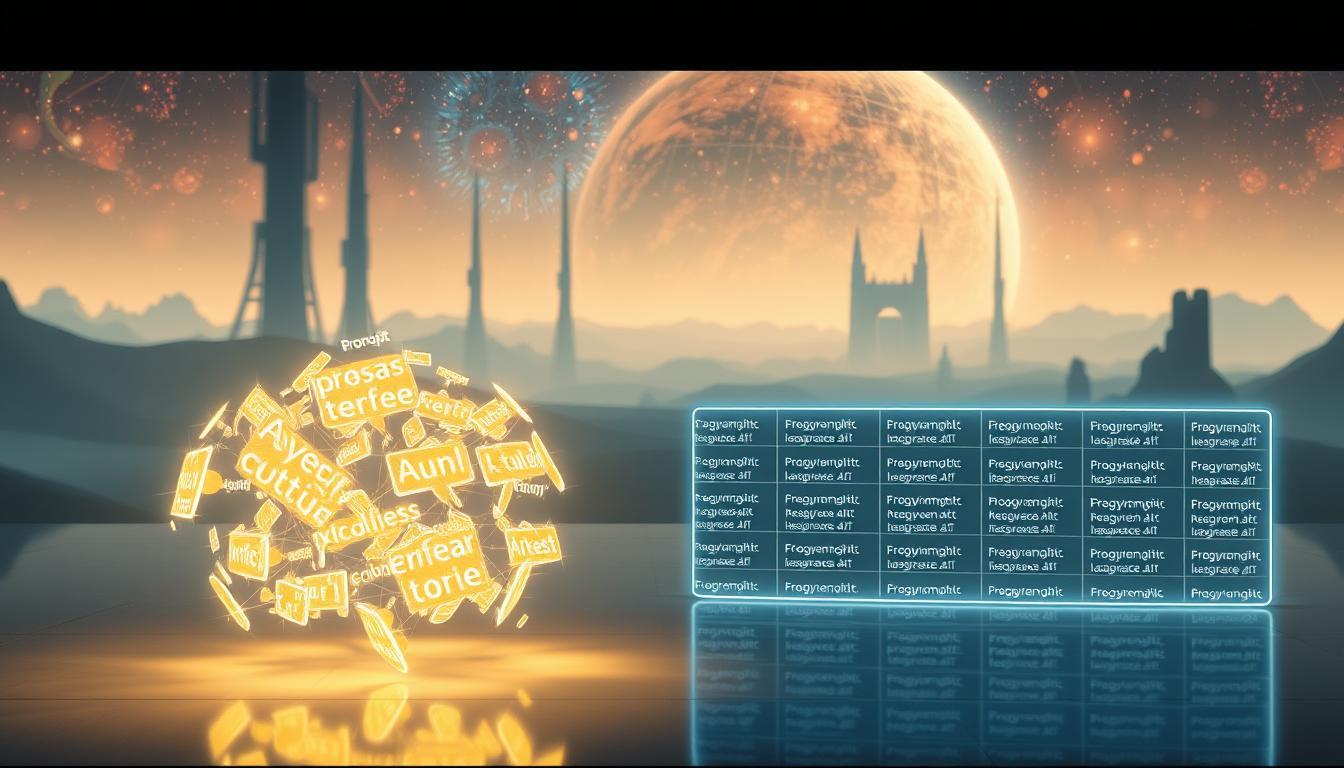ChatGPT is a powerful AI chatbot that generates text based on the instructions it receives. These instructions, often called prompts, are the key to unlocking its full potential. The more detailed and specific your prompts are, the better the results you’ll get.
Mastering the art of prompt engineering is essential for getting the most out of this tool. Whether you’re asking it to write a rap song using SpongeBob references or crafting productivity tips, the quality of your input matters. However, it’s important to note that ChatGPT’s training data only goes up to 2022, so fact-checking its responses is crucial.
In this guide, we’ll explore a list of 234 ready-to-use prompts and share strategies for creating your own. You’ll also learn about alternatives like Chatsonic, which offers real-time data capabilities. Let’s dive in and discover how to make the best use of this innovative technology!
Key Takeaways
- ChatGPT uses detailed instructions to generate text responses.
- Effective prompts require clarity and context for better results.
- Prompt engineering is a critical skill for maximizing AI output.
- ChatGPT’s training data is limited to pre-2022 information.
- Fact-checking AI responses is essential for accuracy.
1. Introduction to ChatGPT Prompts
Understanding how AI tools like ChatGPT work can transform how you interact with technology. Unlike traditional search engines, which retrieve pre-existing information, ChatGPT generates responses based on the instructions it receives. These instructions, often referred to as prompts, act as “linguistic dominos” that shape the conversation.
Initially, AI chatbots were limited to simple Q&A formats. Today, they can execute complex tasks like drafting emails, creating content, or even providing personal insights through voice mode interactions. The key difference lies in how prompts are structured—basic inputs yield generic responses, while engineered prompts deliver precise and tailored results.

For example, tools like Writesonic’s Chatsonic enhance ChatGPT’s capabilities by integrating real-time data. This makes it a valuable resource for users seeking up-to-date information in a fast-paced world.
To craft effective prompts, focus on these five foundational elements:
- Objective: Clearly define what you want to achieve.
- Format: Specify the structure of the response (e.g., list, paragraph).
- Tone: Choose a style (formal, casual, persuasive).
- Audience: Tailor the content to your target readers.
- Length: Indicate how detailed the response should be.
Here’s an example from Tom’s Guide for fact-checking:
“Verify the accuracy of the following statement: ‘The Eiffel Tower was built in 1889.'”
By mastering these elements, you can unlock the full potential of AI tools like ChatGPT and make them a powerful ally in your daily tasks.
2. The Art of Crafting Effective ChatGPT Prompts
The way you phrase your input determines the accuracy and relevance of AI-generated content. To get the best results, focus on clarity and specificity. Here’s a 7-step framework to help you craft instructions that deliver precise and useful responses.
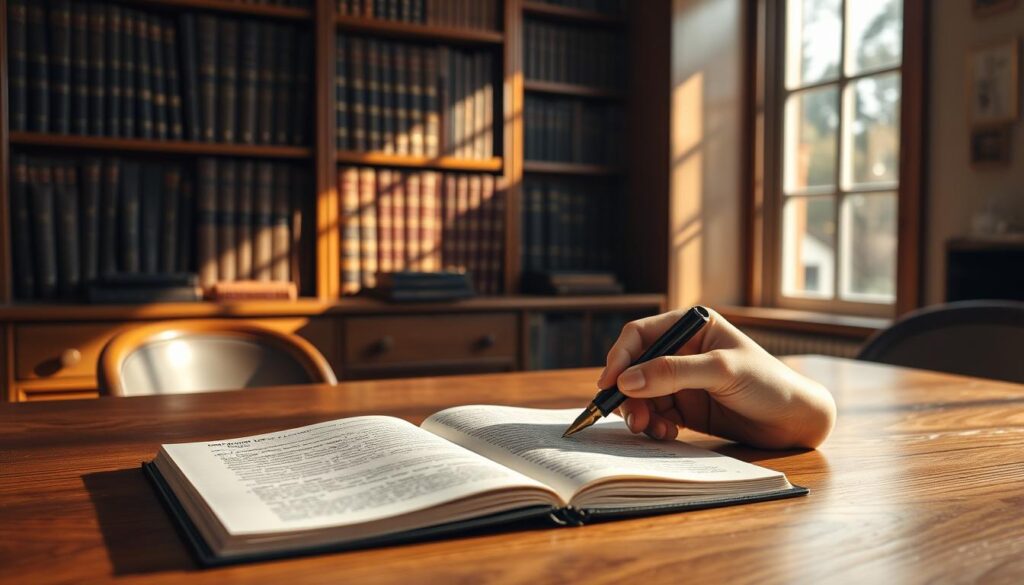
Step 1: Start with Action Verbs
Begin your instructions with clear action words like “create,” “analyze,” or “summarize.” This sets the tone and directs the AI to perform a specific task.
Step 2: Provide Context
Add background information to guide the AI. For example, instead of saying “Write a blog post,” specify “Write a 500-word blog post about healthy meal prep for busy professionals.”
Step 3: Specify the Format
Indicate how you want the response structured. Whether it’s a list, paragraph, or bullet points, this ensures the output meets your needs.
Step 4: Customize the Tone
Tailor the style to your audience. A formal tone works for business emails, while a casual tone is better for social media posts.
Step 5: Define the Length
Be clear about how detailed the response should be. For instance, “Provide a brief overview” vs. “Give an in-depth analysis.”
Step 6: Use Examples
Include practical scenarios to illustrate your point. For example, “Turn fridge leftovers into three creative meals for a family of four.”
Step 7: Refine Iteratively
Test and tweak your instructions to improve results. AI tools learn from feedback, so refining your input enhances output quality over time.
Here’s a before-and-after example:
Before: “Write about marketing strategies.”
After: “Create a detailed marketing strategy for a new eco-friendly skincare brand targeting millennials, focusing on social media campaigns and influencer partnerships.”
By following these tips, you can turn mundane tasks into creative ideas. For instance, “Turn household chores into fun games for kids” can make routine activities more engaging.
Remember, effective writing saves time and ensures better results. Whether you’re planning meals or brainstorming marketing strategies, structured instructions are the key to success.
3. Understanding ChatGPT Prompt Limitations
AI tools have revolutionized how we interact with technology, but they come with limitations. Recognizing these constraints can help you avoid mistakes and maximize their potential. Here are five key limitations to keep in mind:
- Temporal Constraints: AI’s training data only goes up to 2021, limiting its knowledge of recent events.
- Sourcing Issues: It doesn’t provide citations, making fact-checking essential.
- Creativity Thresholds: While versatile, it may struggle with highly creative or abstract tasks.
- Token Limits: Conversations are restricted by memory, which can truncate long discussions.
- Conversation Memory: It may lose context in extended interactions.

For example, AI might inaccurately describe advancements in Artificial General Intelligence (AGI) due to outdated data. This highlights the impact of relying solely on AI for critical information.
To address these issues, consider using tools like Chatsonic, which integrates real-time data. This ensures up-to-date and accurate responses, especially for time-sensitive topics.
Here’s a quick verification checklist for AI responses:
- Cross-check facts with reliable sources.
- Verify dates, names, and technical details.
- Use tools with real-time capabilities for current information.
“Simplify complex topics by breaking them into smaller, digestible parts.” – Tom’s Guide
For businesses, here are three mitigation strategies:
- Combine AI with human oversight for critical tasks.
- Use real-time data tools for up-to-date insights.
- Train teams to recognize and address AI limitations.
By understanding these constraints, you can make informed decisions and reduce the impact of potential mistakes. This ensures AI remains a valuable tool in your workflow.
4. 100 ChatGPT Prompts Examples
Exploring creative and practical uses for AI can open up a world of possibilities. Below, you’ll find a categorized list of ready-to-use examples to inspire your next project or task. These ideas are designed to spark creativity and streamline your workflow.
Fun
Looking for a laugh or a quirky challenge? These examples are perfect for entertainment:
- “Write a complaint letter as drunk Shakespeare.”
- “Calculate the distance from the sun to a garden shed in Spanish.”
- “Create a rap song featuring SpongeBob references.”
- “Investigate the mystery of alien hot dogs.”

Content Creation
Boost your social media presence or marketing campaigns with these tailored examples:
- “Generate 5 TikTok scripts for a new product launch.”
- “Repurpose a whitepaper into an Instagram carousel.”
- “Write a blog post about eco-friendly food trends.”
Career
Enhance your professional skills with these career-focused examples:
- “Simulate a job interview for a [job title] and provide feedback.”
- “Draft a cover letter for a remote marketing position.”
Education
Make learning engaging with these educational examples:
- “Create a geography lesson plan for 8-year-olds.”
- “Explain the water cycle in simple terms for a 5th-grade class.”
Healthcare and Wellbeing
Promote health and wellness with these practical examples:
- “Design a 7-day quick-prep meal plan for busy professionals.”
- “Suggest a morning routine to reduce stress.”
Travel and Tourism
Plan your next adventure with these travel-focused examples:
- “Create a $1,000 budget itinerary for a trip to Thailand.”
- “Recommend hidden gems in Paris for first-time visitors.”
Web Development
Streamline your coding projects with these technical examples:
- “Debug a [code snippet] with step-by-step fixes.”
- “Suggest improvements for a responsive website design.”
Music
Unleash your creativity with these musical examples:
- “Compose a punk rock version of ‘Happy Birthday.'”
- “Write lyrics for a song about overcoming challenges.”
Gaming
Level up your game ideas with these imaginative examples:
- “Develop a concept for a raccoon samurai game.”
- “Create a storyline for a fantasy RPG set in ancient Egypt.”
5. How to Use ChatGPT Prompts for Content Creation
Effective content creation starts with clear planning and execution. Whether you’re crafting a blog, scheduling social media posts, or drafting an email, structured strategies can save time and boost quality. Here’s how to optimize your workflow with proven techniques.

Start by generating a blog post outline. For example, ask for a detailed structure with headings, subheadings, and key points. This ensures your content is organized and easy to follow. Tools like Writesonic’s AI Article Writer 6.0 can help produce SEO-optimized drafts in minutes.
Need a quick script? Use this template for a 30-second radio ad:
“Introduce the product, highlight its benefits, include a call-to-action, and end with a memorable tagline.”
This format works for ads, podcasts, or even short videos.
For social media posts, create a calendar. Plan weekly themes, hashtags, and posting times. For instance, transform a webinar into 10 LinkedIn posts by breaking down key takeaways into bite-sized tips. This repurposing tactic maximizes your content’s reach.
Editing is crucial. Use this prompt from Tom’s Guide: “Improve this text impact by making it more engaging and concise.” This ensures your message resonates with your audience.
Here are additional strategies to enhance your content:
- Repurpose video scripts into blog articles or infographics.
- Integrate SEO keywords naturally to improve search rankings.
- Use analytics to refine your approach based on performance.
For example, if you’re into pet blogging, create a series of posts around pet care tips, product reviews, and fun pet stories. This keeps your audience engaged and coming back for more.
By applying these techniques, you can turn your ideas into impactful content that drives results. Whether you’re a beginner or a seasoned creator, these strategies will streamline your process and elevate your work.
6. ChatGPT Prompts for Career Development
Career growth requires a mix of strategy, skills, and the right tools to succeed. Whether you’re building a resume, negotiating a salary, or planning a promotion, structured guidance can make a big difference. Here’s how to use AI tools to achieve your career goals.
Start by refining your resume. For example, use the prompt: “Review my CV for [role] and suggest improvements.” This ensures your application stands out. Next, optimize your LinkedIn profile with prompts like: “Create a compelling headline for a marketing professional.” These small changes can have a big impact.

For salary negotiations, generate a script tailored to your situation. A prompt like: “Write a salary negotiation script for a software engineer with 5 years of experience.” This helps you approach the conversation confidently. Similarly, use prompts to identify and address toxic traits in the workplace. For instance: “List common toxic traits in managers and how to handle them.”
Planning a career pivot? Use a decision matrix template to weigh your options. A prompt like: “Create a career pivot decision matrix for transitioning from finance to tech.” This ensures you make informed choices. For new roles, generate a 90-day onboarding success plan. Example: “Outline a 90-day plan for a project manager joining a new team.”
Here’s a table summarizing key career tools and their uses:
| Tool | Use Case |
|---|---|
| Resume Review | Polish your CV for specific roles. |
| LinkedIn Optimization | Enhance your professional profile. |
| Salary Negotiation Script | Prepare for salary discussions. |
| Career Pivot Matrix | Evaluate new career paths. |
| Onboarding Plan | Ensure a smooth transition into new roles. |
Finally, simulate performance reviews or executive presentations to prepare for key moments. A prompt like: “Simulate a performance review conversation for a mid-level manager.” This helps you anticipate feedback and respond effectively.
By leveraging these strategies, you can take control of your career and achieve your professional goals. Whether you’re starting a new job or aiming for a promotion, these tools will guide you every step of the way.
7. Educational ChatGPT Prompts for Students and Teachers
AI technology is reshaping education by offering innovative solutions for both students and teachers. These tools can simplify complex tasks, making learning more engaging and teaching more efficient. Whether you’re creating a study guide or designing a lesson plan, AI can help you achieve your goals.

For example, converting a lecture transcript into a study guide is a common challenge. With the right instructions, AI can organize key points, highlight important details, and even generate practice questions. This saves time and ensures students focus on what matters most.
Here are some practical applications for educators and learners:
- Custom Quiz Generator: Create quizzes tailored to any subject or topic.
- IEP Creation: Develop individualized education plans for students with special needs.
- Plagiarism Check Rewrite: Request AI to rewrite content while maintaining originality.
- Flipped Classroom Models: Design lesson plans that encourage active learning outside the classroom.
- Multilingual Teaching Aids: Generate resources in multiple languages to support diverse learners.
- Parent-Teacher Conference Agendas: Prepare structured agendas for productive meetings.
- Escape Room Lesson Plans: Create interactive and engaging activities for students.
These tools not only enhance the learning experience but also empower teachers to focus on what they do best—inspiring students. For instance, a prompt like “Design an escape room activity for a history lesson on ancient civilizations” can turn a routine class into an unforgettable adventure.
Here’s a table summarizing how AI can support education:
| Application | Benefit |
|---|---|
| Custom Quizzes | Tailored assessments for better understanding. |
| IEP Creation | Personalized plans for special needs students. |
| Plagiarism Rewrites | Ensures originality in student work. |
| Flipped Classroom Models | Encourages active learning outside class. |
| Multilingual Aids | Supports diverse learners effectively. |
By leveraging these tools, educators can create a more inclusive and dynamic learning environment. Whether you’re a teacher looking for fresh ideas or a student seeking study aids, AI offers endless possibilities.
8. Healthcare and Wellbeing Prompts for ChatGPT
Taking care of your health is a vital part of a balanced life, and AI tools can make it easier. Whether you’re managing a chronic condition or improving your fitness, structured guidance can have a significant impact on your wellbeing.

For example, a 7-day equipment-free workout plan can help you stay active without needing a gym. This is just one way technology can support your fitness needs.
Here are some practical applications for mental and physical health:
- Chronic Condition Management: Create templates to track symptoms, medications, and appointments.
- Meditation Scripts: Generate calming scripts tailored to your stress levels or goals.
- Nutrition Label Analysis: Break down complex labels into simple, actionable insights.
- ADA-Compliant Exercise Plans: Design inclusive workouts for individuals with disabilities.
- Therapy Preparation Guides: Outline key topics or questions for your next session.
- Sleep Hygiene Protocols: Develop routines to improve sleep quality and duration.
- Medical Research Summaries: Simplify complex studies into easy-to-understand points.
Making health a choice doesn’t have to be overwhelming. With the right tools, you can take control of your wellbeing and achieve your goals. Whether you’re starting a new fitness routine or managing a health condition, these strategies can help you stay on track.
9. Travel and Tourism Prompts for ChatGPT
Traveling the world can be exciting, but planning the perfect trip takes time and effort. From creating detailed itineraries to packing efficiently, every step matters. Fortunately, technology can simplify the process and help you make the most of your adventures.

For example, a “3-month Thailand budget breakdown” can help you allocate funds for accommodations, food, and activities. This ensures you stay on track without overspending. Whether you’re backpacking or enjoying a luxury getaway, having a clear plan is essential.
Here are some practical ideas to enhance your travel experience:
- Accessibility-Focused Travel Planning: Generate itineraries that cater to travelers with disabilities, ensuring inclusivity and comfort.
- Packing Lists by Climate/Activity: Create customized lists based on your destination and planned activities, so you never forget essentials.
- Cultural Etiquette Cheat Sheets: Learn local customs and traditions to show respect and avoid misunderstandings.
- Loyalty Program Optimization: Maximize rewards and discounts by strategizing your use of travel loyalty programs.
- Crisis Management Templates: Prepare for emergencies with step-by-step guides for lost passports, medical issues, or flight cancellations.
- Multi-Generational Trip Planning: Design itineraries that cater to all age groups, ensuring everyone has a memorable experience.
- Sustainable Tourism Research: Identify eco-friendly accommodations, tours, and practices to minimize your environmental impact.
By leveraging these tools, you can focus on enjoying your journey rather than stressing over the details. Whether you’re a seasoned traveler or planning your first trip, these strategies will make your adventure smoother and more enjoyable.
10. Web Development Prompts for ChatGPT
Web development can be complex, but the right tools simplify the process. Whether you’re troubleshooting API integrations or auditing website performance, structured guidance ensures success. Here’s how to leverage AI for technical implementation support.

For example, a “Create WordPress best practices guide” can help developers optimize their workflow. This ensures your product is built on a solid foundation. Similarly, generating responsive design testing scripts ensures your site looks great on all devices.
Here are some practical applications for web developers:
- API Integration Troubleshooting: Identify and resolve common issues with API connections.
- Website Performance Audits: Analyze and improve loading speeds and user experience.
- GDPR Compliance Checklists: Ensure your site meets legal requirements for data protection.
- CMS Migration Plans: Streamline the process of moving to a new content management system.
- Technical Documentation Drafts: Write clear and concise guides for your code or product.
- Cybersecurity Protocol Guides: Develop strategies to protect your site from threats.
By leveraging these strategies, you can focus on creating high-quality websites without getting bogged down by technical challenges. Whether you’re a beginner or an experienced developer, these tools will enhance your workflow and deliver better results.
11. Music and Creative Prompts for ChatGPT
Unleash your creativity with AI tools designed to inspire and innovate. Whether you’re a musician, writer, or artist, these tools can help you explore new ideas and bring your vision to life. From composing songs to developing album concepts, the possibilities are endless.
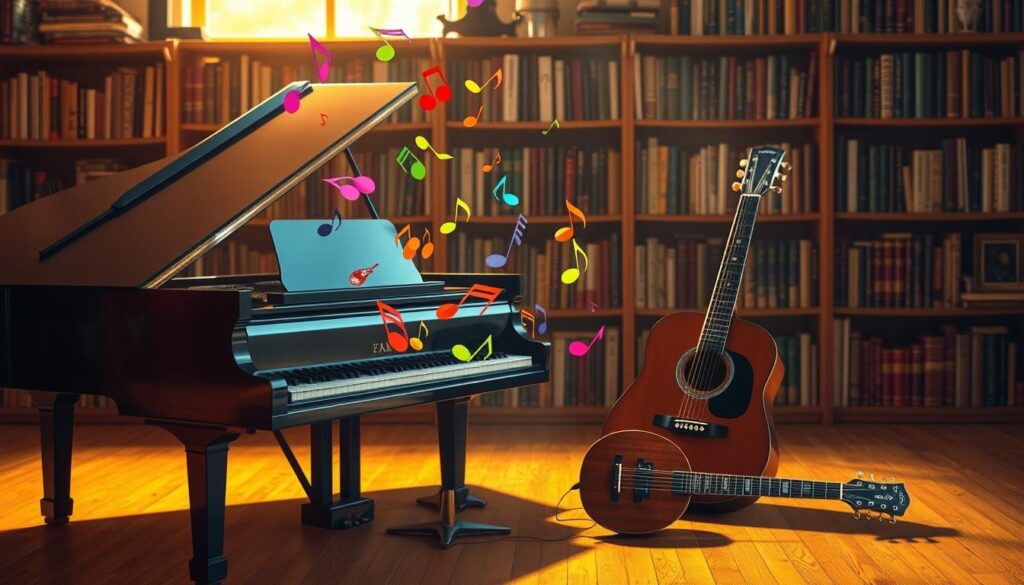
For example, you can use AI to compose a punk rock version of “Happy Birthday.” This shows how technology can add a unique twist to familiar tunes. It’s a fun way to experiment with different genres and styles.
Here are some creative applications to try:
- Album Concept Development: Create frameworks for thematic albums, including track lists and cover art ideas.
- Lyric Analysis: Generate prompts for music teachers to help students analyze and interpret song lyrics.
- Instrument Maintenance Guides: Write step-by-step instructions for caring for musical instruments.
- Crowdfunding Campaign Scripts: Craft compelling scripts to raise funds for creative projects.
- Sync Licensing Pitches: Develop templates for pitching music to films, TV shows, or commercials.
- Artist Biographies: Write multiple versions of an artist’s bio tailored to different audiences.
- Music Theory Cheat Sheets: Simplify complex concepts into easy-to-understand guides.
These tools are perfect for musicians and creators looking to streamline their workflow. For instance, a sync licensing pitch template can save time and increase your chances of success. Similarly, a game developer might use AI to compose a soundtrack that enhances the player’s experience.
By leveraging these strategies, you can focus on what you do best—creating. Whether you’re working on a new album, writing a story, or designing a game, AI tools can help you achieve your artistic goals.
12. Gaming Prompts for ChatGPT
Gaming enthusiasts and developers can leverage AI to enhance their creative processes and gameplay experiences. Whether you’re designing a game or looking for fresh ideas, AI tools can streamline your workflow and spark innovation.

For example, creating NPC dialogue trees can bring characters to life. AI can generate realistic conversations, making interactions more engaging for players. This is just one way technology can elevate your game design.
Here are some practical applications for gamers and developers:
- Speedrun Challenge Ideas: Develop unique challenges to test players’ skills and creativity.
- Accessibility Feature Lists: Design inclusive features to ensure everyone can enjoy your game.
- Patch Note Templates: Write clear and concise updates to keep players informed.
- Achievement Systems: Create rewarding milestones to enhance player motivation.
- Multiplayer Economy Models: Balance in-game economies for fair and enjoyable play.
- Lore Bible Development: Build rich backstories to immerse players in your world.
By leveraging these strategies, you can focus on creating memorable gaming experiences. Whether you’re a developer or a player, AI tools can help you make the most of your time and creativity.
13. Tips for Writing Your Own ChatGPT Prompts
Crafting effective instructions for AI tools requires clarity and creativity. Whether you’re generating content or solving problems, the quality of your input determines the output. Here are some proven strategies to help you master the art of writing your own prompts.
Start with the 5W+H framework: Who, What, When, Where, Why, and How. This ensures your instructions are comprehensive and leave no room for ambiguity. For example, instead of “Write a blog post,” specify “Write a 500-word blog post for busy professionals about time management tips.”
Inject personality into your prompts to make them more engaging. Use tone modifiers like “Write in a casual, humorous style” or “Adopt a formal, professional tone.” This adds a unique flavor to the generated content.

Constraint-based prompting is another powerful technique. Limit the response length, specify the format, or set boundaries like “Use only positive language.” This ensures the output aligns with your needs.
Writesonic’s brand voice adaptation feature is a game-changer. It allows you to tailor responses to match your brand’s tone and style. For instance, “Rewrite this paragraph in Writesonic’s conversational tone” ensures consistency across your content.
Here’s a template from Tom’s Guide for interview preparation:
“Generate a list of 10 common interview questions for a software engineer role and provide sample answers.”
This helps you prepare effectively and boosts confidence.
Iterative refinement is key to improving results. Start with a basic prompt, analyze the output, and tweak the instructions for better accuracy. For example, “Summarize this article” can evolve into “Summarize this article in 100 words, focusing on key takeaways for beginners.”
Finally, explore industry-specific starter kits for tailored prompts. Whether you’re in healthcare, education, or marketing, these kits provide ready-to-use templates that save time and effort.
By applying these tips, you can unlock the full potential of AI tools and turn your ideas into impactful results. Whether you’re a beginner or an experienced user, these strategies will elevate your writing process.
14. Common Mistakes to Avoid When Using ChatGPT Prompts
Navigating the use of AI tools effectively requires awareness of common pitfalls. While these tools can save time and enhance productivity, overlooking key aspects can lead to errors. Here are some critical mistakes to avoid and strategies to mitigate their impact.
One major issue is ambiguity in instructions. Vague prompts often result in irrelevant or incomplete responses. For example, asking “Write about marketing” lacks clarity. Instead, specify the topic, audience, and format for better results.

Over-reliance on AI without fact-checking is another common error. AI tools generate responses based on available data, which may be outdated or inaccurate. Always verify critical information from reliable sources to avoid spreading misinformation.
Privacy violations can occur when sensitive data is shared with AI tools. Avoid inputting personal or confidential information to protect privacy and comply with regulations like GDPR.
Cultural insensitivity is a risk when using AI for global audiences. AI may not fully understand cultural nuances, leading to inappropriate content. Review outputs carefully to ensure they align with cultural norms.
Plagiarism is another concern. While AI generates original content, it may inadvertently replicate existing material. Use plagiarism detection tools to ensure uniqueness.
Finally, version control is essential for maintaining consistency. Keep track of prompts and responses to avoid confusion and ensure accuracy in long-term projects.
By addressing these mistakes, you can maximize the benefits of AI tools while minimizing risks. Whether you’re a beginner or an experienced user, these strategies will help you achieve better results.
15. Advanced Techniques for ChatGPT Prompt Engineering
Taking your AI skills to the next level requires innovative and structured approaches. Advanced techniques can help you achieve precise and tailored results, making your interactions with AI more effective. Let’s explore expert-level strategies to elevate your workflow.
One powerful method is chain-of-thought prompting. This technique breaks down complex tasks into smaller, logical steps. For example, instead of asking for a direct answer, guide the AI through a reasoning process. This ensures clarity and accuracy in the response.

- Multi-Agent Simulation Setups: Use multiple AI agents to simulate conversations or scenarios. This is ideal for testing ideas or creating dynamic content.
- Custom Knowledge Integration: Incorporate specific datasets or frameworks to tailor responses to your needs. This is especially useful for niche topics.
- Emotional Tone Modulation: Adjust the tone of responses to match the desired emotional impact. For instance, use a motivational tone for coaching or a neutral tone for technical explanations.
- Advanced Template Scripting: Create reusable templates for repetitive tasks. This saves time and ensures consistency across projects.
- API Connection Workflows: Integrate AI with other tools via APIs to automate complex workflows. This enhances efficiency and scalability.
- Real-Time Data Integration: Use tools that pull live data to provide up-to-date and relevant responses. This is crucial for time-sensitive topics.
- Ethical Constraint Programming: Set boundaries to ensure responses align with ethical guidelines. This is essential for sensitive or regulated industries.
These techniques not only improve output quality but also make your work more efficient. For example, a multi-agent setup can simulate customer service interactions, helping you refine your strategies.
By mastering these advanced methods, you can unlock the full potential of AI tools. Whether you’re solving complex problems or generating creative ideas, these strategies will guide you every step of the way.
16. Conclusion
Mastering the art of crafting effective instructions for AI tools can significantly enhance your productivity and creativity. By focusing on clarity, context, and structure, you can unlock the best results from tools like ChatGPT. Regular practice and experimentation with different approaches will refine your skills and improve outcomes over time.
For those seeking advanced capabilities, Chatsonic offers real-time data integration, making it a powerful alternative. Its ability to provide up-to-date information adds a unique impact to your workflow. Whether you’re generating content or solving complex problems, these tools can streamline your efforts.
Start by experimenting with the provided prompts and customize them to fit your specific needs. Incorporate productivity hacks from Tom’s Guide to maximize efficiency. As you grow more confident, explore advanced techniques and tools to take your skills to the next level.
Always verify AI outputs using a checklist to ensure accuracy and relevance. With the right approach, you can transform AI into a valuable ally for your projects. Ready to get started? Begin customizing your prompts today and see the difference it makes!