Thinkific is a platform for sharing your knowledge and making money. It has a simple design and uses AI to help plan your courses. You can try it for free for 14 days.
After the trial, you can start with a plan that costs $36 a month. This plan lets you create as many courses as you want and teach as many students as you can. It’s easy to make lessons with its drag-and-drop system. Plus, it has tools to help you promote your courses.
Key Takeaways
- Free 14-day trial lets you test drive Thinkific.
- Paid plans start at $36, covering unlimited courses and enrollments.
- AI-based course outline builder speeds up lesson planning.
- Drag-and-drop format simplifies designing engaging content.
- Integrated marketing features help boost course visibility.
Understanding the Online Course Marketplace
A strong e-learning platform lets teachers sell courses online to many people. The demand for online learning is growing fast. It’s expected to hit $349.34 billion by 2024, with a 14% annual growth rate.
On platforms like Skillshare, new creators can make about $200 a month. This shows the potential for making money online.
Marketplaces draw in thousands or even millions of students. This means teachers get lots of visitors and help with marketing. But, hosting your own courses gives you more control and keeps more of your earnings.
Teachers choose what works best for them, based on their needs and budget. Some platforms offer free plans, while others charge fees or take a cut of sales.
“Each marketplace invests significant resources in SEO, driving traffic to your course with minimal upkeep.”

Why Choose Thinkific for Your Online Learning Platform
Thinkific makes it easy for creators to start their online classrooms. It has a high rating of “Excellent” from 781 reviewers on Trustpilot. Over 1 million courses have been made, with 378 million enrollments. This makes it a solid choice for building your digital classroom.
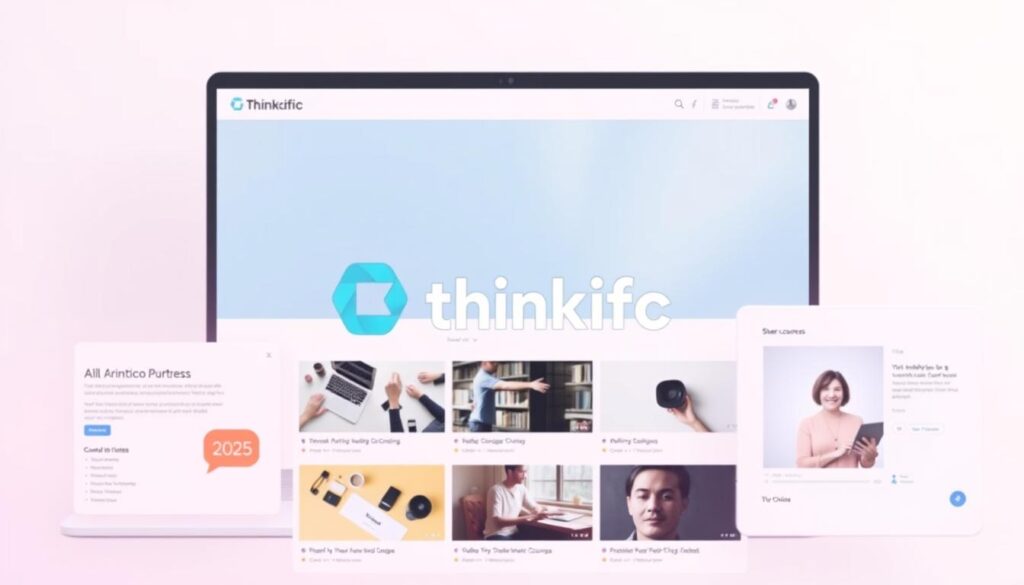
Creators have made $1.7 billion thanks to Thinkific’s tools and lesson formats. The platform is easy to use, with a simple setup. This makes Thinkific a leading choice as a course hosting platform.
Key Features of This Course Creation Software
Thinkific has a built-in AI that can create outlines for you. It also has over 90 integrations with popular apps. This helps with live broadcasts, email marketing, and reaching students directly. It meets the best online course builder standards, making lessons easy and fun.
Why It’s a Teachable Alternative
Thinkific’s pricing starts at $36 per month (billed annually), which is cheaper than Teachable’s basic plan. Each plan offers unlimited courses and strong features without extra fees. This makes Thinkific a great teachable alternative for growing your online education business.
| Plan | Monthly Price (Billed Annually) |
|---|---|
| Basic | $36 |
| Start | $74 |
| Grow | $149 |
| Expand | $374 |
Essential Preparations Before Getting Started
Instructors often look for an elearning platform that supports their growth. Some older systems can slow down or limit users. Choosing a strong platform early saves time and effort.

Defining Your Target Audience
Knowing your learners helps you plan better lessons. Research shows where students are from and what they need. This focus keeps your content relevant and keeps learners interested.
Choosing the Right Course Topic
Choosing topics that solve real problems is key to success. Focus on areas where you’re an expert. This makes your courses valuable and helps your community grow.
Setting Up Your Thinkific Account
Starting with a free 14-day trial, you can try out Thinkific’s features. If you choose a paid plan, it starts at $36 a month. This gives you unlimited courses and student enrollments. You can enter your school’s name, choose a logo, and set up payment options.
Branding is key when teaching online. You can set up your domain to make your presence known. Thinkific also supports SSL certificates for security. These steps help you create a professional space for your courses.

Basic settings let you choose fonts, colors, and layouts. Many creators stick with the default style. But adding your own touch can make a big difference. Thinkific makes it easy to customize with built-in options. Take your time to check each detail before moving on.
Key Setup Points:
- Register for the 14-day trial or pick a paid plan
- Customize your branding
- Set up domain configuration and SSL
- Review initial site settings for a smooth launch
Designing Your Curriculum and Learning Path
Thinkific’s AI Outline Builder helps create a roadmap for different learners. A good plan helps students move smoothly from one goal to the next. This makes learning easier and more exciting.
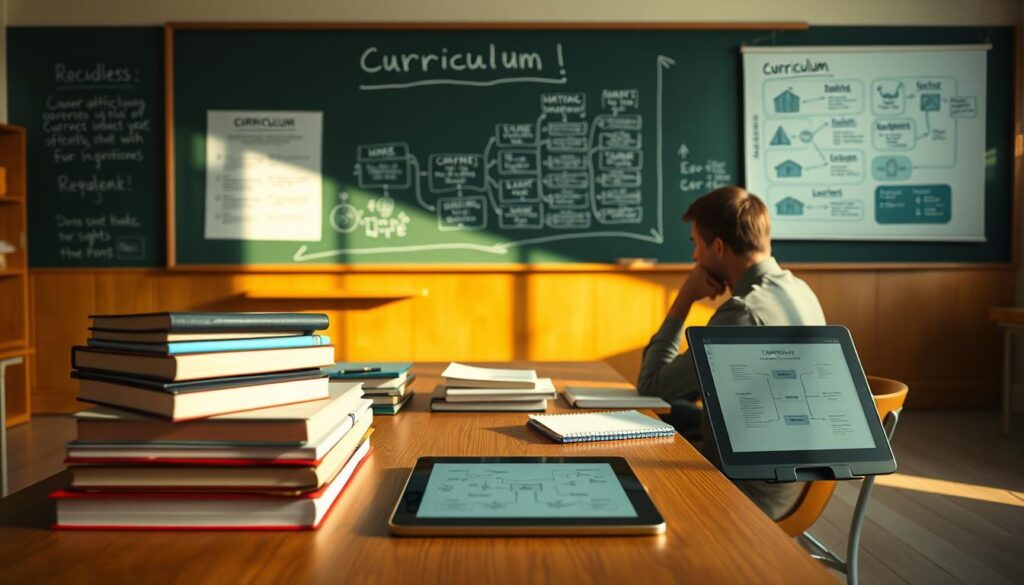
Microlearning, games, and thinking exercises make learning fun. UDL best practices make sure everyone feels included. Each lesson should lead to the next, helping learners master new skills.
Structuring Lessons for Maximum Engagement
Breaking lessons into chapters makes things clear. Use short videos or quizzes to keep things interesting. This way, learners stay focused and engaged.
Integrating Quizzes, Assignments, and Resources
Quizzes and group work help learners apply what they’ve learned. Resources like cheat sheets or demos help different learners. Feedback on each assignment helps learners see their progress and stay motivated.
- Focus on small learning milestones
- Encourage peer discussions for social engagement
- Include real-world examples or case studies
| Practice | Benefit |
|---|---|
| Inclusive Design | Respect diverse backgrounds and abilities |
| Continuous Feedback | Guide incremental improvements |
| Reflective Learning | Boost memory and critical thinking |
Creating Engaging Course Media
Captivating media keeps learners focused. A mix of video, podcasts, and PDFs suits different study styles. Many instructors use a course creation tool for easy uploads and lesson organization.
This method is great for online course marketplaces that value variety. Learners enjoy seeing, hearing, and interacting with the material. Audio segments allow for quick review on the go.
Video clips are split into short modules for step-by-step learning. PDF worksheets provide hands-on practice, boosting retention and confidence.
Leading platforms get great feedback in every thinkific review. They support easy video and text integration. This mix adds personal touches that connect with many.

Check out this free course for more ideas on creating great learning experiences. Thoughtful media choices motivate learners and show consistent quality.
Pricing Strategies to Sell Courses Online
Finding the perfect price for your course is key to getting more students and growing your business. Some teachers mix free and paid content to attract many while keeping profits up. This way, they get more people involved and make more money.

Market Campus began with in-person marketing classes in 2014 and went online in 2015. This move helped them reach students in over 40 countries. Their data shows that offering bundles and using email marketing can lead to more sales. This shows how careful planning can increase profits.
Choosing Free Versus Paid Models
Starting with a free module can attract new students to your teaching style. It can encourage them to buy more advanced courses. Prices should match the quality and effort you put into your lessons. Using email to promote and sharing positive feedback can also increase what people think your course is worth.
Bundling and Memberships
Offering a bundle of courses as a membership plan can build loyalty. It rewards students who keep coming back. They get to keep up with new content, which keeps them engaged with your digital education. Upgrading your e-learning software lets you create special content libraries and steady income for the future.
Implementing a Marketing Plan to Teach Online
Building trust is key when you teach online. Studies show 81% of consumers need to trust a brand before buying. An engaged community and clear message help build loyalty and increase enrollments.

Many course creators use systems to reach more people. Social media helps, as 77% of consumers like to shop from brands they follow. Email campaigns, teaser videos, or discounts can grab attention and bring people to your course.
Getting affiliates to promote your training is a good strategy. Also, posting interactive content that gets shared is effective. A focused plan can lead to better results, as 75% of people say social networks influence their buying decisions. A step-by-step outreach plan keeps your marketing consistent and memorable.
Loyal supporters help spread the word, boosting enrollments. This happens when you show how your lessons meet real needs. Regularly reviewing your plan helps you make updates for growth. With dedication, you can grow your reach and become a top resource.
Optimizing Your Course Hosting Setup
Improving your course hosting setup makes it more welcoming for learners. A well-organized platform boosts your credibility and allows for growth. Many creators look for a user-friendly interface that matches their goals.
Customizing your platform with colors, logos, and layouts keeps your brand consistent. This approach boosts engagement and helps creators stand out. A professional design also improves learning experiences, making students feel more confident.
Selecting the Best Online Course Builder
Finding a reliable course builder is key for growth and ease of use. Some prefer services with no transaction fees, while others like monthly subscriptions. It’s important to compare prices and features.
| Platform | Starting Cost | Notable Feature |
|---|---|---|
| Teachable | $29/month | Free plan with extensive features |
| Thinkific | $39/month | Seamless brand customization |
| Kajabi | $149/month | All-in-one funnels and memberships |
| Podia | $32.50/month | Unlimited students and courses |

Setting Up a Learning Management System
Creators often use an LMS for features like drip scheduling and progress tracking. Drip content and timely emails help keep students engaged. A clear teaching plan makes your course more effective.
Managing Student Enrollment and Communication
High volume course creators have a big job guiding learners from start to finish. A good course delivery system keeps inquiries in order and tracks enrollment. Thinkific’s online learning system makes this easier with filters by status, price, and more. Check out this guide to see how filters help manage your students.

Private Bundles let you reserve spots for certain groups. Hidden Bundles need a direct link for access. Bulk enrollments add many students at once, perfect for team sign-ups. The Intercom app helps with large-scale communication through chat, email, and bots. New features are available on higher plans, helping you grow with your audience.
Automated Emails and Notifications
Scheduled emails welcome new students and keep them updated on new content. These automated steps save time and support learning. Reminders for live sessions and progress milestones keep students engaged and accountable.
Discussion Boards and Community Building
Shared discussions foster collaboration among learners. Cohort-based classes thrive on community spirit, boosting motivation. Social growth increases satisfaction and keeps everyone focused on group goals.
- Segment students by enrollment date for better communication
- Use private bundles for controlled cohort access
- Enable live chat to address real-time questions
| Enrollment Method | Key Feature | Benefit |
|---|---|---|
| Basic Enrollment | Public visibility | Easy access for general audiences |
| Bulk Enrollment | Group registration | Simplifies onboarding for teams |
| Private Bundle | Controlled invitations | Limits seats for exclusive cohorts |
| Hidden Bundle | Undisplayed listings | Custom content for select audiences |
Evaluating Performance with Thinkific Review Tools
Tracking progress is key for any online education platform. Thinkific’s analytics give valuable insights into how many students sign up, how many finish courses, and how much money is made each month. This information helps you improve teaching, help students succeed, and keep your content up-to-date.
Some creators see huge earnings jumps, like one going from $0 to $63,000 a month. These numbers show how important it is to track performance and keep improving your courses. Getting feedback from students helps you know what works well and what needs tweaking.

Looking at trends helps you know when to update lessons or add new features. Finding out what students like most and what they find hard helps improve satisfaction. By carefully reviewing data, you can keep your lessons engaging and help your platform grow steadily.
Scaling Your Course with an E-Learning Platform
Growing your online education can open new doors and reach more people. It’s a chance to make more money and keep students interested with new things.
Many creators see their profits grow quickly. Figures show 60% make more money in six months. Over 30% earn $1,000 to $5,000 a month. Thinkific has over 50,000 course creators, showing the potential for growth.
Expanding Course Offerings
Offering different courses keeps students interested and helps all skill levels. Some creators add advanced modules or new subjects. This meets the growing demand, which is expected to hit $375 billion by 2026.
Partnering with Affiliates and Influencers
Affiliates help you reach more people. A good commission program motivates them to promote your courses. Working with influencers also helps show off your unique content and stand out.
- Boost engagement with varied course bundles
- Offer clear incentives for affiliate marketers
- Connect with high-profile partners for broader exposure
| Scaling Metrics | Details |
|---|---|
| Creators on Thinkific | 50,000+ |
| Average ROI Timeline | 6 Months |
| Projected Market Value | $375 Billion by 2026 |
Conclusion
Thinkific has helped over 500,000 creators reach more than 100 million learners. It makes creating and managing courses easy. This platform has made over US$ 650 million in sales, helping professionals share knowledge worldwide.
Creating a good strategy for pricing, marketing, and delivery is key to making money. The online education market is expected to reach US$ 350 billion by 2025. Thinkific offers tools to improve your content and connect with learners.
This guide has covered planning lessons, building communities, and showcasing your expertise. Start using these tips and watch your courses grow. Thinkific is designed to help you innovate and engage learners for the long term.

